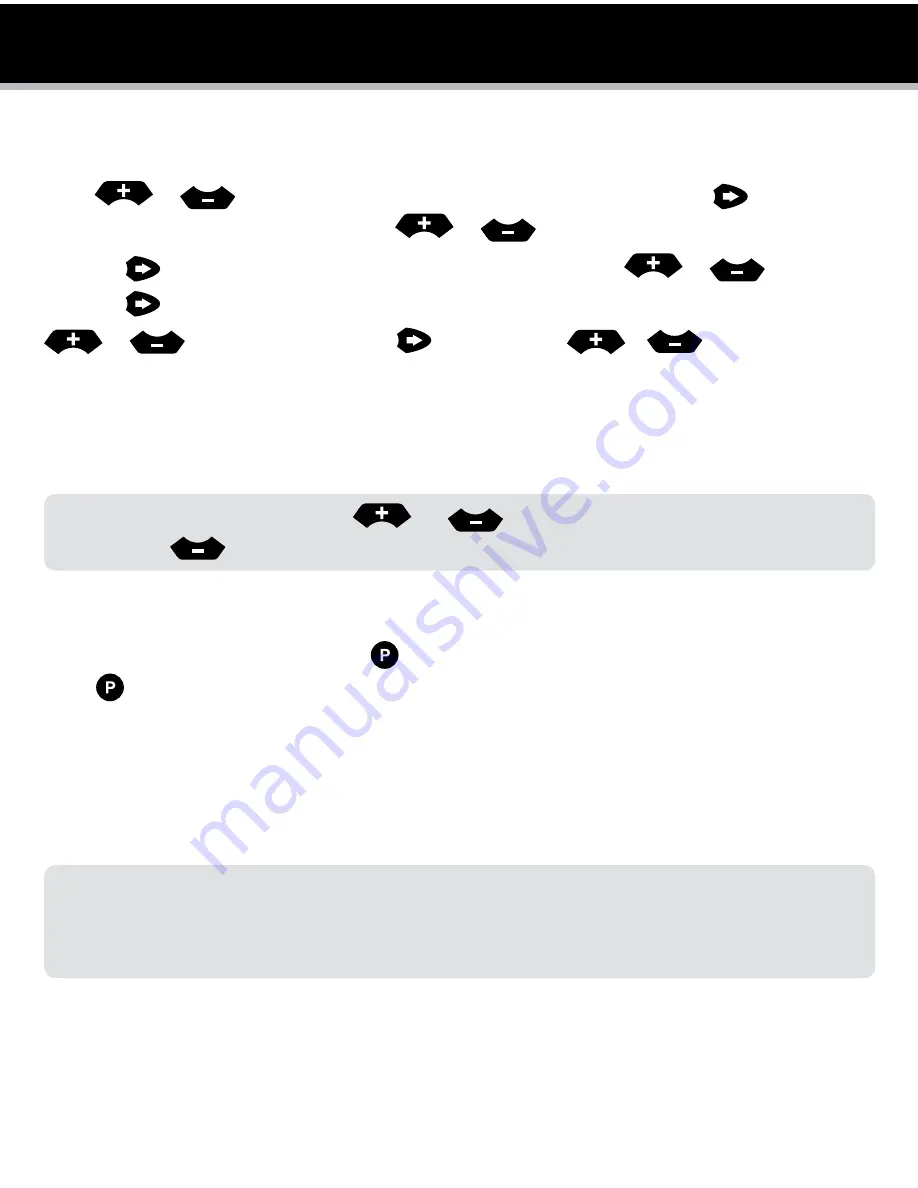
0
ProGraMMInG
Continue until all the stations in Program1 have been set with a run time or if a station(s) is not
required to be active in this particular program, ensure that the run time is set to
“OFF”
.
nOtE:
To turn a station “OFF” press the
and
at the same time when the station number is
flashing or use
to set minutes to 00 when flashing.
This completes the setting up procedure for automatic program 1.
Select from up to 6 programs using the button for different watering schedules. On every press
of the button the program number will increment. Once on the desired number, follow the three
steps to set an automated program:
.
Set start Times.
.
Set Watering Days.
.
Set Station Run Times.
tip:
Although the controller will run automatic programs with the main dial in any position (with the exception
of “OFF”), it is advisable to leave the main dial in the “AUTO RUN” position when not programming or running
manual stations or programs.
steP 3 - statIon run tIMes (cont.)
Press
or
button to select the station (valve) number, and press the
button and the
run time minutes will flash. Alter by using
or
.
Press the
button and the run time hours will flash. Alter by using
or
.
Press the
button and the current station will flash. Select the next station to change by using
or
and proceed by pressing
and alter using
or
.
Summary of Contents for RPS469
Page 32: ...30 Spare Watering Planner ...
Page 33: ...31 Spare Watering Planner ...
Page 34: ...32 Notes ...
Page 35: ...33 Notes ...













































