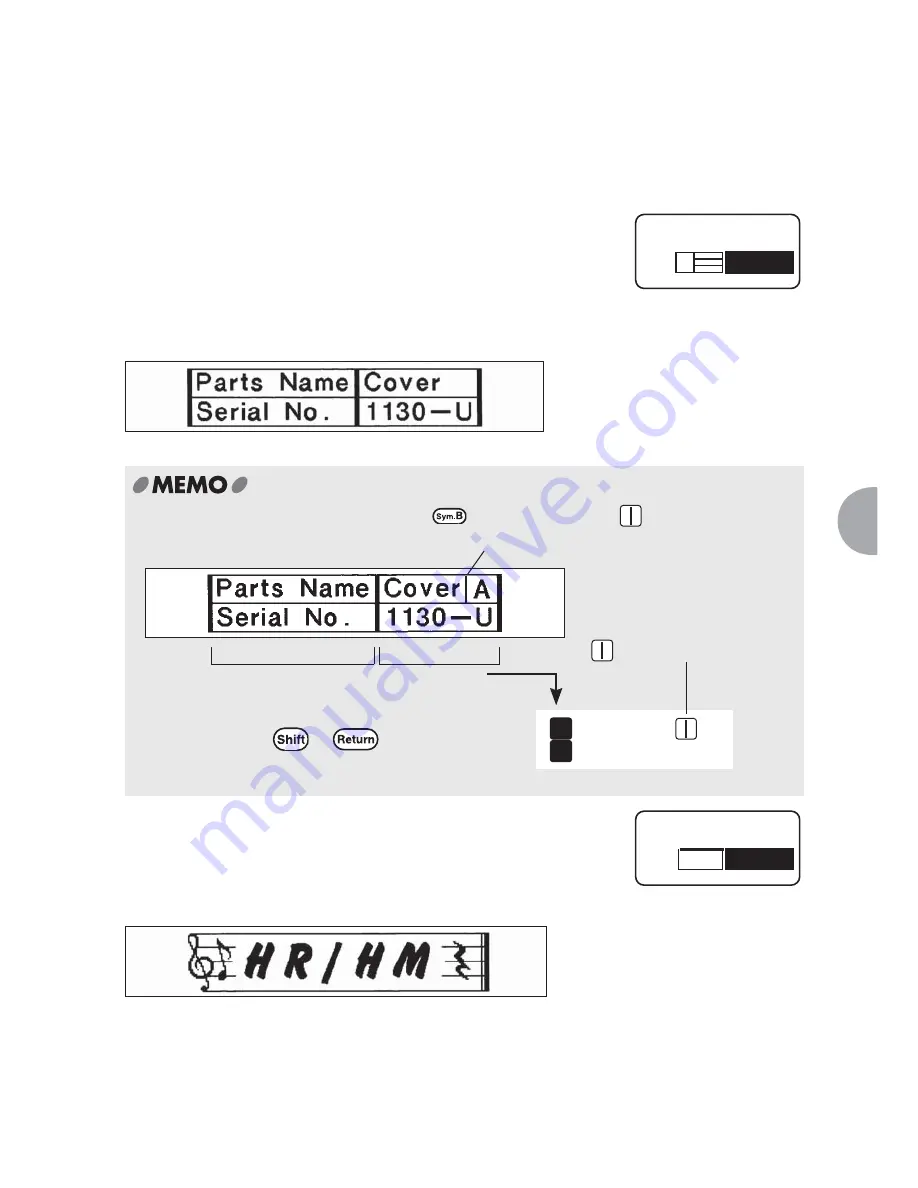
Additional Functions
77
Frame
Surrounds the text (paragraph) with frames or inserts tables.
Off (default)
No frame or table is inserted.
Table
Surrounds the text (paragraph) with a frame and inserts a
horizontal separation line in between the lines.
When setting the same table in several paragraphs,
inserts a separation line between the tables.
Check the type of table using the displayed pictographs.
To insert vertical lines into a table, press
and select "Mark" -
.
Frame
Inserts a frame around the text (paragraph).
Check the type of frame by looking at the displayed
pictographs. Enter the two-digit number next to each
frame to select the frame to apply.
Table
01
C o v e r
A
1 1 3 0 - U
1
2
Paragraph 2
Paragraph 1
Insert
in the text enter screen.
Press
+
to start a new line,
and enter text in paragraph 2.
A vertical line is inserted in the table.
Frame
01
Summary of Contents for BEE3
Page 1: ......
Page 4: ......
Page 21: ...Getting Started 17 Bottom Battery cover Battery case AC adapter connector Handle ...
Page 36: ...32 Getting Started ...
Page 48: ...44 Basic Operations 1 ...
Page 101: ...Appendix ...
Page 122: ...118 LivingThing Vehicles Foods Schedule Life Seasons Category Symbol ...
Page 128: ...NOTES ...
Page 129: ...NOTES ...
Page 130: ...NOTES ...
Page 131: ......
















































