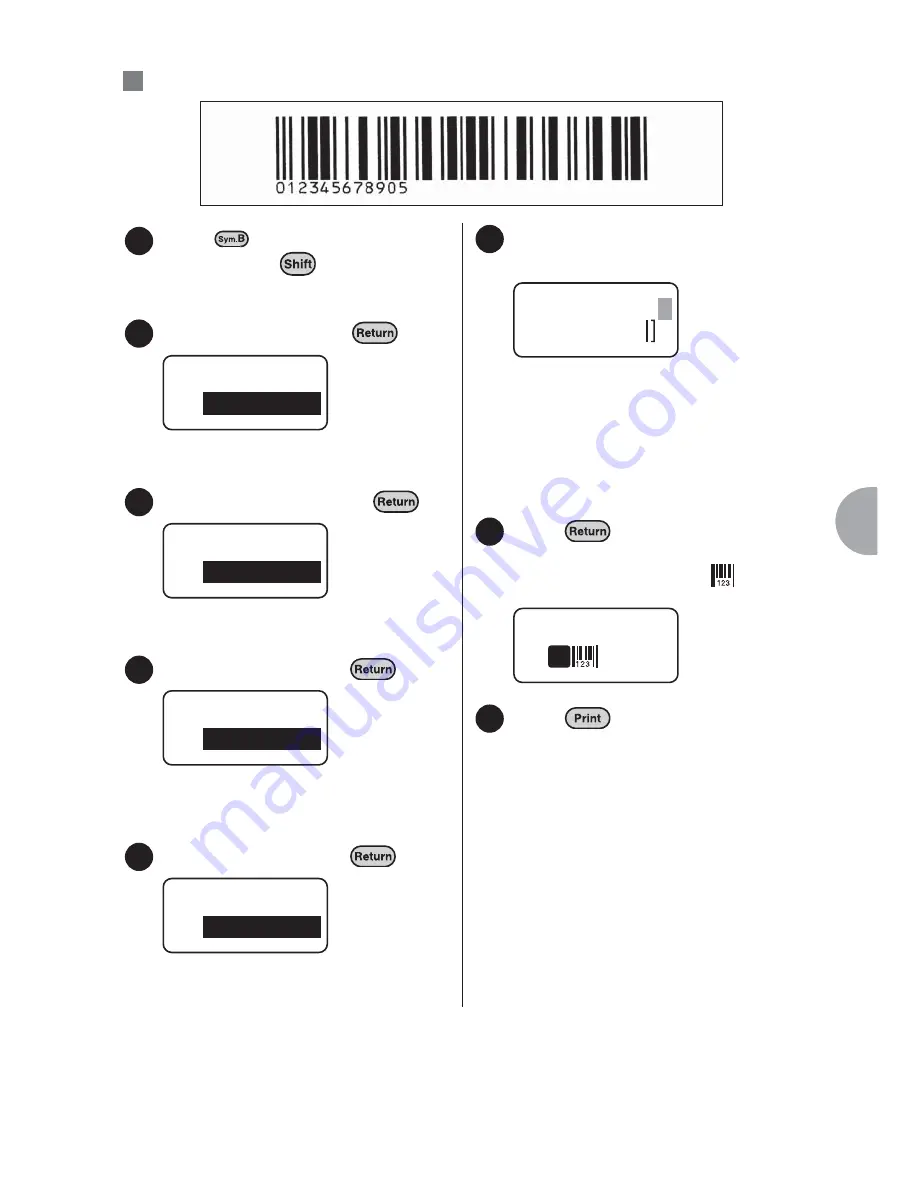
Additional Functions
85
: Printing an "ITF" bar code (Width = Large, Ratio = 3.0, C/D on)
Press
(= Bar Code) while
holding down
.
Select "ITF" and press
.
The "Width" menu will be displayed.
Select "Large" and press
.
The "Ratio" menu will be displayed.
Select "3.0" and press
.
The "Check Digit" menu will be
displayed.
Select "On" and press
.
The bar code number input screen will be
displayed.
Enter the bar code number using
the character keys.
The number will be displayed.
The check digit is automatically
displayed in the shaded field in the right
upper corner. The digit numbers that
can be entered depend on the type of
bar code.
Press .
The text enter screen will be displayed
again. The bar code mark "
" will be
displayed in the position of the cursor.
Press .
The bar code label is printed.
Ex.
1
2
Bar Code
ITF
3
Width
Large
4
Ratio
3.0
5
Check Digit
On
6
ITF
C/D
1234567890
5
7
1
8
Summary of Contents for BEE3
Page 1: ......
Page 4: ......
Page 21: ...Getting Started 17 Bottom Battery cover Battery case AC adapter connector Handle ...
Page 36: ...32 Getting Started ...
Page 48: ...44 Basic Operations 1 ...
Page 101: ...Appendix ...
Page 122: ...118 LivingThing Vehicles Foods Schedule Life Seasons Category Symbol ...
Page 128: ...NOTES ...
Page 129: ...NOTES ...
Page 130: ...NOTES ...
Page 131: ......
















































