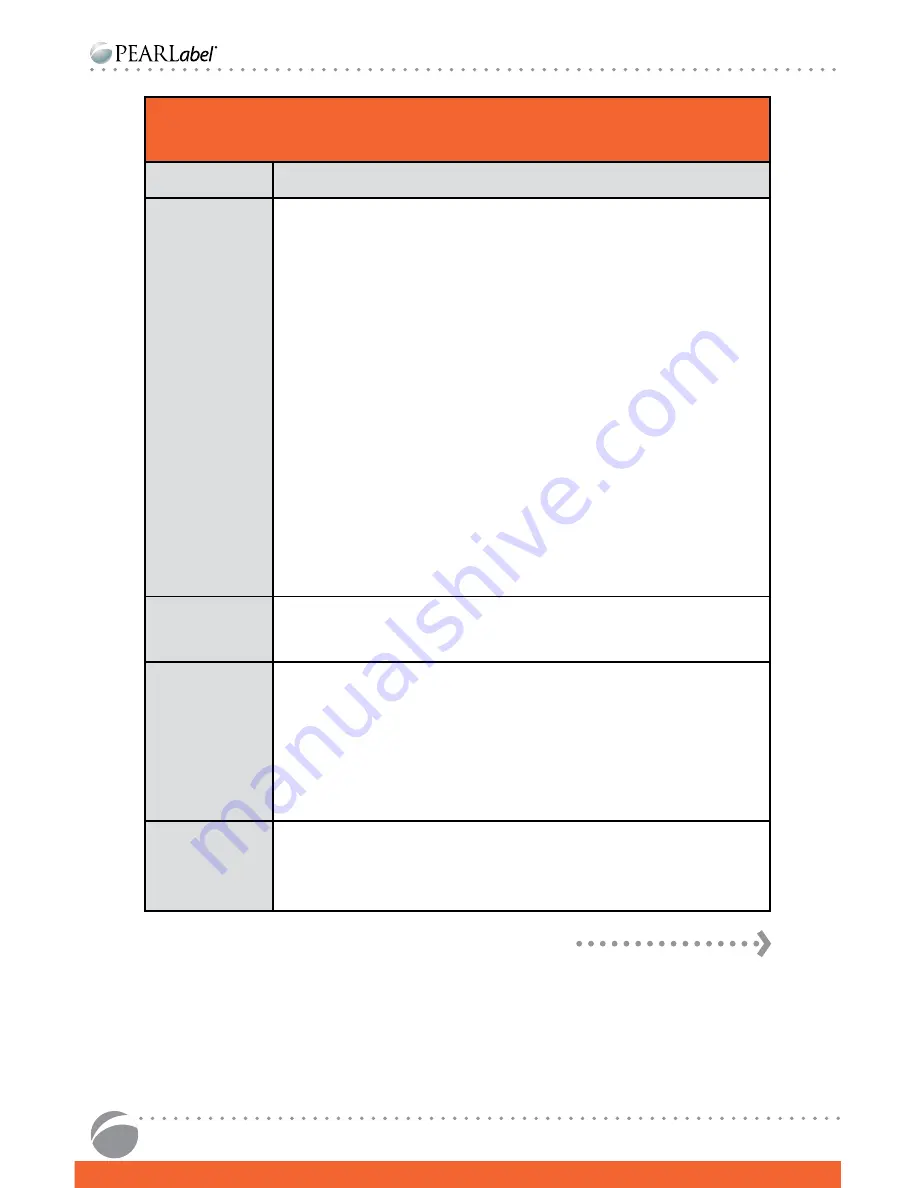
PEARLabel® 400iXL UsER’s GUidE
12
problems and solutions
problem solution
printer
does not
work if a
print job is
sent.
Is there a message on computer screen? Follow instructions.
Is the printer driver installed? Install the printer driver. (see MaxiLabel®
Pro 5.0 installation instructions.)
Is the printer correctly connected to the computer? Check the USB cable
connection.
Is the AC adapter connected? Check the AC adapter connection.
Was the correct printer selected when sending print job to printer? Check
for correct printer.
characters
missing or
faint.
Is the printhead or platen roller dirty. Clean the printhead and or the
platen roller. (see Cleaning instructions)
the label
is not
automatically
cut.
The label is not automatically cut. Is “don’t cut” selected?
Check printer driver settings.
is the cutter
blade worn?
The cutter blade can eventually become dull and worn. If this happens
contact K-Sun® Corporation customer service center.
tape
cartridge
cannot be
removed.
Did you turn the power off during cutting? If the printer is turned off
by opening the top cover or unplugging the AC adapter during cutting,
the tape will get stuck on the cutter and the cartridge may become
irremovable. In this case, close the top cover, then turn the printer back
on and wait until it stops operating. Then turn it off again and remove the
tape cartridge.
unable
to attach
labels.
Did you peel off the backing (liner)? Peel off the liner before attaching label.
Are you attaching to a dirty or rough surface? The label may not adhere in
these conditions. Is it a long label? Use the Label Application Tool.
CONTINUED










































