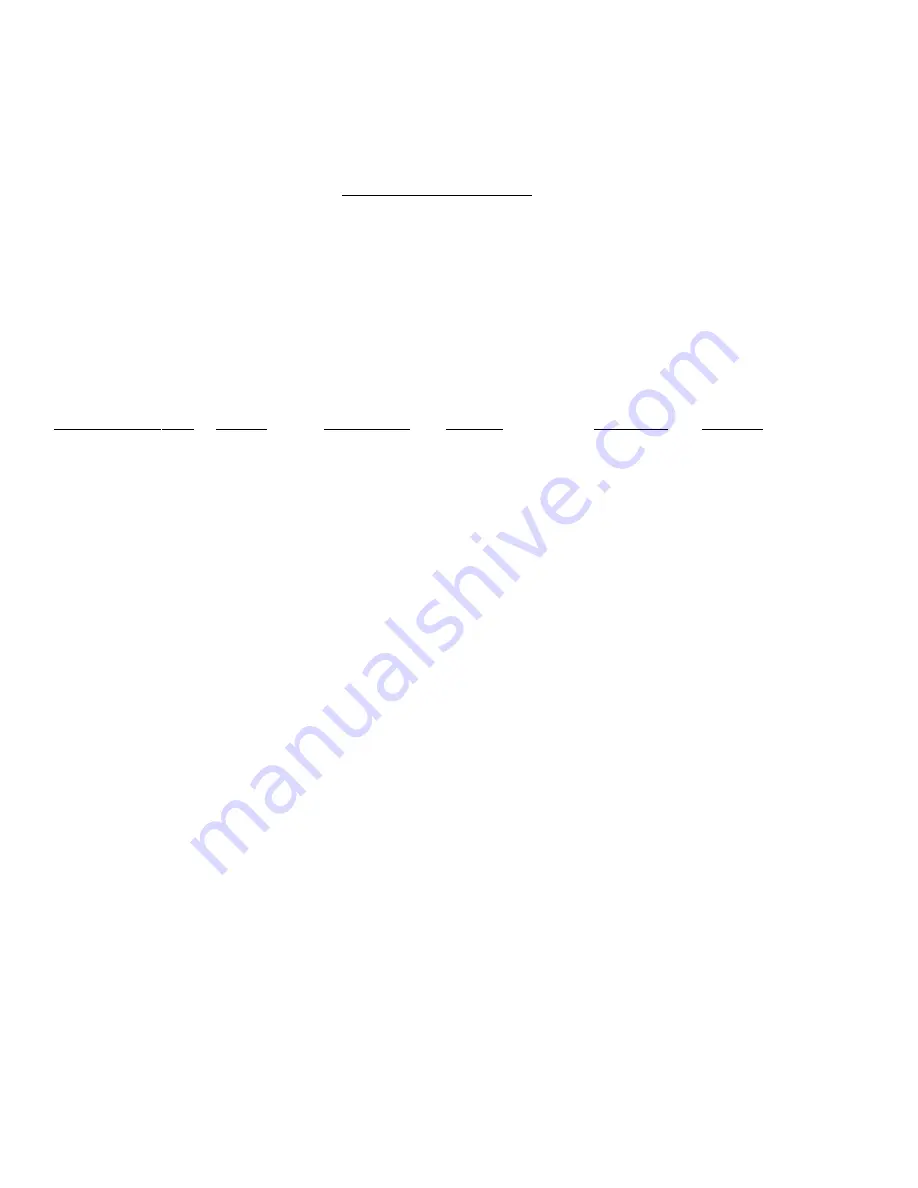
K SYSTEMS CORPORATION TANK INVENTORY SYSTEM
USER PROGRAMMING
To enter product variables, place the "MODE"selector switch in the "PROGRAM" position. The video
monitor will change to display the current status of all variables. An example is as follows:
*************************************************************************
K SYSTEMS CORP TANK INVENTORY SYSTEM 8600C Series 8:24:10
?< ENTER DESIRED TANK NO. FOR CHANGES
TANK NAMENO.
SP GR
PRODUCT
HI LIM
MID LIM
LO LIM
TANK #A
( 1)
1.034
PRODUCT A 70000
30000
1000
TANK #B
( 2)
1.000
PRODUCT B 50000
25000
750
TANK #C
( 3)
1.367
PRODUCT C 35000
15000
750
TANK #D
( 4)
1.000
PRODUCT D 30000
15000 200
TANK #E
( 5)
1.020
PRODUCT E 30000
15000 200
TANK #F
( 6)
1.000
PRODUCT F 80000
70000
1500
TANK #G
( 7)
1.000
PRODUCT G 10000
75000 500
TANK #H
( 8)
1.000
PRODUCT H 15000
10000 500
TANK #I
( 9)
1.000
PRODUCT I 75000
25000 400
TANK #J
(10)
1.000
PRODUCT J 10000
5000 300
TANK #K
(11)
1.000
PRODUCT K 99900
9800 970
*************************************************************************
This display is referred to as "
FULL PAGE
". During programming, the system will still monitor tank
product amounts and if any alarm status should change, the corresponding alarm output will be actuated. To
return to normal operation, turn "MODE" switch to "RUN".
To change any variable, follow the instructions on line 2 of the monitor (in bold type on the example). The
tank numbers are enclosed in blinking parenthesis. Enter the number of the tank to be changed, using the
keypad. The numbers entered will be displayed in the flashing parenthesis on the screen. If an error is made
in the entry, press the clear or delete button to erase. If the number is correct, press the enter button to enter
the number into the system.
_______________________________________________________________________________________
K Systems



























