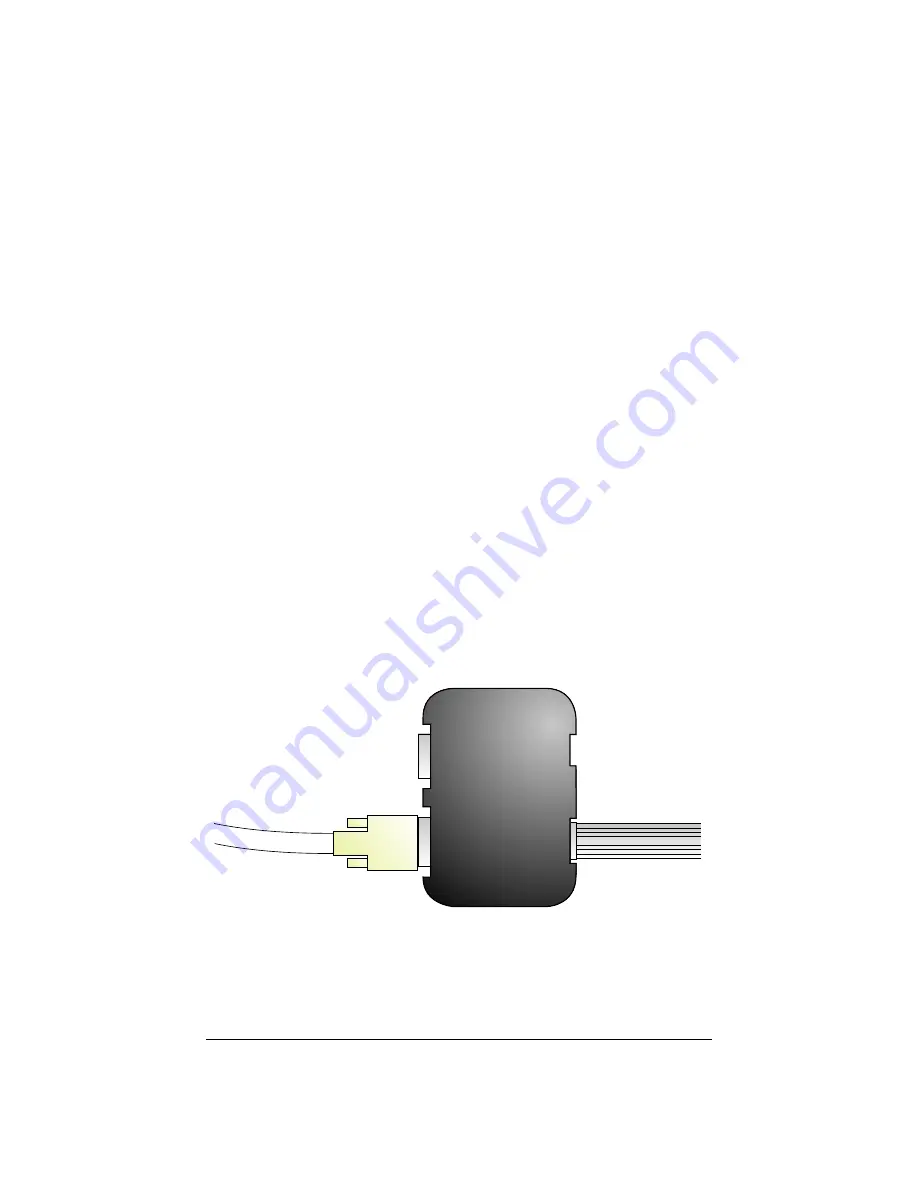
4.3
Configuration for Robot-Computer Communi-
cation with KoreBotLE
4.3.1
Serial link
This configuration allows communicating between the KoreBotLE plugged
on the robot and a host computer through a serial link. In this configuration
it is not possible to communicate with the robot base itself as explained in
the previous chapter. The host computer is linked to the interface module
using a standard RS232 line. The adaptation RS232/TTL is made on the
KoreBotLE.
To use the serial communication mode, please make sure the following
are correct:
- A KoreBotLE is connected on the Khepera III.
- The charged Battery or a power supply is plugged, and the robot is
turned ON .
- The robot must be connected to a KoreConnect module using the
serial cable
- The KoreConnect should be connected to the host computer using a
standard RS232 cable. in this mode, the cable has to be connected
on the DB9 connector number 1 (see fig 4.2) You can easily purchase
such a cable from your host computer dealer.
- Serial port configured as followed : 115200bps, 8 Data bits, 1 stop bit,
no parity, no hardware control.
RS232 cables
KoreConnect
2
1
Figure 4.2: Connection when the robot is used with a KoreBotLE.
Khepera III manual ver 2.2
22










































