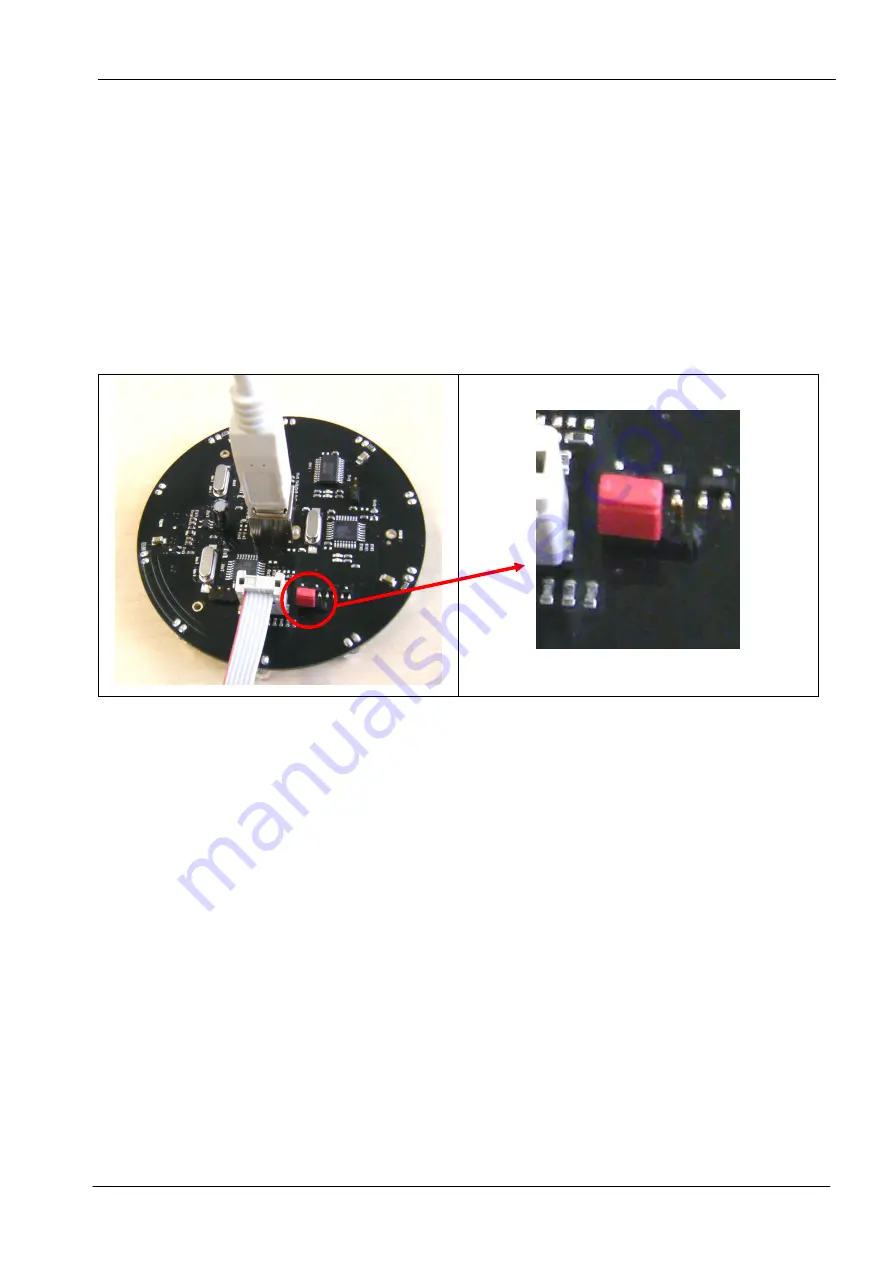
4. USAGE
Kilobot User Manual
17
6.
Set robot fuses: In Avr studio AVRISP programming window, go to the fuses tab. Select
only the following fuses: spien, EESAVE, BOOTSZ (boot flash size 2048 word, start
address
=$3800) ,
SUT_CKSEL (int. RC Osc. 8 MHz; start-up time
PWRDWN/RESET: 6 CK/14CK +65 ms). This should result in the following fuse
values: extended=0xFF, high=0xD1, low=0xE2
7.
In the Autoconnect pop-up window in AVRstudio, press program. It should take a few
seconds to program the robot, and the robot may vibrate.
8.
Put the firmware programming jumper of the OHC in the back to the standard position.
Figure 4.6: firmware jumper: normal mode
Summary of Contents for KILOBOT
Page 1: ...Kilobot User manual Version 2 0 JANUARY 2016 ...
Page 4: ......
Page 42: ......
Page 43: ......
Page 44: ...K Team S A Z I Plans Praz 1337 Vallorbe Switzerland ...
















































