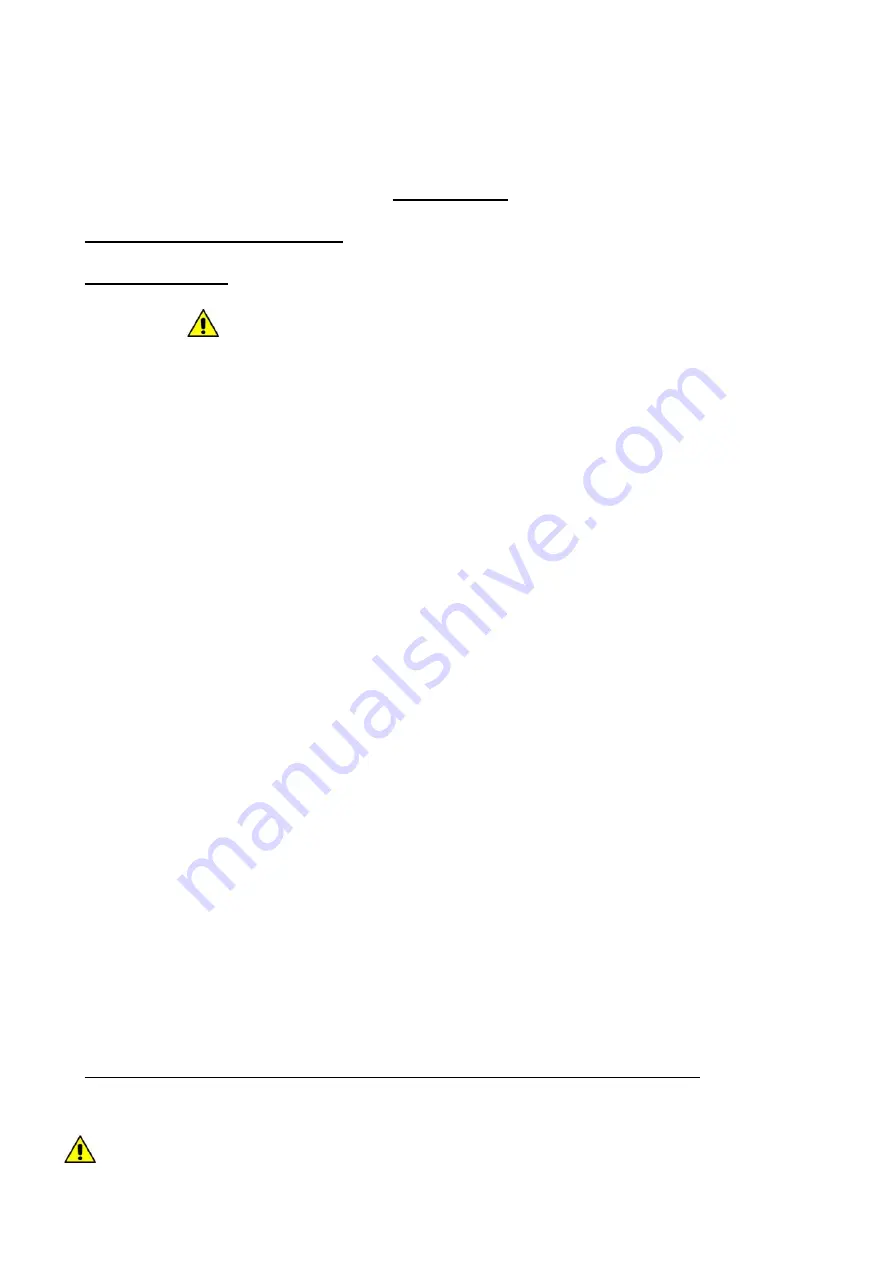
STANDARDS AND GENERAL WARNINGS
9
responsibilities: ensure that the product is kept at suitable temperatures in an ambient
environment less than +40°C (104°F); be aware of the regulations governing the conservation of
products to refrigerate and to observe any whatsoever hygiene indications that may be
applicable. The user is obliged to carefully read the manual and refer to its information at all
times. Particular attention must be paid to safety warnings (refer to Section 1.5).
Routine maintenance technician
: qualified operator able to perform routine maintenance of
the
equipment by following the instructions in this manual.
Service engineer
: qualified technician, authorized by the manufacturer to perform
extraordinary
maintenance of the equipment.
The symbol
appears at certain points in the manual to draw the reader’s attention to
important safety information.
The manufacturer declines any responsibility in case of improper use of the equipment
deviating from the reasonably construed intended use, and for all operations carried out that
are not in compliance with the instructions reported in the manual.
This manual must be stored in an accessible and known place for all operators (installer,
user, routine maintenance technician, service engineer).
1.3 PRODUCT DESCRIPTION
The equipment comprises a single body with paneling in various materials and insulation with
expanded polyurethane foam. The equipment instruments are located on the front panel where the
electrical wiring is housed. The interior parts are fitted with suitable supports for shelves. The
doors are fitted with an automatic return device and magnetic seal elements. During the design
and construction stage all measures have been adopted to implement total safety including radius
interior corners, funnel-shaped base panel to convey condensate to exterior, no rough surfaces,
fixed guards protecting moving or potentially dangerous parts.
1.4 CERTIFICATION
The appliances listed in this manual are manufactured in accordance with the following regulations:
-
UL/CSA 61010-1 3rd edition and IEC 61010-2-011
-
CISPR 11:2009 + A1:2010;
-
IEC 61000-4-2:2008;
-
IEC 61000-4-3:2006 + A1:2007 + A2:2010;
-
IEC 61000-4-3:2006 + A1:2007 + A2:2010;
-
IEC 61000-4-4:2012;
-
IEC 61000-4-5:2005;
-
IEC 61000-4-6:2013;
-
IEC 61000-4-8:2009;
-
IEC 61000-4-11:2004
1.5 GENERAL SAFETY REGULATIONS
Read this manual carefully and follow the instructions contained herein.
The user assumes full responsibility in case of operations carried out without observing the
instructions in the manual.
Do not use this product with flammable gases or flammable solvents.








































