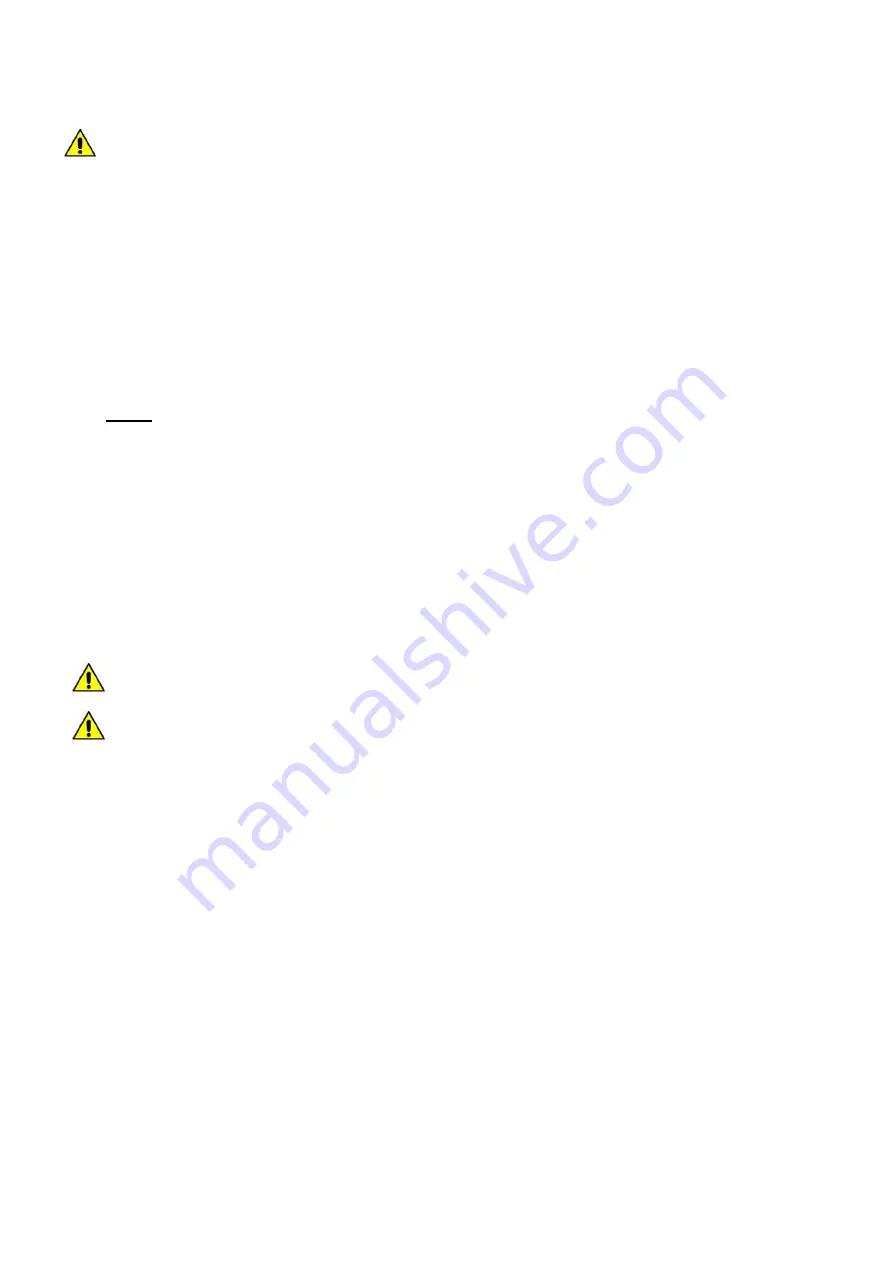
STANDARDS AND GENERAL WARNINGS
10
Do not store flammable gases, flammable liquids or flammable solids in these units.
Primary general safety regulations:
Do not touch the unit with wet hands and/or feet. Do not use the equipment with bare feet;
Do not insert screwdrivers or other pointed objects between guards or moving parts of the
equipment;
Do not pull the power cord to disconnect the equipment from the electrical mains Make sure
that the equipment is not used by unsuitably qualified persons;
Before performing any cleaning or maintenance on the equipment disconnect it from the
electrical mains by switching off the main switch and extracting the plug;
Never
use any metallic scouring pads, brushes, abrasive cleaners or strong alkaline
solution on any surface.
The relocation of the unit must be performed by qualified personnel. Do not shift the
refrigerator from side to side as this may create leakage point across the cooling unit
piping.
In case of faults or malfunctions, switch off the equipment and do not attempt to repair it by
yourself as doing so may void the warranty. All service and repair operations must be
performed exclusively by a manufacture’s authorized engineer. (Authorized service
technician, trained service personnel, authorized service personnel)
This unit, like any other appliance, must have access to fresh air/oxygen;
Do not use FLAME to check for gas leak.
Do not under any circumstances
try to modify or repair valves, regulator, connectors,
controls or any other appliance. Doing so creates the risk of a gas leak.
1.6 CUSTOMER’S RESPONSIBILITIES
The customer is required to:
Execute the electrical connection of the equipment. Prepare the place of installation;
Provide consumable materials for cleaning Perform routine maintenance;
In the case of power failures or malfunctions do not open the doors, in order to maintain
the internal temperature for as long as possible. If the problem persists for more than a
few hours, move the contents to a more suitable place
.
1.7 CUSTOMER SERVICE REQUESTS
For all technical problems and any requests for technical service, refer exclusively to the
manufacturer’s authorized personnel;









































