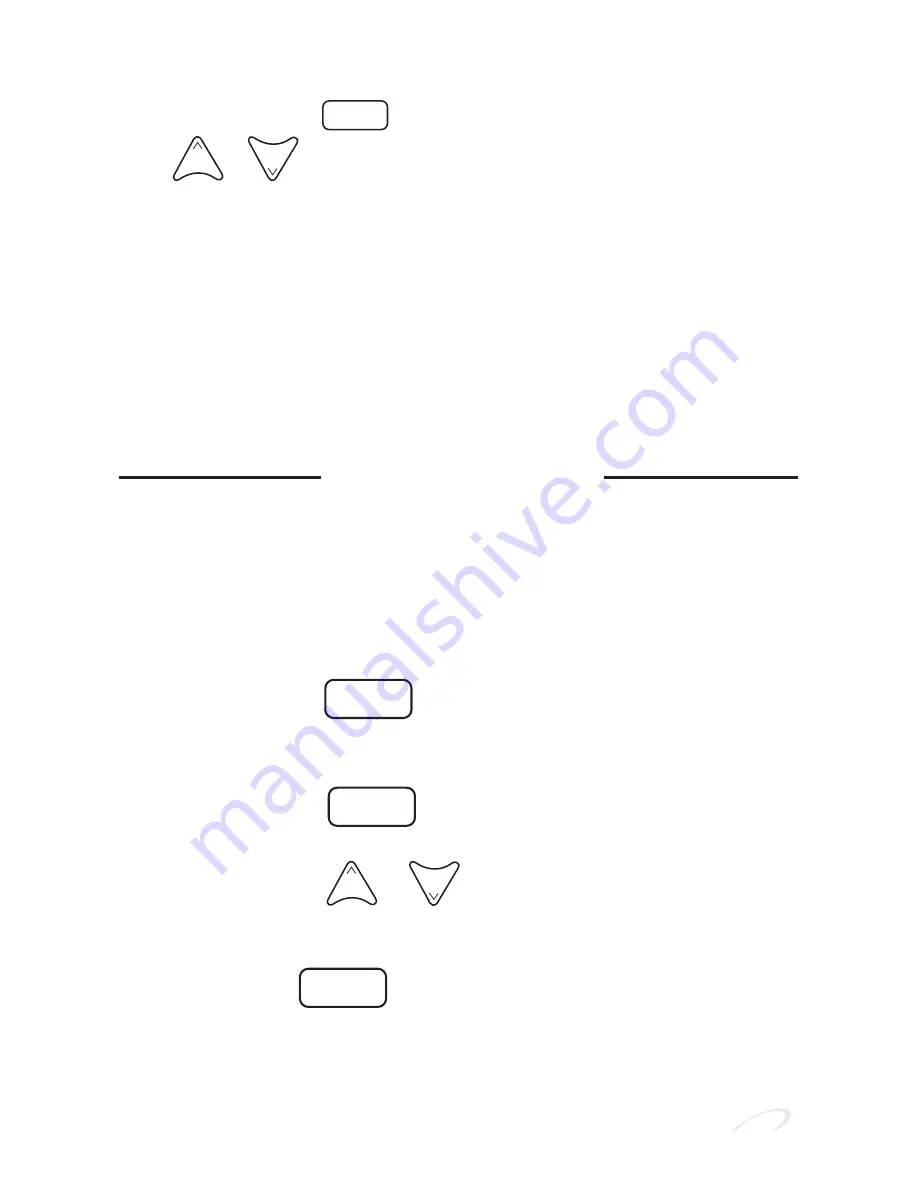
11
Activating / Adjusting Speed Monitor
•
Press and release
until voice announces, “Speed Monitor.”
•
Use
or to adjust the Speed Monitor speed setting. When
you have chosen your desired Speed Monitor setting, stop scrolling
and voice will announce, “Exit.”
When driving and the Speed Monitor speed is exceeded:
•
The K40 RL360i / RL200i will emit a continuous “Bing Bong” tone
and the LED(s) will remain lit.
•
The alerts will continue until the vehicle’s speed is reduced to
below the Speed Monitor speed setting.
Customizable Settings
To change the factory preset features and optimize your K40
RL360i / RL200i for the way you drive, follow the instructions below,
or call a K40 Consultant at 800.323.5608. Rest assured your call will
be answered immediately and personally.
To change settings:
•
Press and release
to enter Menu Mode.
The voice will announce, “Menu,” and then announce the first
customizable option and its current status.
•
Press and release
to scroll through the options until you
get to the feature you want to change.
•
Press and release or
to change an existing setting.
To save your settings and exit:
•
Press and hold
for 3 seconds, or wait 10 seconds and
the system will automatically save your preferences.
•
The voice will announce,“Exit.”
(see the following page for a list of Customizable Settings)
+
-
MENU
MENU
+
-
MENU
MENU






































