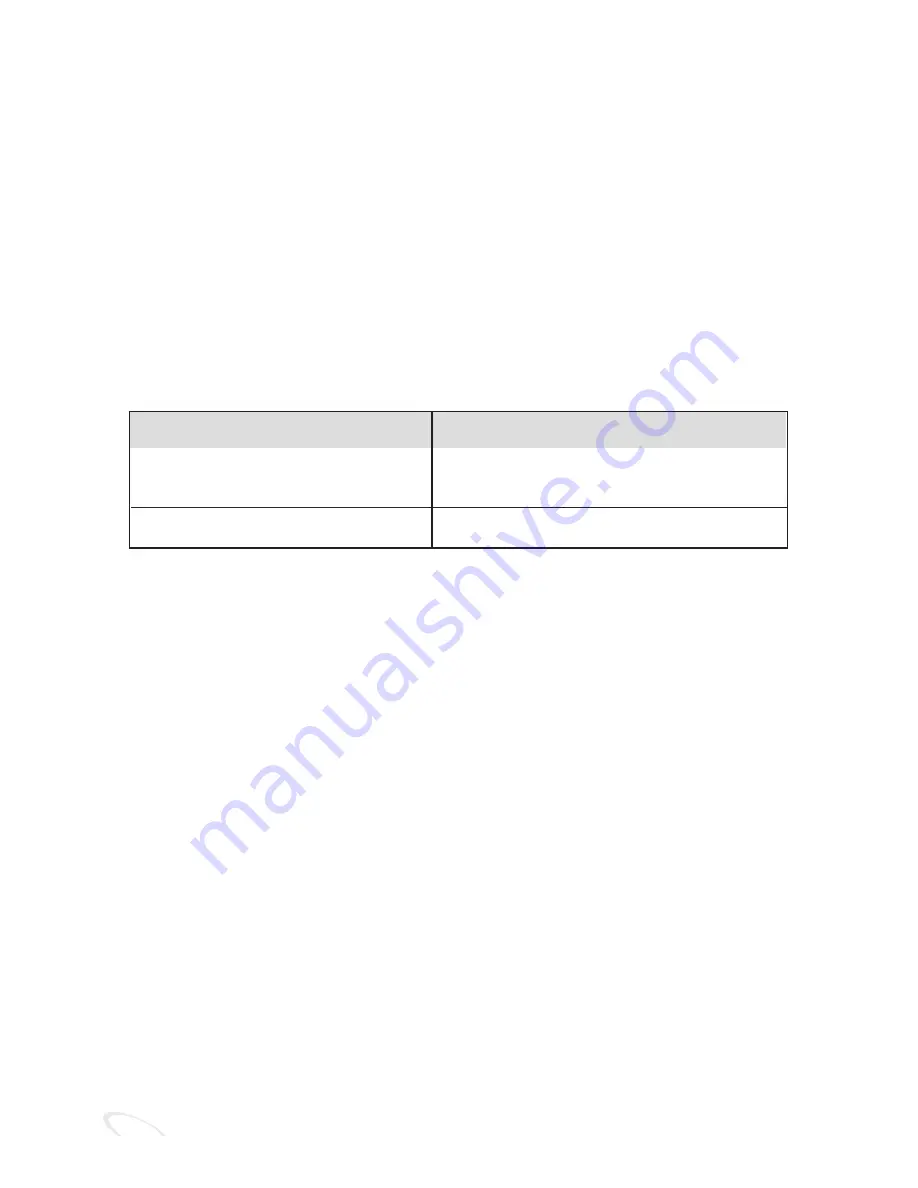
MARK TO ALERT
The Mark to Alert function allows you to add specific GPS
locations to your personal database, alerting you to any point
of interest you choose (such as school zones, speed traps, or red
light cameras).
•
Press and release MARK button
when you want to mark
a location for alert.
•
Voice announces, “Marked to Alert.”
In the future, you will be alerted as follows:
To remove a previously marked location from your database:
•
Press and release MARK button
while in the marked location.
•
Voice announces, “Marked Location Removed.”
To remove
all
marked locations in your database:
•
Press and hold MARK button
for 5 seconds at any time.
•
Voice announces, “Marked Locations Cleared.”
MUTE
Using the
MUTE button
, the RLS2 provides you two ways
to mute audio alerts (both voice and tones):
•
Press and release MUTE button
to mute audio for 30
seconds
or
the duration of the alert. Voice will announce,
“Mute On,” and display will show
Mute On
.
12
When you arrive…
You will hear…
…within a radius of 750 feet
of a marked location
..."Approaching marked location”
and the display will show
…at a marked location
...a single “Bing” tone
Alrt Loc






























