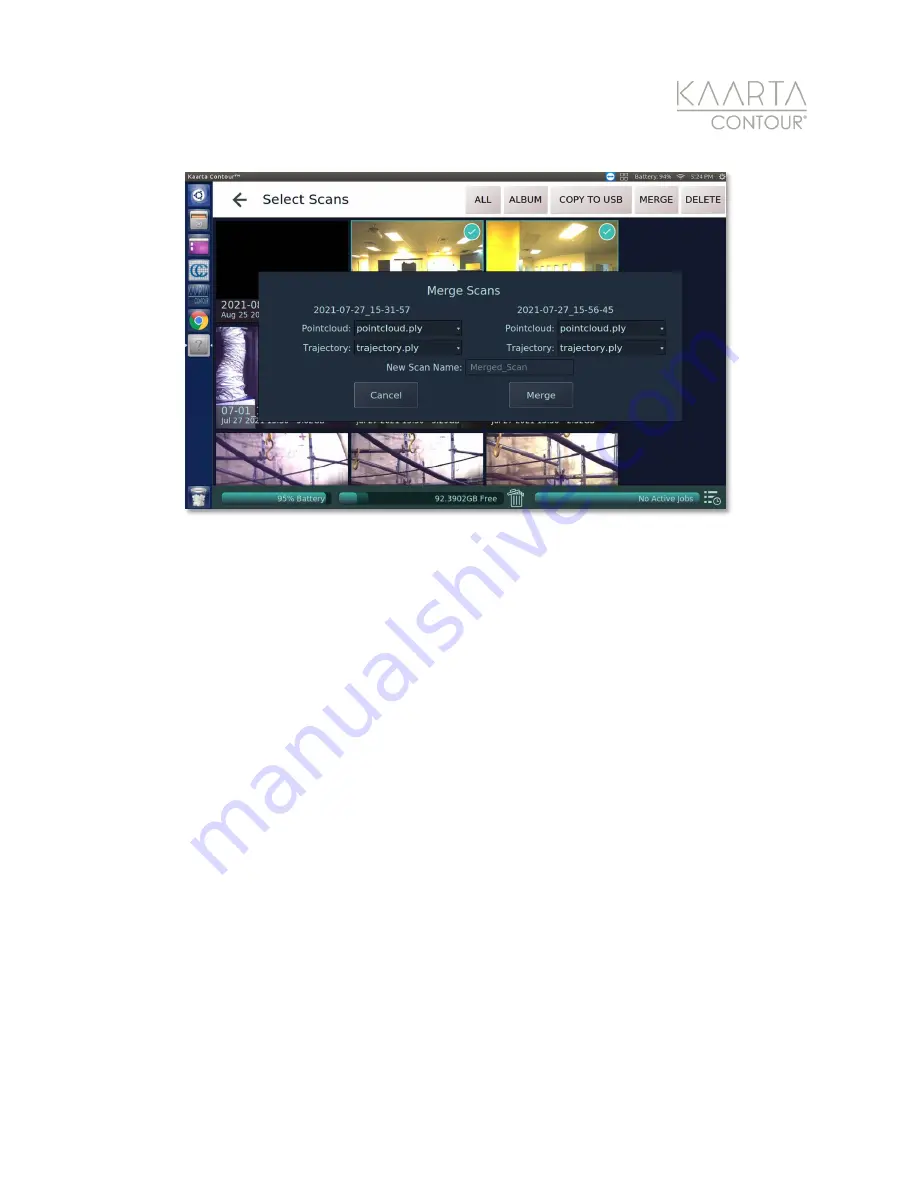
W W W . K A A R T A . C O M
2 3
Figure 7: Merge Scans.
D e vi c e Se t t i n gs
The Main Gallery Menu provides access to your device’s system information through tabs
for Status, Scanning, Help, and About. The device settings screen provides information on:
•
The status of Contour’s components.
•
The current options available for Scanning, such as enabling exposure lock or saving
a cover photo.
•
Different ways to access help or support for your Contour.
S T A T U S
The Status tab displays the status (enabled or disabled) of Contour’s main components; the
Encoder, IMU, Color Camera, and B/W Camera (Figure 8).
















































