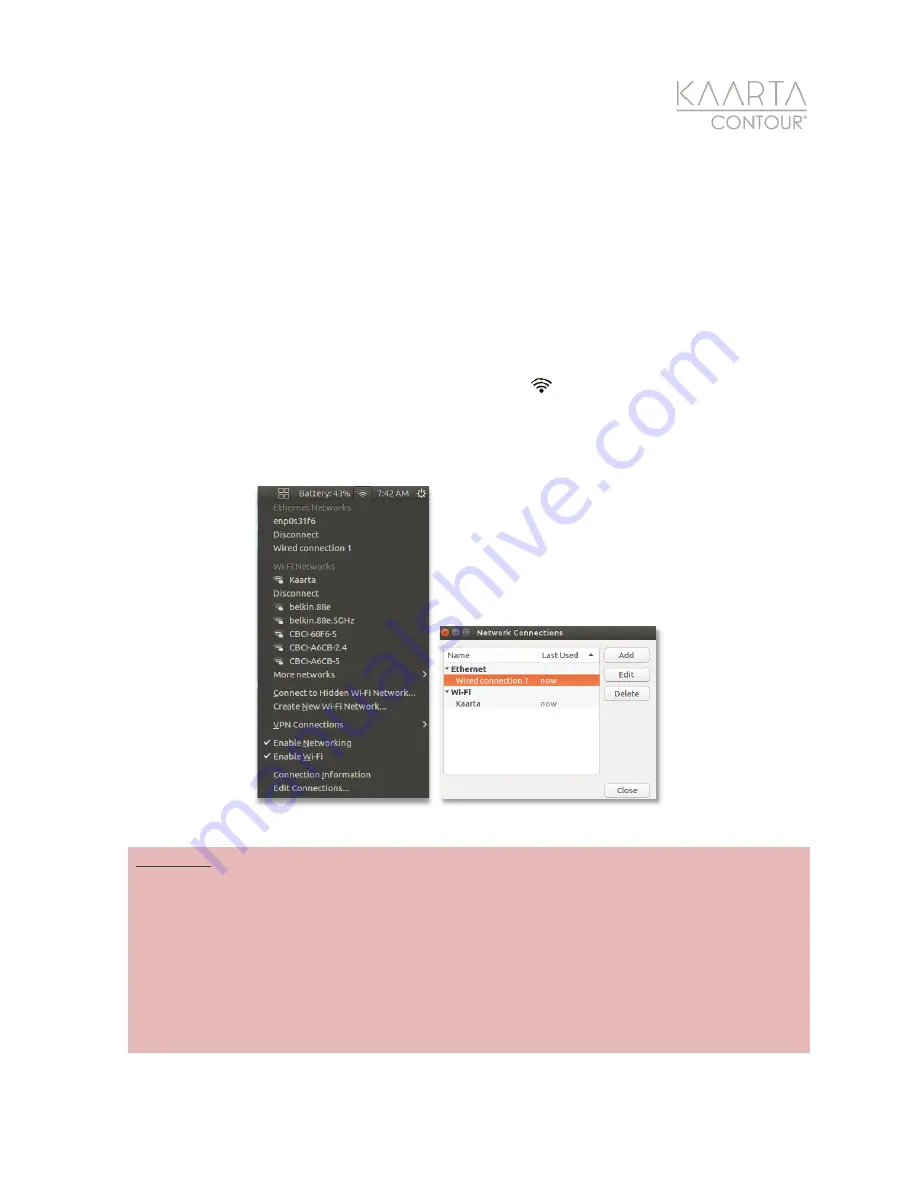
W W W . K A A R T A . C O M
3 7
T r a s h B i n
The Trash Bin is temporary storage for files that you have deleted, but not yet permanently
erased from Stencil Pro. You can select
All
contents of the bin, permanently
Delete
one or
more files from the system,
Restore
files to the Main Gallery, or
Empty
the contents of the
trash bin. Click the back arrow in the upper left to return to the Main Gallery.
W i r e l e s s
Contour has the capability to establish a Wi-Fi connection to a wireless network. You can
configure the wireless by selecting the wireless symbol
in the upper right. Contour uses
Ubuntu’s default interface for connecting to Wi-Fi networks. To see available networks, click
on the networking icon in the top menu bar (Figure 21). You can then select the network to
connect or manually add a network with the
Edit Connections
option.
Figure 21: Contour Wireless Interface.
Warning:
Do not disconnect or edit the wired connection, this is the connection to the
laser sensor. If edited, Contour will be unable to scan. If you accidently change or
delete this Ethernet connection, recreate it by hitting
Add
in the Network Connections
Manager selecting
Ethernet
for type, then configuring the IPv4 Settings as manual
with the Address
192.168.0.1
and the default netmask of
24
. Leave the Gateway blank.
If you put something in Gateway, it may make wireless Internet no longer work. Then
click save in the lower right (do not hit the
Add
button on this screen as that creates a
second manually configured address). Refer to Figure 22 for more information.
















































