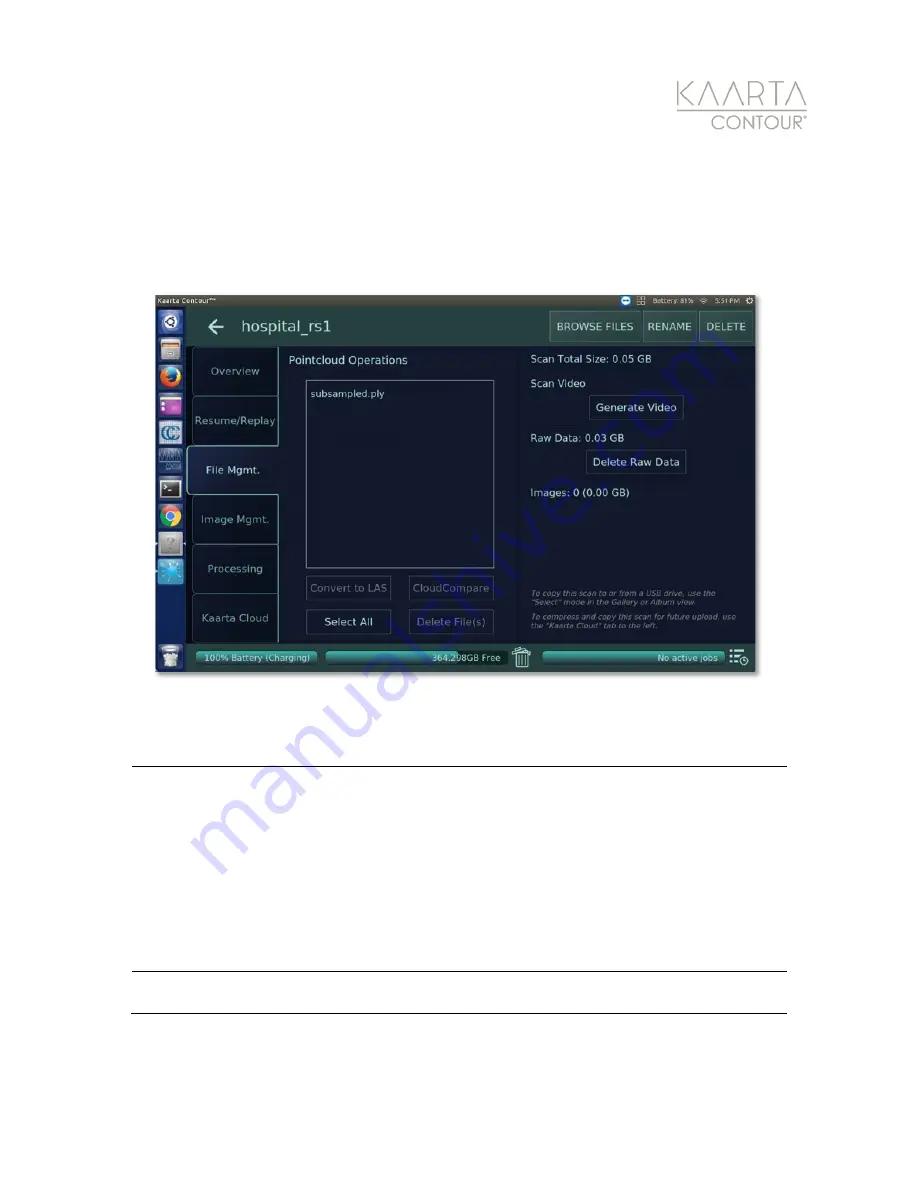
W W W . K A A R T A . C O M
5 6
Within CloudCompare you can view the full resolution data, turn on shaders or cross
section views to see details better, or correct the data.
For more information about useful tools within CloudCompare, please see Kaarta’s Using
CloudCompare manual, which can be found on your Contour documentation drive.
Figure 37: File Management tab of Scan Details.
FILE MANAG EMENT O PTIONS
Pointcloud
Operations
Select file(s) in the pointcloud operations list. Click the
Convert to
LAS
button to convert raw .ply files to .las file format and save
those .las files in the scan folder. Those files can then be opened in
a wider number of CAD programs. Select the pointcloud.ply file,
then click on the
CloudCompare
button to open the scan in the
CloudCompare software. Use the
Select All
prior to performing an
action to select all files. Post-processed files also display here, once
cleanup and colorization have been run.
Delete Files(s)
either
send selected files to the Trash Bin or permanently remove files
from Contour (specified in Device Settings).
Scan Total Size
Lists the total size of all files for the current scan, including raw
data.
















































