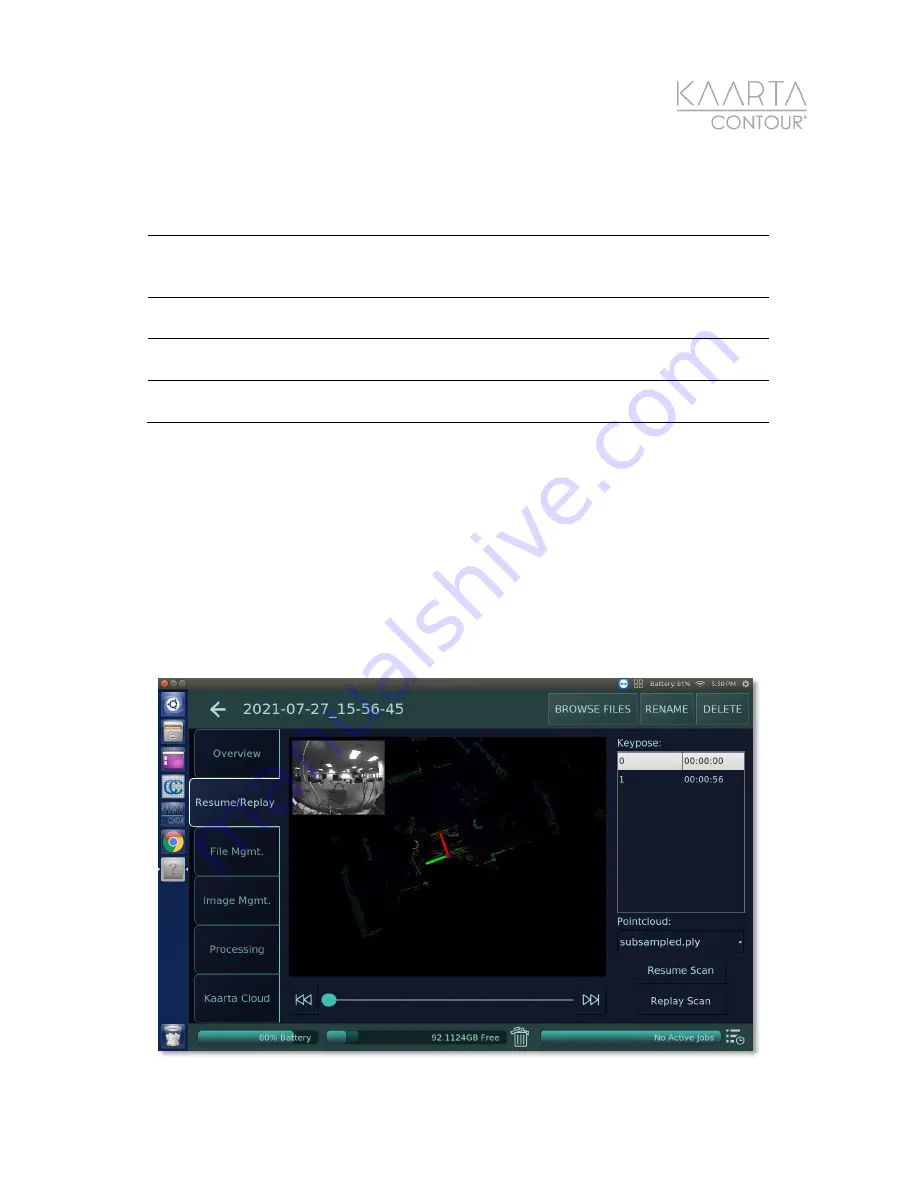
W W W . K A A R T A . C O M
5 3
R e s u m e / R e p l a y
The Resume/Replay tab shows the recorded keyposes and allows you to load and extend
the current map or replay the scan (Figure 34).
Resume Scan
allows you to resume
collecting data from the current scan. You can go to a saved keypose to resume scanning
or use the slider at the bottom of the UI to find a specific location in the current map to
resume scanning. Replay can be started by pressing the
Replay Scan
button in the lower
right. Replay can correct issues that may have occurred during scanning. While replaying,
some of the scanning menu options are available. You can also stop the scan early with the
Scan Start/Stop
button.
Figure 34: Resume/Replay tab of the Scan Details.
OVERVIEW OPTION S
Summary
Provides a summary of the scan, including file name, creation date,
last modification date, scan size, points collected, duration, average
confidence, keyposes recorded, and number of color images.
Notes
Displays any notes that have been added to the scan. Tap in the
box to add notes.
Cover Photo
Displays the cover photo taken at the start of your scan. This
becomes the image for the scan in the Main Gallery view.
Scan Preview
Displays a subsampled overview of the scan, along with the
trajectory that was taken while scanning the scene.
















































