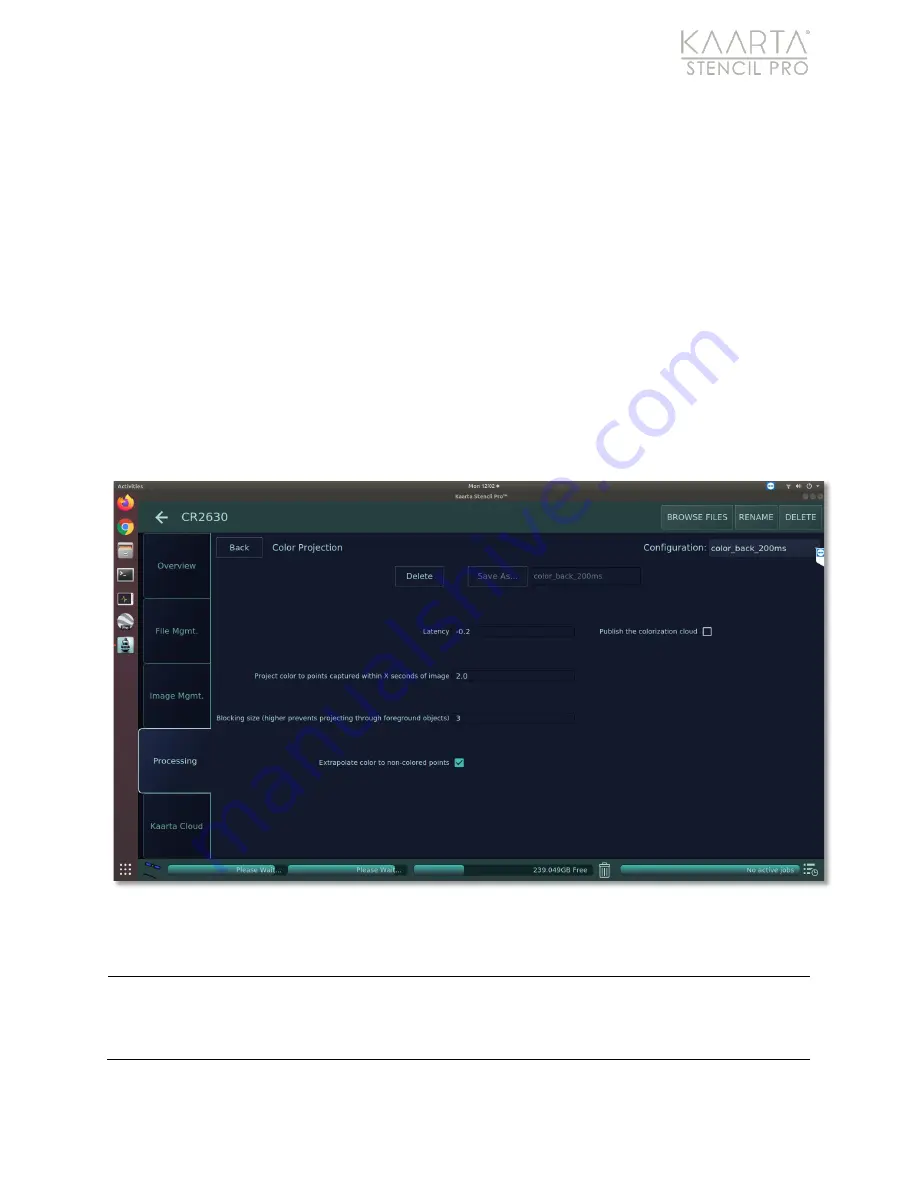
W W W . K A A R T A . C O M
7 1
This adjustment may be needed when vehicle-mounted, depending on speed of travel.
Set to -0.1 up to +0.5, with the higher end of the spectrum used for faster vehicle speeds.
It is recommended to process first with the default latency values, then adjust as needed
by reviewing the colorized point cloud, then running color additional times to correct for
any latency.
You can choose to project color to points that do not have an RGB color value within a
chosen time frame (in seconds) by utilizing the
Project color to points captured within
X seconds of an image
option. A second option to bring colorization to non-colored point
is to enable the
Extrapolate color to non-colored points checkbox
. While the Project
color to points captured within X seconds of image parameter colors is based on time,
this parameter colors is based on other factors.
If you edit any of the default settings, you will be prompted to either save the changes as
a new preset or use the temporary setting to discard the values after usage. See
Temporary Setting on page 67 and Create a New Preset page 67 for more details.
Figure 51: Color settings.
COLOR SE TTING S
Latency
Adjusting the latency may be needed when vehicle-mounted,
depending on speed of travel. Set to -0.1 up to +0.5, with the higher end
of the spectrum used for faster vehicle speeds. The default value is -0.1.
Use the default preset first, review point cloud, and reprocess if
















































