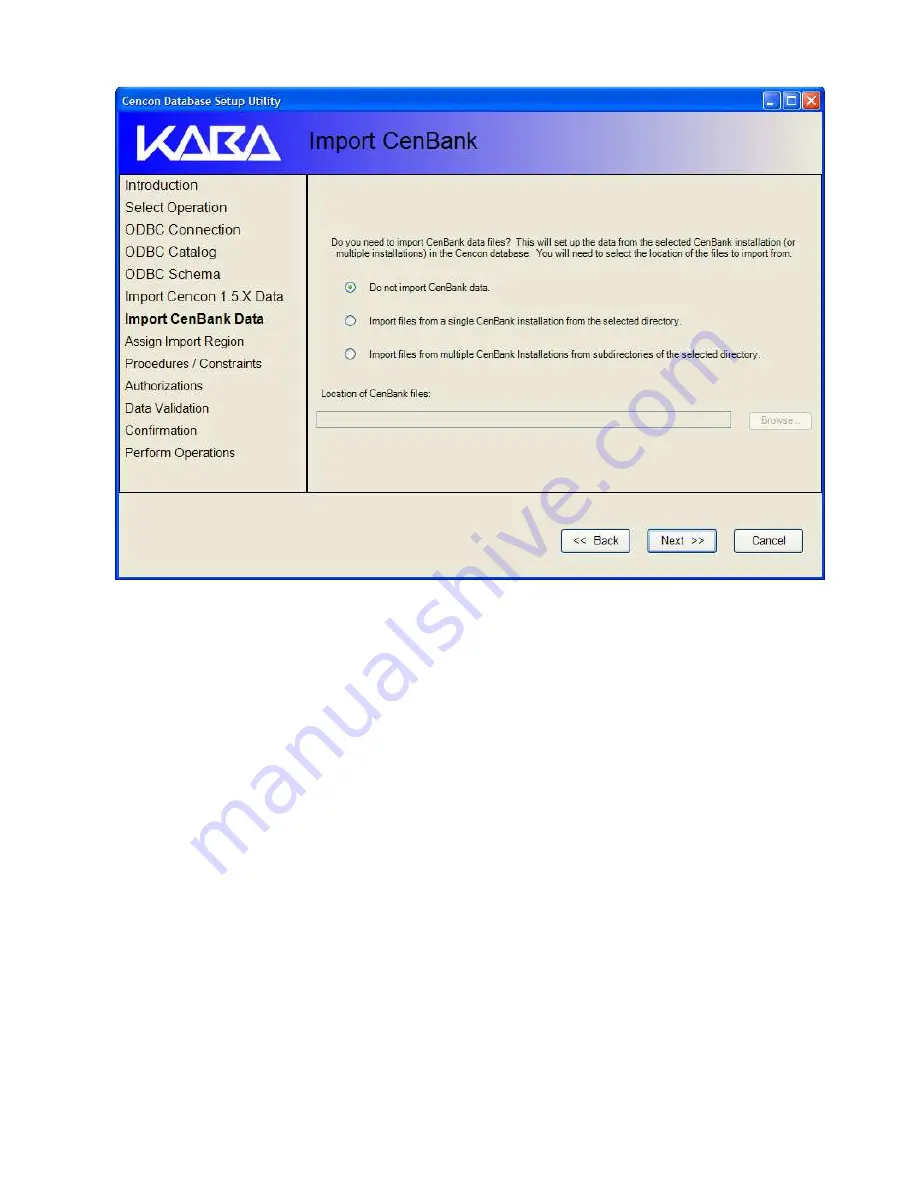
This window is used if you are importing data from CenBank to Cencon 4 Bank Mode. It allows you to import the CenBank data files into the
Cencon 4 database. Select the appropriate button for your installation scenario. The option you choose will determine the next screen that
appears when you click on Next >> to continue.
14.
If you have imported data from previous Cencon or CenBank systems where the region was not previously identified, then you should address
the assignment of regions to your data through the Assign Import Region option.
Page 36
Document # 2070.127 Rev. C 4/10 Cencon 4 Getting Started Guide
















































