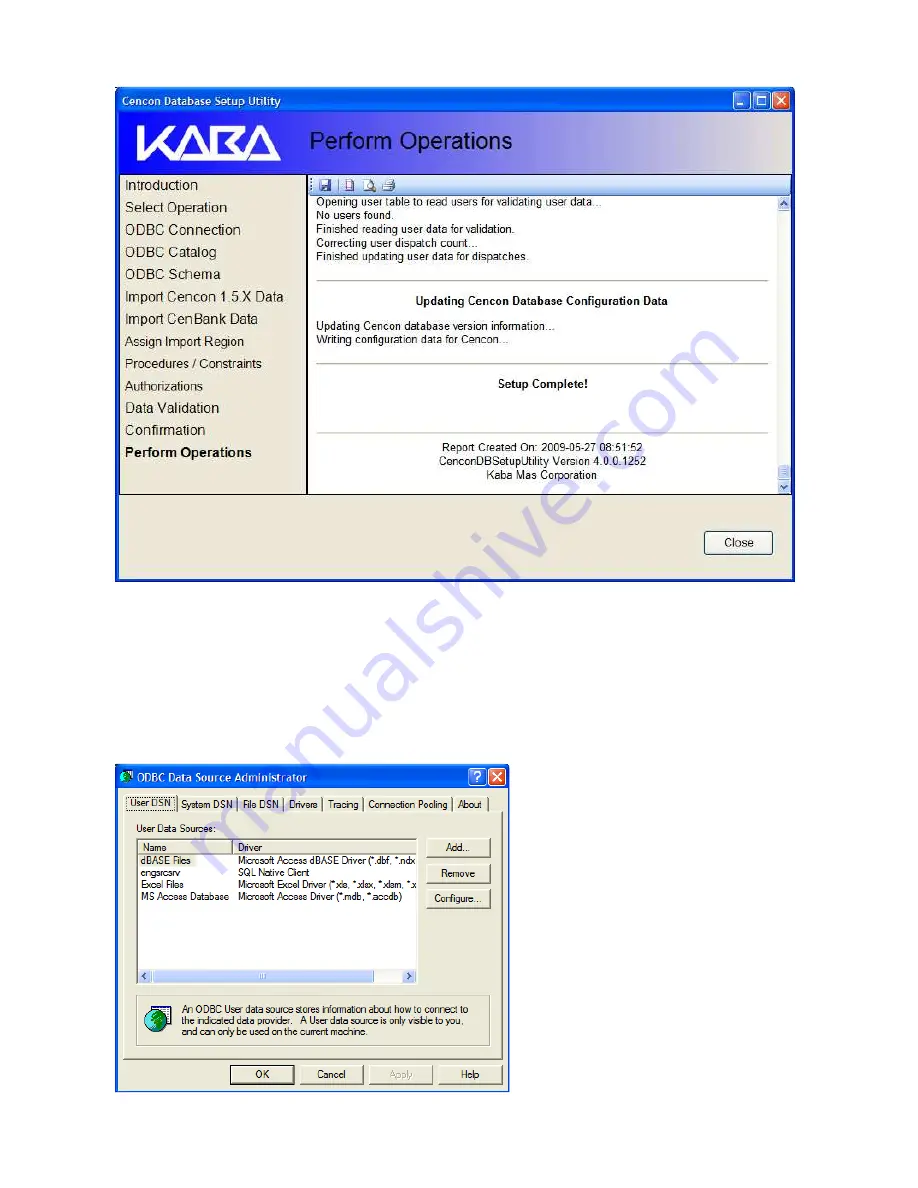
18.
Click on Close to complete the database setup.
Modify the ODBC Connection
If you have just created a new database, you must now return to the ODBC Data Source Administrator to change the default database for the
ODBC connection. It must be changed to the name of the database that you created using the Cencon Database Setup Utility. In our example the
database name is cencon4data.
1.
From the Windows Start button, select Control Panel, Administrative Tools, and finally, Data Sources (ODBC). This opens the Windows
ODBC Data Source Administrator window:
Page 40
Document # 2070.127 Rev. C 4/10 Cencon 4 Getting Started Guide















































