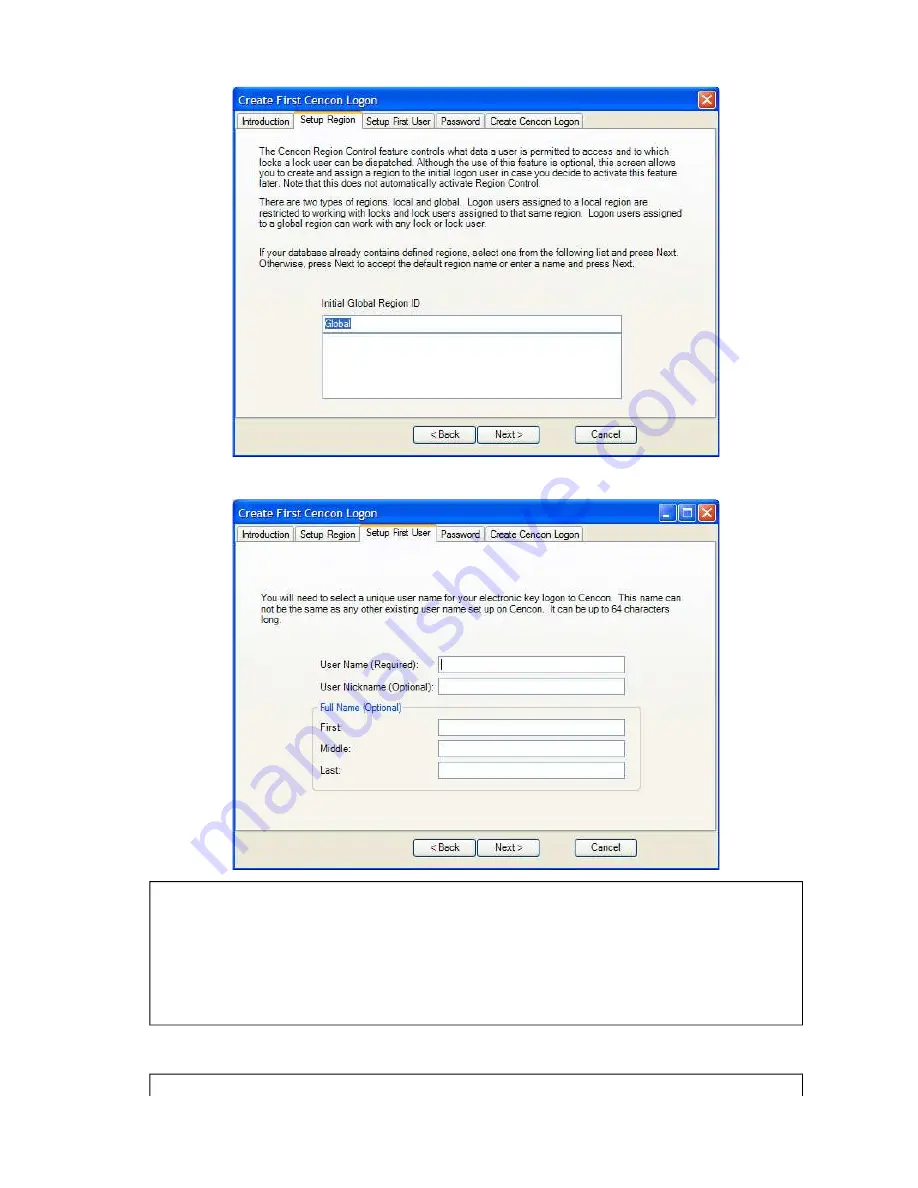
15.
Follow the instructions on the screen to Add an initial region.
16.
Click on Next > to continue:
Note
Suggested User IDs: User IDs are very critical in the Cencon System. They can be up to sixty-four (64) characters in length. However, if
you are using CenTran in conjunction with your Cencon system, you need to consider that the CenTran User ID field is limited to 20
characters. Using “Bill” as a user ID is valid, however, you may have more than one “Bill” in your organization. Using “98709003” as a user
ID is also valid but may get confusing. Additionally, in dispatching a person we know as “Bill” using the number “98709003” as the user ID
can also be confusing. It is suggested that user IDs be alpha or alphanumeric. It is also suggested that you use “Nicknames”. For example,
a user can be identified as “FLM1” and use “Bill N” in the Nickname field. Another example could be a user identified as “Tom1” and use
“Flemming” (last name) in the Nickname field. Spaces are allowed in ID fields so “Bill Jones” is valid. However you choose to identify users,
some thought should be given to it before you begin. Case sensitivity will apply if it has been selected in SQL Server as a requirement for
the database.
17.
Follow the instructions on the screen to create an initial user. Keep in mind that this field may be case sensitive (depending on the SQL Server
settings) and recognizes spaces as well as characters.
Caution
Page 46
Document # 2070.127 Rev. C 4/10 Cencon 4 Getting Started Guide









































