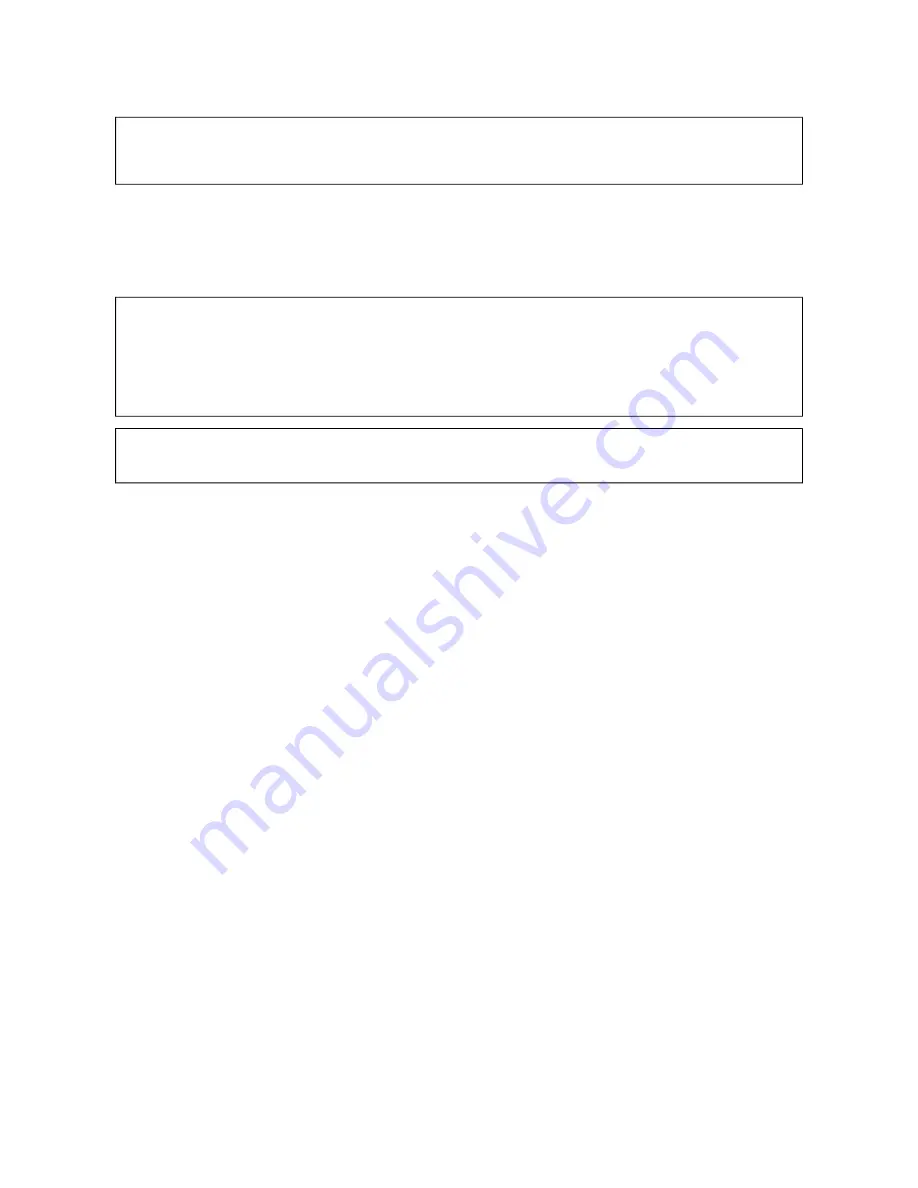
Before Installing the Cencon Software
Important Note
It is required that you contact Kaba Mas Technical Support at 1(800) 950-4744 before installing or upgrading the Cencon software to review
minimum system requirements and database setup (including upgrading the database from a previous version of Cencon), and to perform data
validity checks on any current Cencon data.
Review Software Maintenance Agreement
A hard copy of the Cencon Software Maintenance & Support Agreement has been included in the software package. It is recommended that you
review the Maintenance Agreement at this time. You also have the option to view and print the Maintenance Agreement when you install the software,
and you can also review the Maintenance Agreement online at www.kaba-mas.com\cencon4.
Company ID
WARNING
Identify Company ID
During the installation process, you will be required to enter a unique four-digit Company ID. If you are a branch of a larger company, this ID must
be identical to that used for all other Cencon installations by your company. YOU MUST determine what the four-digit number is before you
begin the installation process. Once chosen and input into the system, you should record and secure the Company ID since the number
becomes encrypted and cannot be changed.
Important Note
Locks that have been initialized in a different company’s system can only be activated in your company’s system after having been “shelved” in
their original system.
Page 7
Document # 2070.127 Rev. C 4/10 Cencon 4 Getting Started Guide








































