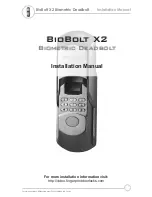6.
From the Main Menu, click on the Install button.
The first software installation screen is displayed:
Different drivers and software are required depending on whether you are running the 32 bit or the 64 bit version of Windows. If you need help
determining which version of Windows you are running, visit: http://support.microsoft.com/kb/827218.
7.
Press the button corresponding to your operating system (the following screen samples are for a 32 bit system):
Page 9
Document # 2070.127 Rev. C 4/10 Cencon 4 Getting Started Guide