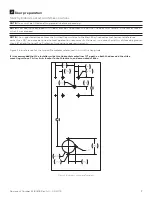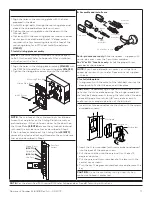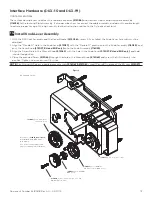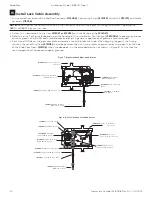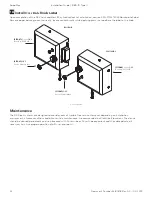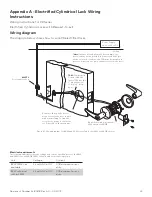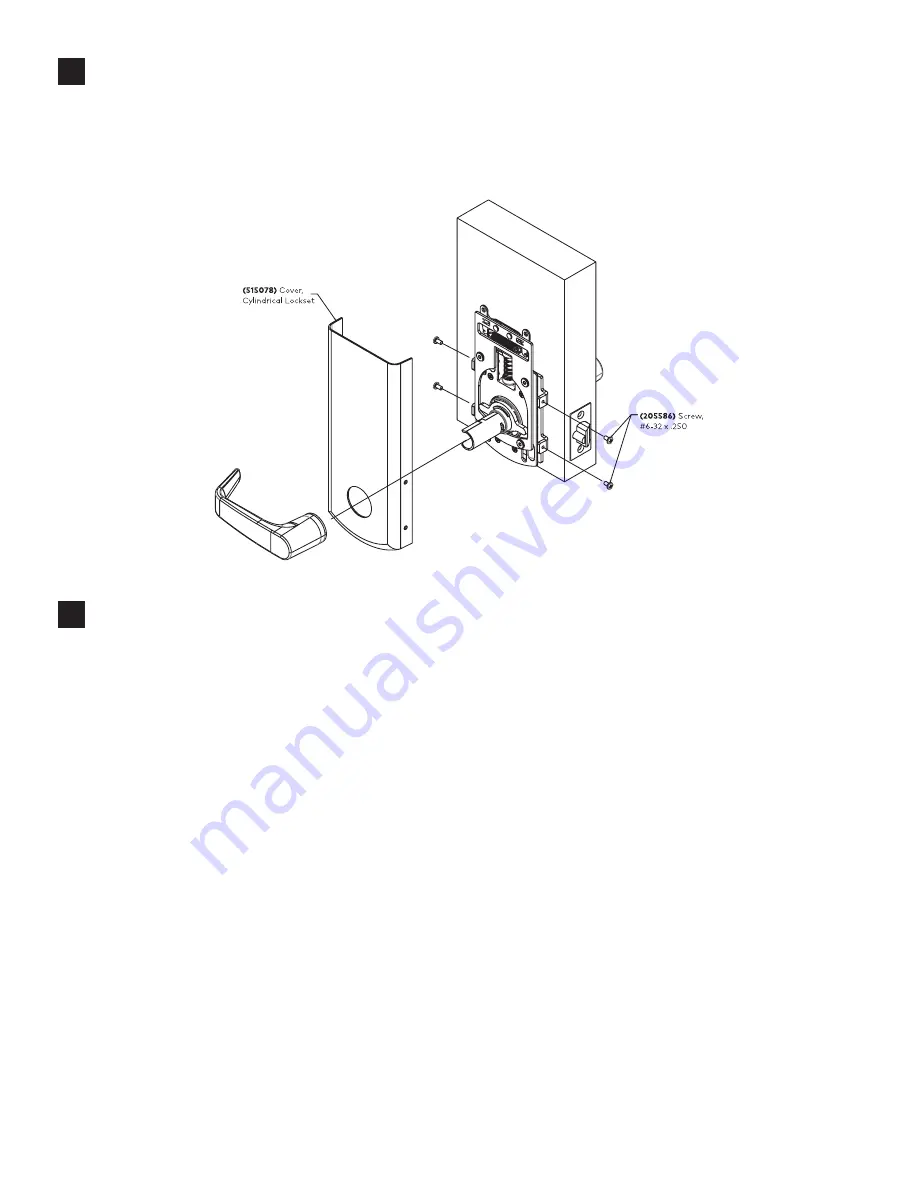
Document Number 548.0418 Rev. AX — 02/2019
23
16
Install Chassis Cover
1. Locate the chassis cover
(515078)
, and take off the interior handle using the lever release key provided with the lock, by
pressing it into the hole located near the base of the handle, and releasing the lever catch allowing the lever to be slid off.
2. Slide the cover over the interior handle shaft and push flush against the door.
3. Secure the chassis cover to the mounting plate using the four (4) #6-32 x ¼” PHMS
(205586)
screws.
4. Reattach interior handle ensuring engagement with the collar, torque transfer
(515079)
.
17
Install Lock Cover
1. Locate the lock cover,
515087
for RH/RHR doors or
515088
for LH/LHR doors.
2. Position the lock cover over the lock cover mounting bracket. Locate the cover flush to the surface of the door and bias
the cover away from the door edge. Secure the lock cover to the lock cover mounting bracket using three (3) #8-32 x 5/16”
PHMS
(105034)
screws.
Summary of Contents for DKX-10
Page 1: ...Installation Guide Kaba Mas DKX 10 Type II Preliminary 04 03 19 ...
Page 2: ......
Page 28: ...30 Document Number 548 0418 Rev AX 02 2019 Kaba Mas Installation Guide DKX 10 Type II NOTES ...
Page 29: ......
Page 30: ......
Page 31: ......