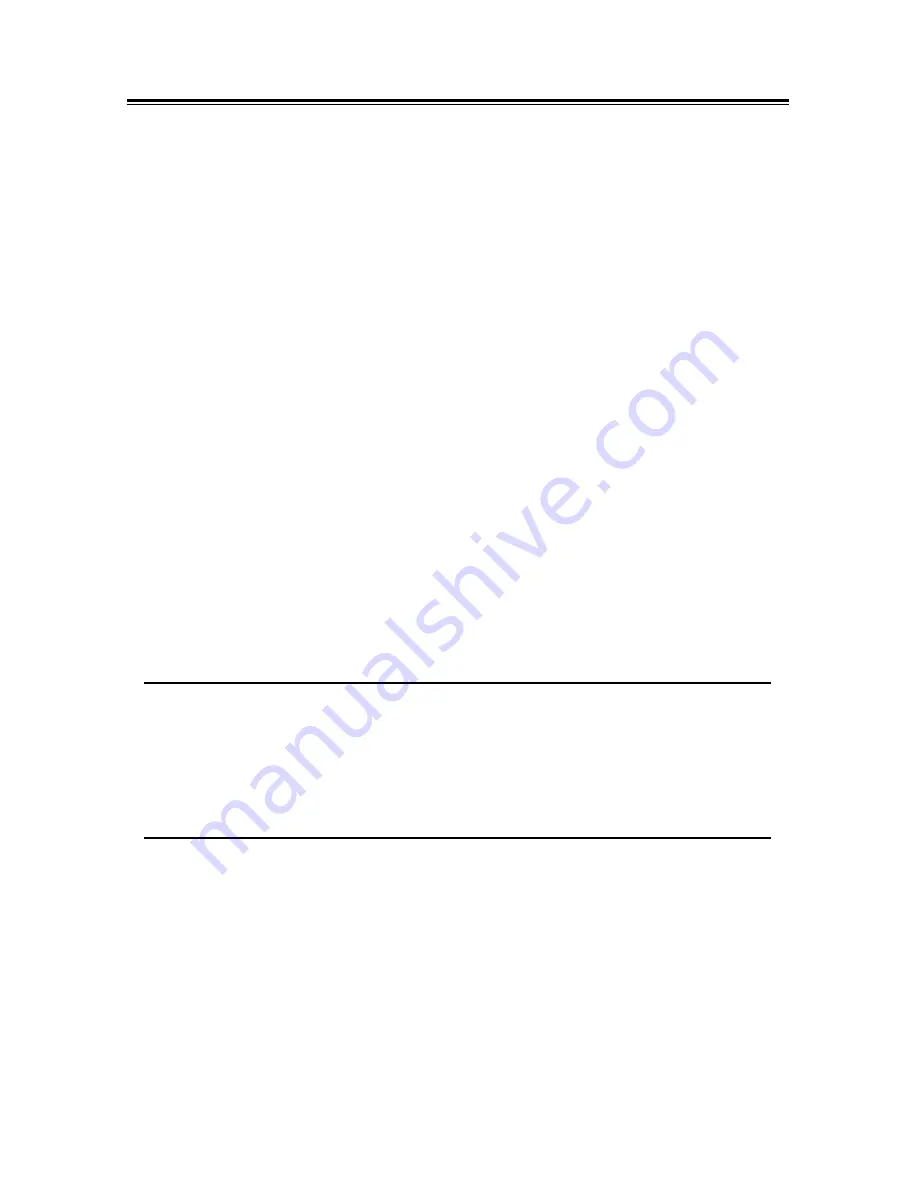
12
aUdIT feaTUres and fIrMWare level of The loCK
The X-10 lock tracks the number of successful openings for the lifetime of the lock; It tracks
the number of consecutive unsuccessful attempts, it will alert you upon lock power up if there
have been 3 or more consecutive unsuccessful attempts to open the lock and it will show
the Firmware Level and Date The lock bolt must be extended and the lock allowed to power
down prior to obtaining an audit count of any type
TO CHECK THE NUMBER OF SUCCESSFUL OPENINGS
The number of successful openings is a four digit number that will be displayed two digits at
a time The lock bolt must be extended before starting the operation
1 Allow the lock to power down (After 40 seconds, the display will go blank)
2 Dial continuously to the right (CW) until the LCD display alternately flashes two
pairs of numbers The number with the arrow flashing left represents the first two
numbers of the successful openings count The number with the arrow flashing right
represents the last two numbers in the successful openings count
example: A display showing 00 (arrow left) and 15 (arrow right) means the lock has
been successfully opened a total of 0015 times
The number of successful openings will reflect the total number of times the lock has been
opened since it was manufactured When the lock has been opened 9,999 times, the next
time that the lock is opened the count will begin again at 0 and continue to increment
TO CHECK THE NUMBER OF UNSUCCESSFUL ATTEMPTS
The X-10 keeps a record of the number of unsuccessful attempts to open the lock.
This count
will only be displayed when there have been three or more consecutive unsuccessful
attempts� The lock bolt must be extended before starting the operation.
1. Allow the lock to power down. (After 40 seconds, the display will go blank).
2. Dial
left (CCW) until lock is “powered”. If 3 or more consecutive unsuccessful
attempts have occurred, a lightning bolt along with the two digit count will be
displayed.
Note: An X-10 lock will register an error condition and will initiate a timed lockout of
3 minutes when ten consecutive unsuccessful attempts to open the lock are made.
Each additional unsuccessful attempt will initiate another timed lockout. If the number
of consecutive unsuccessful attempts reaches fifteen, the timed lockout increases to 4
minutes. The lockout period is only timed while the lock is powered. The unsuccessful
attempts count resets to 0 only when the lock is successfully opened. If the number of
unsuccessful attempts exceeds 99, the count will remain at 99 until reset.
Once the count is displayed, you may continue dialing left to start dialing a combination
TO CHECK THE FIRMWARE LEVEL AND DATE
1. Allow the lock to power down. (After 40 seconds, the display will go blank).
2. Once the audit count is displayed, you may continue to Dial to the
Right (CW) to
determine the
Firmware Level and Date.
FL prompt (Firmware Level) will be followed by the six-digit firmware identification.
Example: 00.01.18
Continue dialing to the
Right (CW)
Fd prompt (Firmware Date) will be followed by the six-digit firmware date.
Example: 05.07.12
After the firmware level and date has been determined; you may dial to the Left (CCW) to
start dialing a combination or let the lock power down


































