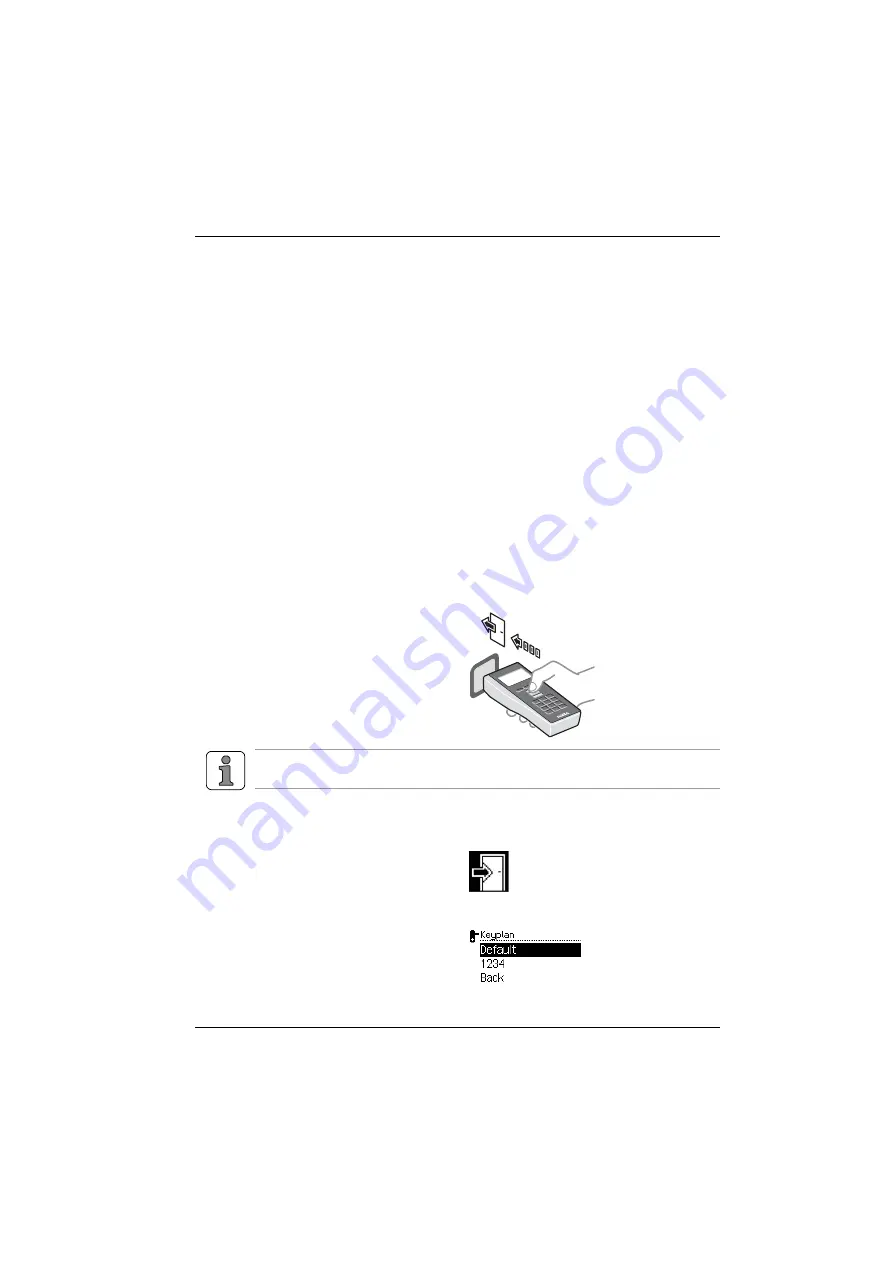
User manual
Programming
Kaba digital cylinder
k1evo805en-2012-09
37
7.3
Programming with programmer and software
Using the Kaba evolo Manager software, all access authorisations can be allocated clearly on
the computer screen. Subsequently, the data from the software must be downloaded to the
programmer. From the programmer, the data must then be transferred to the digital cylinders.
7.3.1 Programming with the programmer
The programmer can be used to modify the following properties:
• Time,
• Beep tone and illumination
• Opening times (default value 6 s),
• Firmware version
• INI reset
Main functions
The two main functions that can be executed on the digital cylinders using the
programmer are write (
export
) and read (
import
) data. These functions always
require a valid master.
Data can be exported and imported wirelessly using the programmer, via the radio
interface or using the programming cable.
Export to digital cylinder
In the case of export, the
configuration data from the
programmer are written to the
digital cylinder.
For export, the configuration data for the key plans must first be transferred from
the software onto the programmer.
The configuration data should be selected from the list in the programmer and
exported to a digital cylinder.
1. Press Export menu
key.
2. Log in
to the digital cylinder
using the master.
3. Select the key plan and confirm
this with the ENTER key.
4. Confirm with "Next".











































