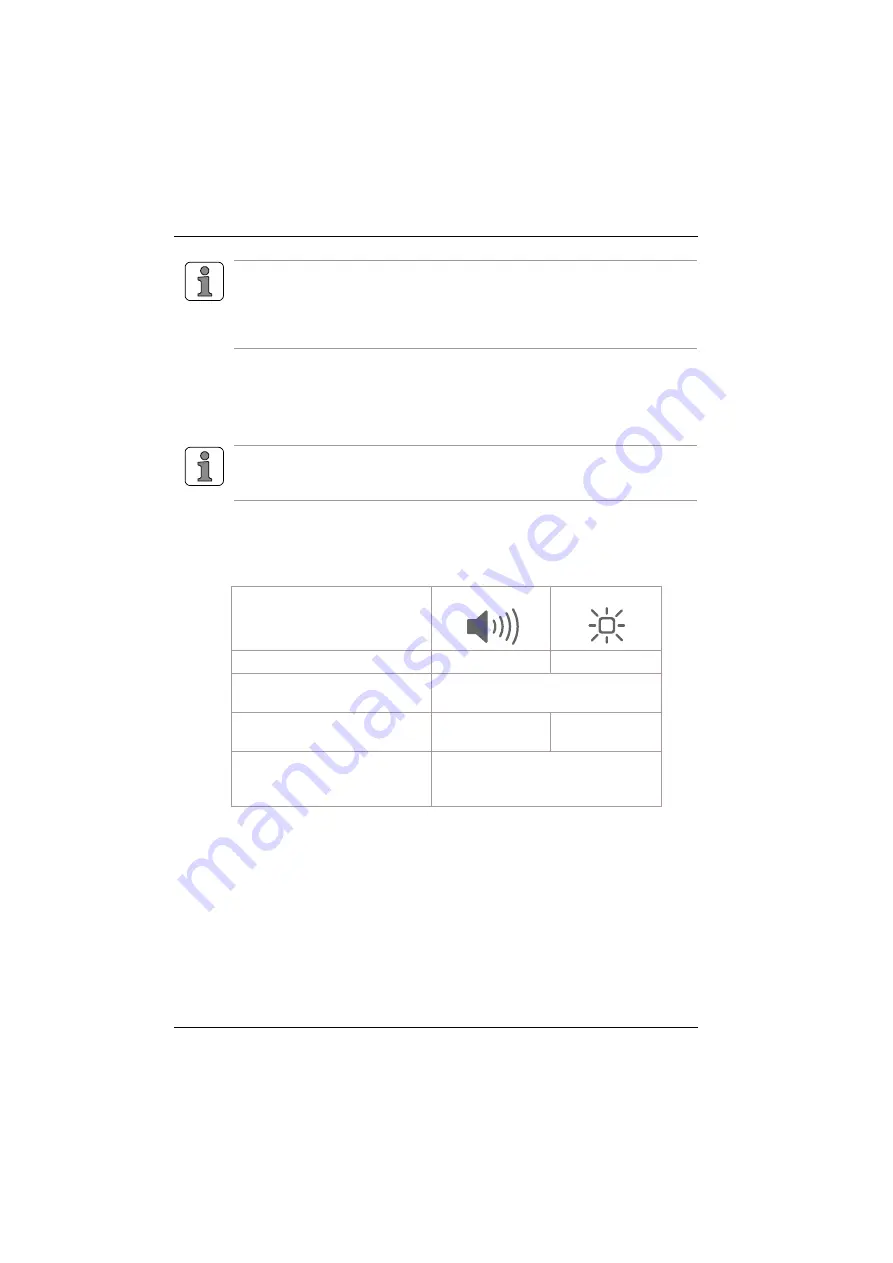
16
k1evo805en-2012-09
Kaba digital cylinder
Operation
User manual
Doors open and lock differently depending on the type of lock. In principle, a
digital cylinder functions in the same manner as a mechanical locking cylinder. In
order to lock a door, hold an authorised medium in front of the digital cylinder and
close the lock by turning the turning door knob. This is not necessary with self-
locking locks.
4.2
Significance of the operating signals
While user media are held up in front of the digital cylinder, this cylinder emits various
acoustic and optical signals.
* The acoustic and optical signals can be activated or deactivated using the
programmer. The factory settings are that the optical signals are activated and the
acoustic signals are deactivated!
The signals have the following meaning:
Access with user media
Acoustic signal
Optical display
Hold up an authorised medium.
1 x short
*
1 x short green
*
The mechatronics unit engages, the
lock can be opened or closed.
Hold up unauthorised
medium.
4 x short
4 x red
The outer door knob turns without
engaging, the lock cannot be opened
or closed.
















































