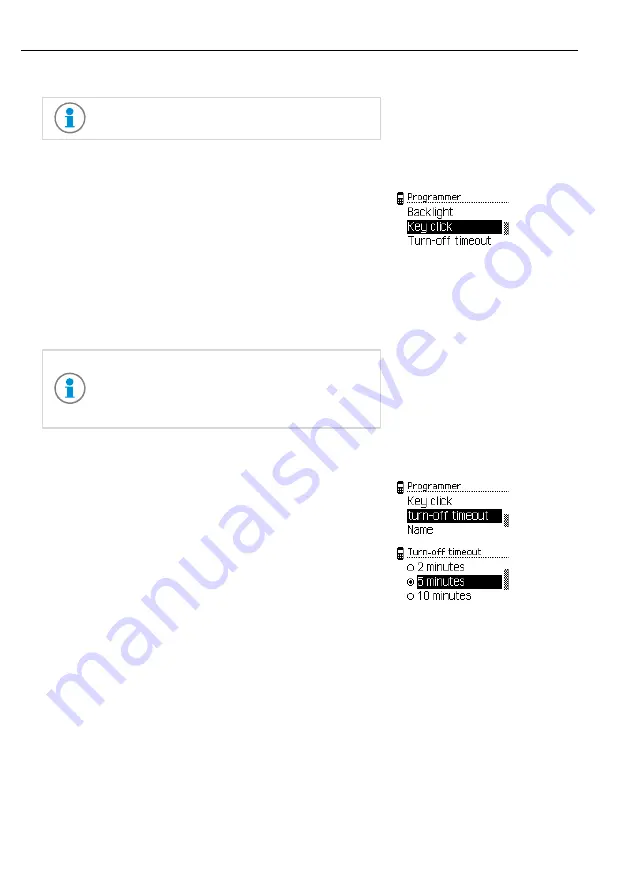
Commissioning
User manual
18
k1evo809en-2014-04
Kaba programmer 1460
5.3.6 Setting the key tone
5.3.7 Setting switch-off time
There is always a warning sound when keys
are pressed incorrectly.
1. Open the Programmer settings menu. (
See
2. Select the
Key tone
submenu and confirm
using the ENTER key.
3. Confirm Key tone on or off using the ENTER
key.
By setting the optimum switch-off time, the
energy consumption of the Programmer is
reduced and operation until charging the
battery the next time is extended.
1. Open the Programmer settings menu. (
See
2. Select the
Switch-off time
submenu and con-
firm using the ENTER key.
3. Select Switch-off time and confirm using the
ENTER key.














































