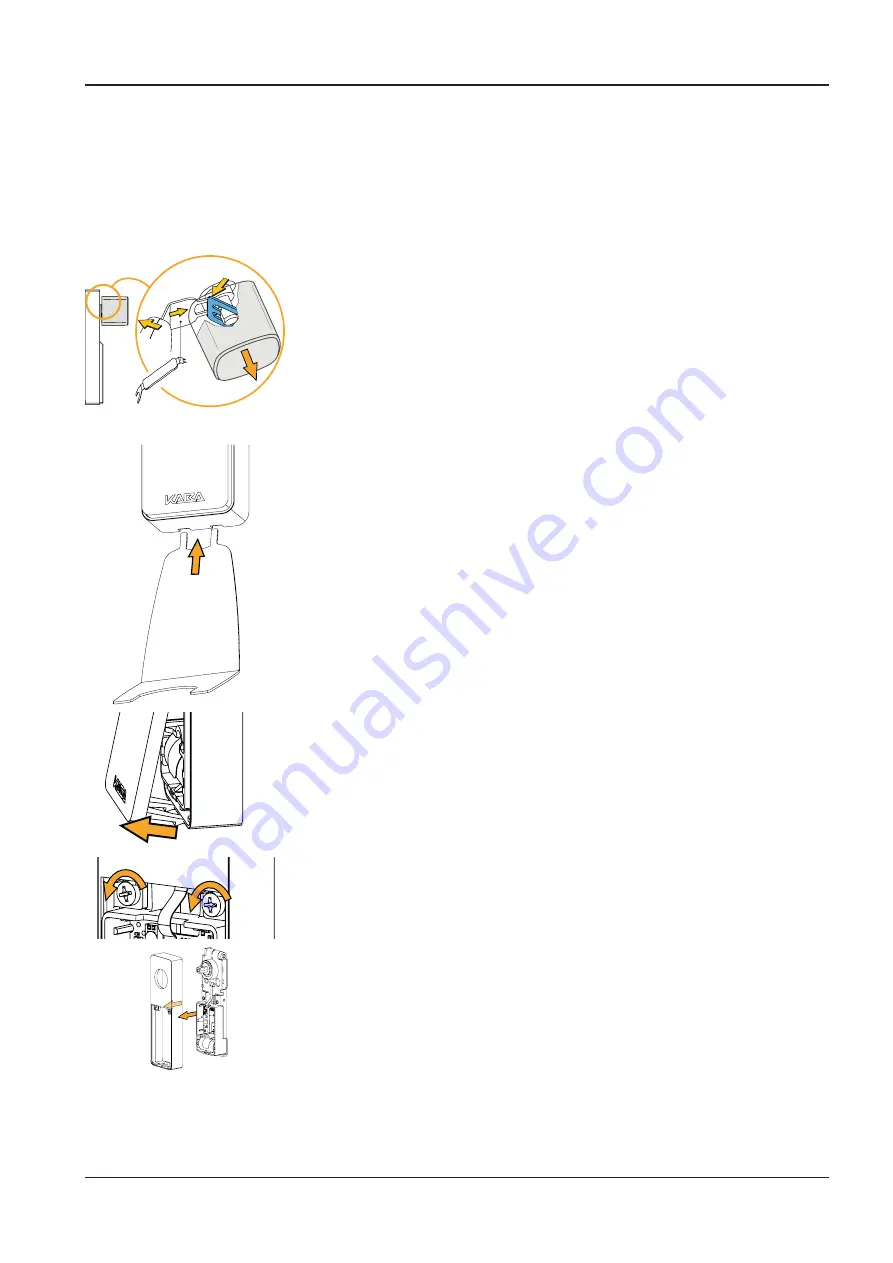
Operating Manual
Installation
19
k1evo821 - 201606
Kaba mechatronic cylinder surface
Round profile
4.2
Installation with body cut-out
4.2.1
Dismantling the rotary knob
The rotary knob must be dismantled for installation with a rotary-knob cylinder.
ü
Tool – multitool available
1. Insert the multitool with the narrow pawl between the Knob and the fitting.
2. Press the multitool against the fitting.
ð
The locking spring will release.
3. Remove the Thumbturn knob.
4.2.2
Dismantling the housing
1. Push both catches upwards using the multitool.
ð
The catches will be released.
2. Remove the cover by pulling the bottom section forwards.
3. Remove the battery.
4. Undo both screws.
Note:
Only undo the screws as far as necessary for the housing to be removed.
ð
Both screws remain in the housing.
5. Remove the housing.
















































