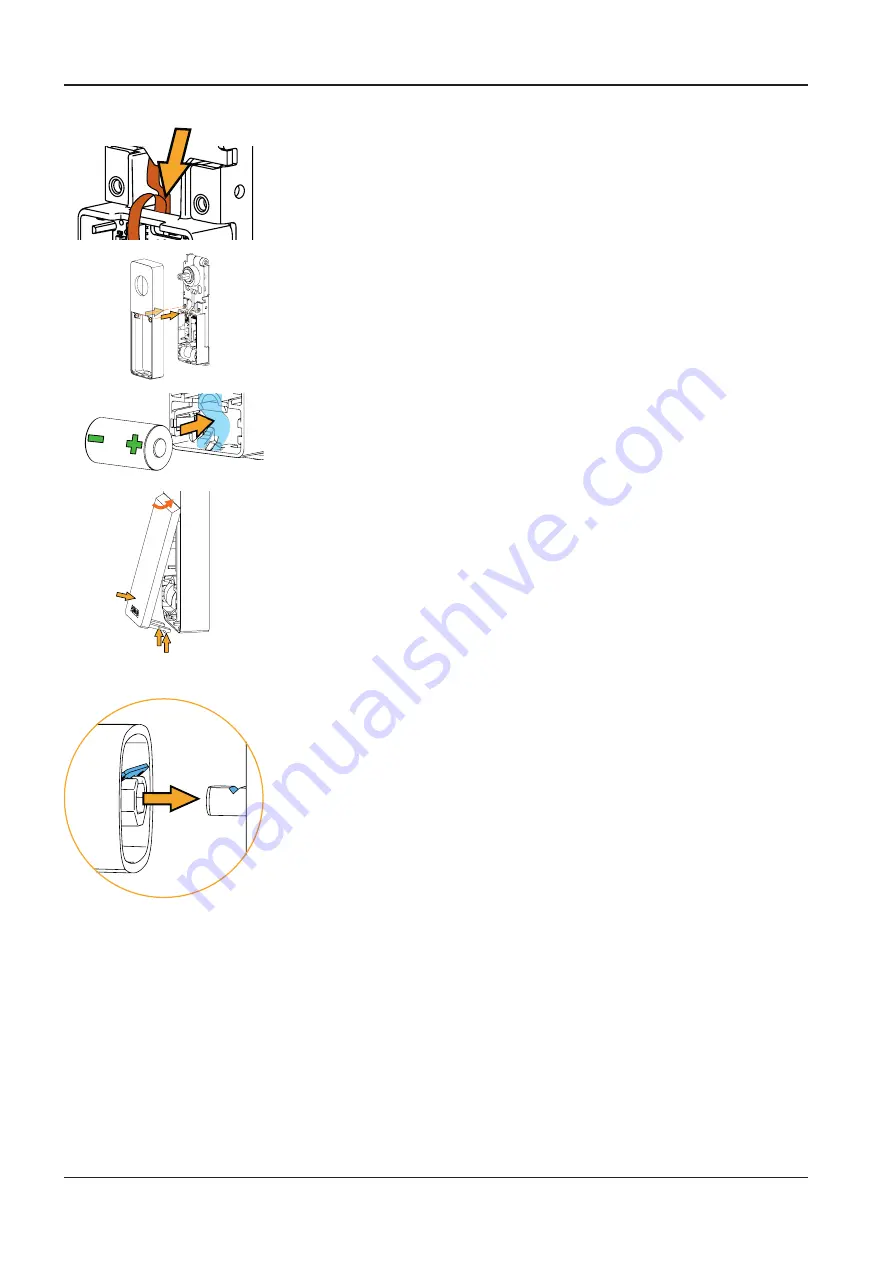
Installation
Operating Manual
22
k1evo821 - 201606
Kaba mechatronic cylinder surface
Round profile
9.
Insert the flat ribbon cable behind the PCB.
10. Position the housing.
11. Tighten both screws.
12. Insert the batteries, observing the polarity,
or remove the protective film.
» The battery is inserted.
13. Guide in the top of the cover.
14. Push both catches upwards using your finger.
15. Push the cover against the housing.
» The cover locks in place.
16. Remove the protective film from the cover.
17.
4.2.6
Inserting the rotary knob
1. Align the rotary knob with the notch as shown.
2. Insert the rotary knob on the cylinder axis.
ð
The rotary knob locks in place.
3. Check the rotary knob is sitting securely by pulling on it.
















































