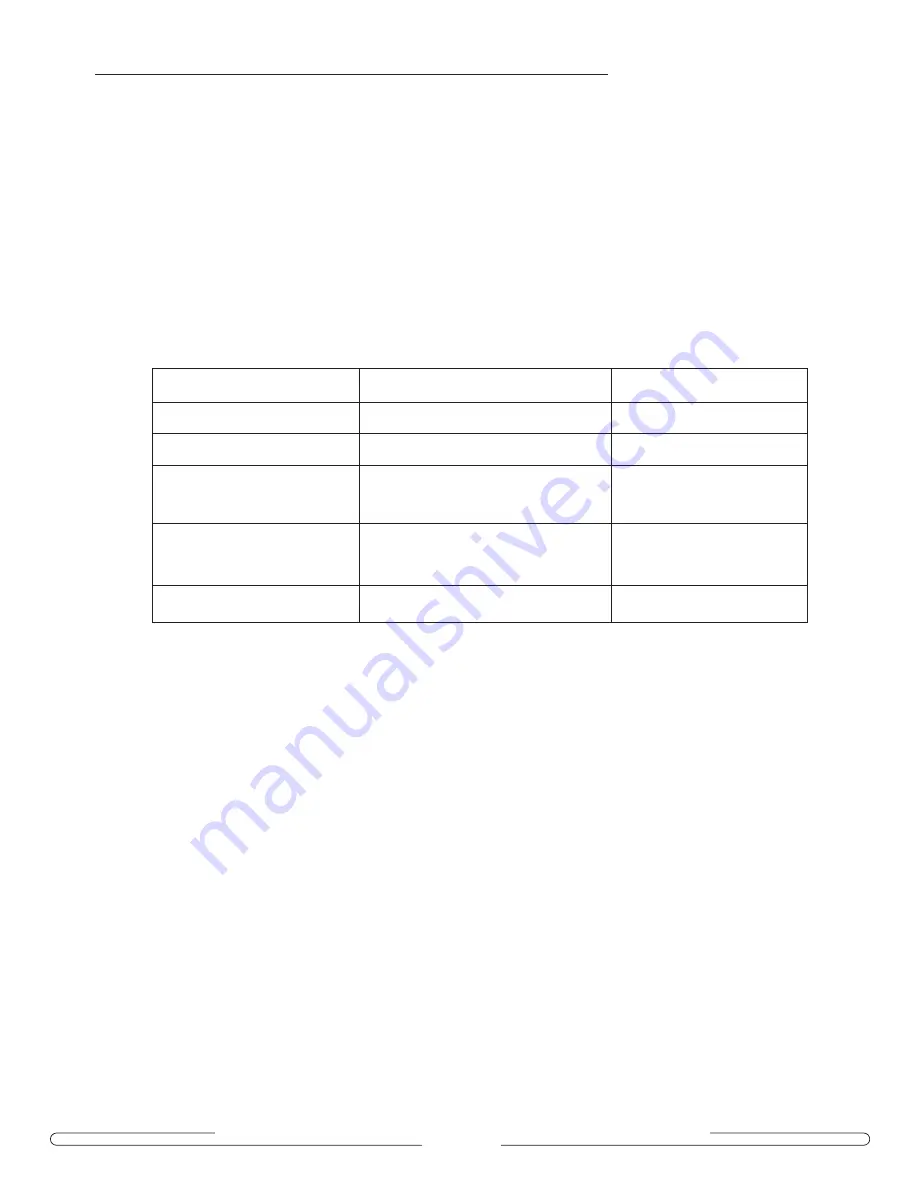
• The LED indicators and the buzzer will provide important feedback, according to
the following table:
• Managers can only affect the users that are in their user group and the privileged
/normal user setting for their entire group.
• The Master code can change any setting or code.
Table
2
.4.1: Audible and visible feedback during a tamper shutdown
2.4.2 Perform a Programming Session
To place the lock in Programming Mode and enter commands, do the following:
1. Press <#> to begin programming.
2. Enter your Master code (8 digits) or Manager code (7 digits).
3. Press <#>.
4. Enter a 3-digit command code from the chart in Section 2.5, then press <#>.
The command code is made up of the first digit, which identifies the type of command,
followed by two digits that specify the user affected or the value of a setting in the lock
features.
5. Enter any additional parameters that the command code requires, then press <#>.
Examples of additional parameters include user access codes or manager authorization
codes and the length of time to remain in Passage mode.
Situation
Indicator Light
Buzzer
Key pressed
Short green flash
Short beep
Invalid key pressed
Short red flash
Short buzz
Programming command
Solid green (1 second)
3 beeps (1 long, 2 short)
accepted (correct entry)
Programming command
Solid red (1 second)
Buzz (1 second)
rejected (error in command)
Keypad timeout
Solid red (1 second)
Buzz (1 second)
4000 Programmable Electronic Pushbutton Lock
4 0 0 0 P r o g r a m m a b l e E l e c t r o n i c P u s h b u t t o n L o c k • P K 2 9 7 1
P a g e 1 1











































