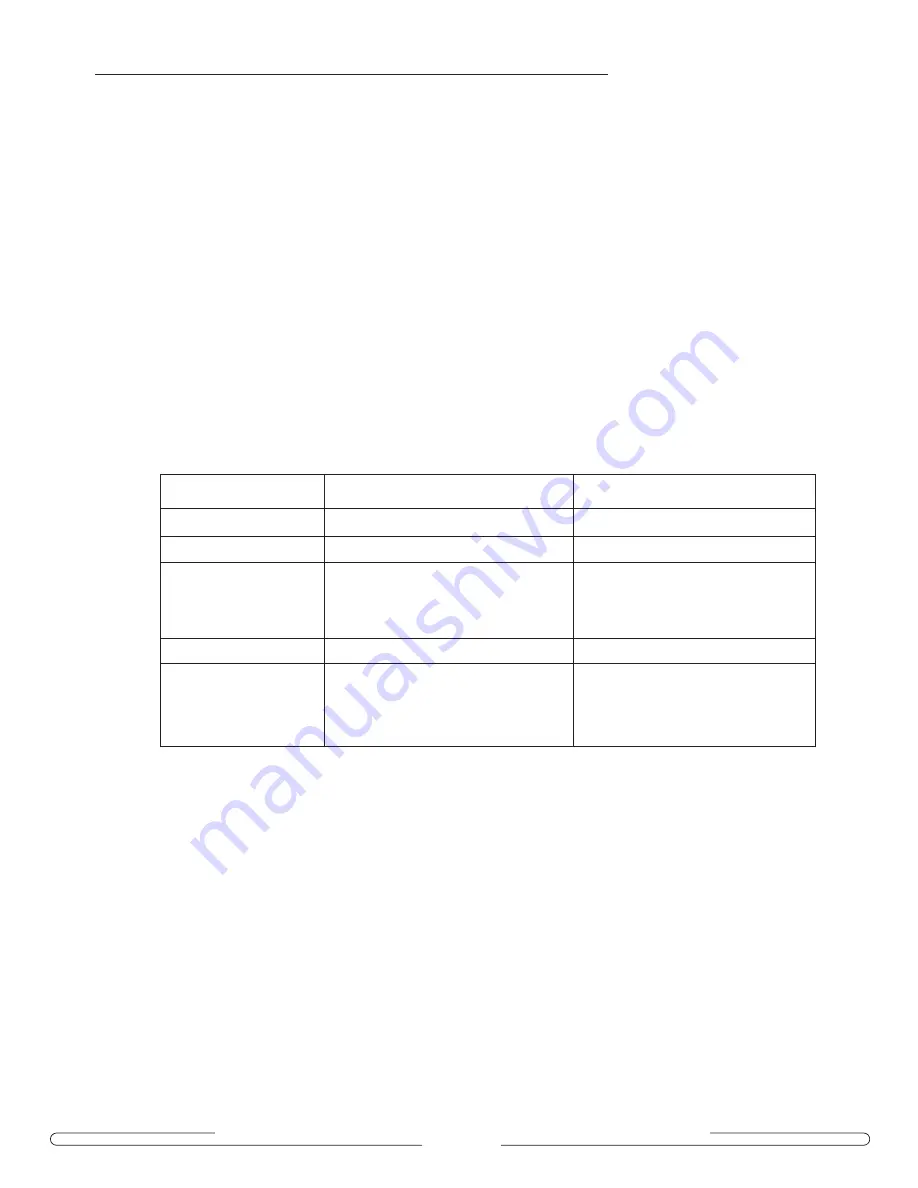
1.3 Unlocking with a User PIN Code:
1. To unlock the door, a user simply enters their previously programmed PIN code.
When each key is pressed, the green LED will flash once, and the lock will beep once.
2. If the code is valid, the clutch will engage, the green light will flash continuously,
and the lock will emit a 0.5-second beep (high tone). The user can enter the room
by turning the handle while the green LED is flashing.
Any other combination of indicator lights and buzzes (low tone) indicates that an error has
been made when entering the code, the code is invalid, a lockout is in place, the user has been
temporarily disabled by management, the lock is in tamper shutdown mode due to attempted code
guessing, or that the batteries are low.
Table 1.3: Audible and visible feedback when entering a user access code
1.3.1 Passage Mode and Access Restrictions
A Manager or a Master level code can be used to place the lock in Passage Mode (no access
code required to open the door), or in Lockout Mode (all access codes except privileged users
are temporarily locked out, for example if a room contains valuables or is closed for the season.
Management can also choose to temporarily deactivate specific codes or all codes, in order to
fully protect a room (for example, if it contains evidence of a crime).
See Chapter 2 for information on programming the lock using a Master or Manager authorization code.
Situation
Indicator Light
Buzzer
Key pressed
Short green flash
Short beep
Keypad timeout
Solid red (1 second)
Buzz (1 second)
Access granted
Flashing green
Beep (0.5 second)
(until the door is opened or
the unlock time period expires)
Access denied
Solid red (1 second)
Buzz (1 second)
Low batteries*
Alternating green and red when
Buzz (with each flash
access is granted with a valid
of the red indicator)
code
4000 Programmable Electronic Pushbutton Lock
4 0 0 0 P r o g r a m m a b l e E l e c t r o n i c P u s h b u t t o n L o c k • P K 2 9 7 1
P a g e
3







































