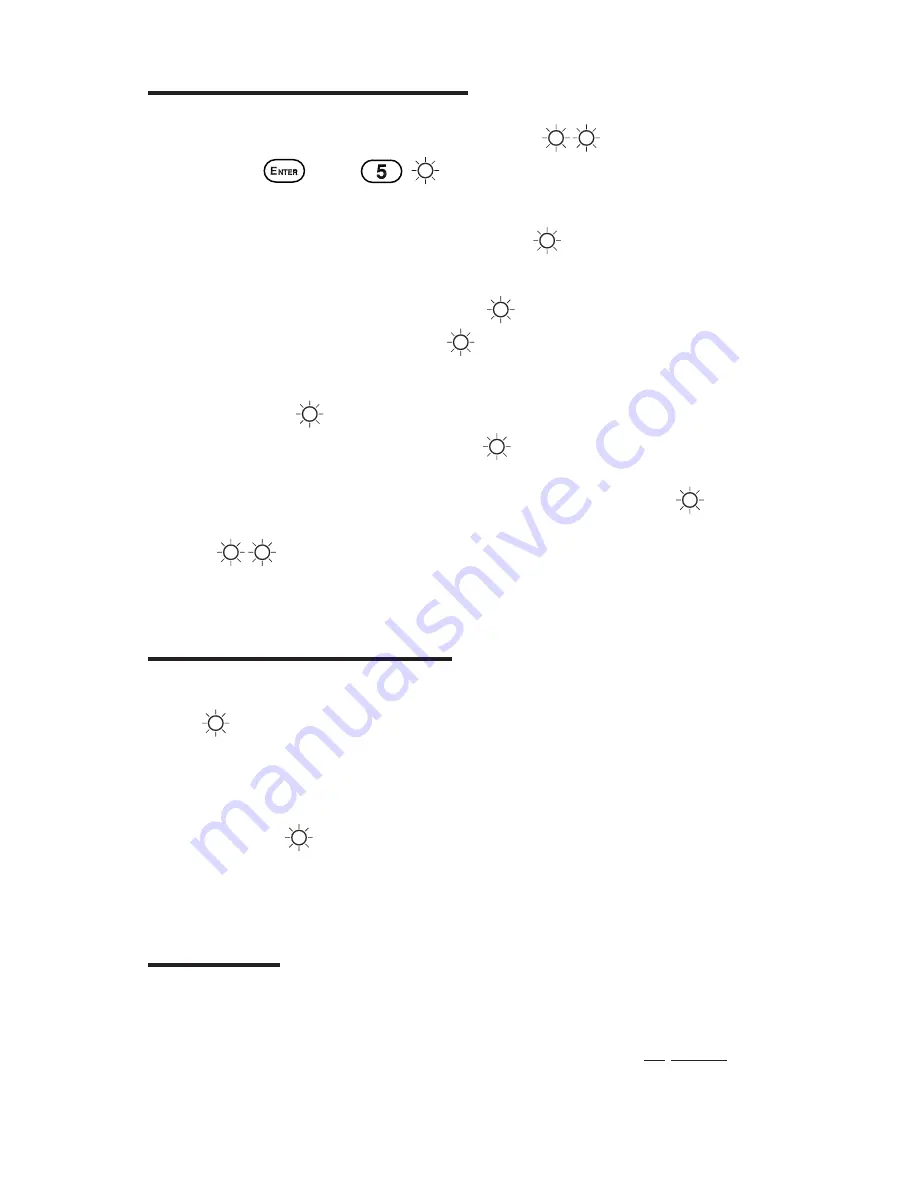
SET DELAY TIME AND OPENING WINDOW*
* This feature is only available on the Model T52 lock.
1.
For self-powered lock, power
4
4
4
4
4
3
3
3
3
3
the lock
G
R
8
8
8
8
8
2.
Press
. Press
.
G
8
8
8
8
8
3.
•
For Single Mode
EEEEE
(Factory combination is “
50 25 50
”.)
Enter Manager User (User 1) combination.
G
8
8
8
8
8
•
For Dual Custody Mode
EEEEE
EEEEE
Enter User 1 or User 2 combination.
G
8
8
8
8
8
Enter the second combination.
G
8
8
8
8
8
4.
Enter number of minutes (01-99) you want to delay lock opening or “00” to disable
time delay.
G
8
8
8
8
8
5.
Enter delay time again for verification.
G
8
8
8
8
8
If not “00”, proceed to step 6.
6.
Enter number of minutes (01-20) for the delayed opening window.
G
8
8
8
8
8
7.
Enter number of minutes for the delayed opening window again for verification.
G
R
Note:
A change in delayed opening will not take effect until after the next
opening of the lock.
OPENING THE LOCK WITH TIME DELAY*
* This feature is only available on the Model T52 lock.
If operating a Model T52 Lock with a Delay Time set to something other than 0, red
flashes
R
will display
after a combination has been entered and will continue during the
delay while the lock is powered.
When the delay time expires if you are operating a self-powered lock, you must
power
4
3
the lock. (For a battery powered lock, no powering is necessary.)
Green flashes
G
display with beeps
8
to indicate the opening window is active
and will continue during the window while the lock is powered.
Position the dial
3
to cover the red bar and then enter the combination(s) to open
the lock.
BATTERY ASSIST
When a 9 Volt Alkaline battery has been installed for Battery Assist, the LEDs will
continually flash throughout the duration of a Time Delay, Opening Window, or a Wrong
Try Lockout.
Note:
The battery that is used as a power source for Battery Assist is not required for
any lock operations. There is not a battery low indicator for Battery Assist.
Summary of Contents for 52
Page 7: ...NOTES ...


























