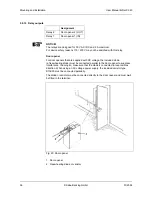Set-up
User Manual B-Net 93 60
42
© Kaba Benzing GmbH
01/2006
6 Set-up
6.1 Set-up
process
Set-up takes place as follows:
•
Link service PC with the terminal.
•
Start device in service mode.
Refer to chapter 6.3.4
•
Call up BECO500 service module via http browser.
Refer to chapter 7.2
•
Log in with user name:
localuser
, Password:
Bedanet
•
Set network parameter
Hardware Settings / Ethernet Communication Parameter
Refer to chapter 7.3.7.1
•
Enter the group and device address (GID/DID) of BECO500
Hardware Settings / Hostline Parameters
Please r
efer to chapter 7.3.7.4
•
Restart device in application mode
System Monitoring and Maintenance / Restart
or switch device off/on.
Refer to chapter 7.3.6.10
•
Loading of specific parameters and master records from host
Please refer to the Manual of the used application.
Remark
The BECO500 Service Module is described in detail in chapter 7.