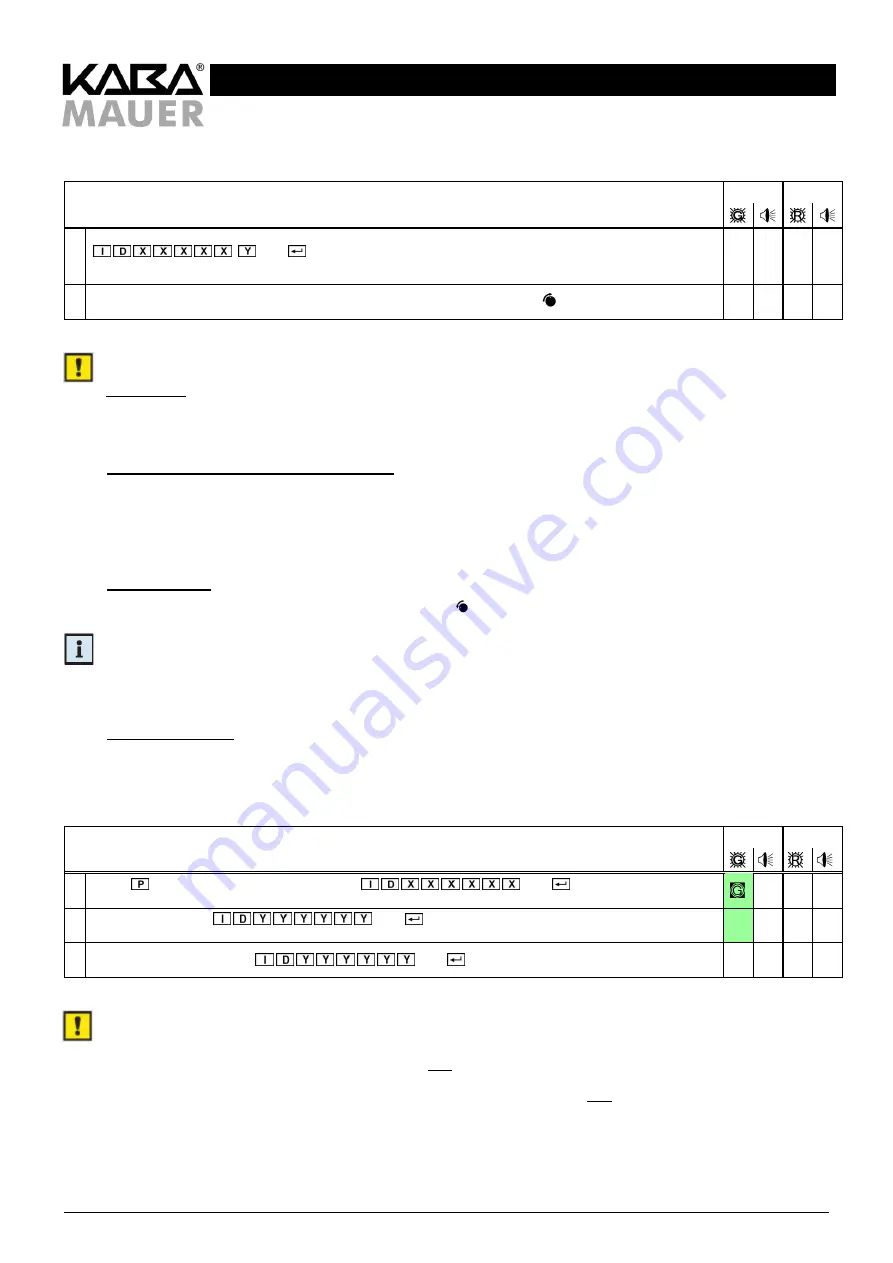
Version 2014-02-28
Page 42 of 48
Operating instructions 82132/3xxx CB 30
Opening process:
Description
1.
Enter a modified valid opening code as an alarm code
and
(ID = 00 to 30 or 95, X = the first 5 positions of the programmed 6-digit combination for the corr. ID number,
Y = increased by 1 or decreased at the 6th position of the combination mentioned above)
2x 2x 3x 3x
2. Turn the actuating knob within 4 seconds through 90° clockwise to the stop
.
Table 53: Opening with alarm code
If the Incorrect code signal is output after the code input, the entry must be repeated completely. After 3 incorrect inputs
the lock switches to guard time in this case as well (see chapter 10.5)
Double code:
With the activated double code it is sufficient to enter both codes as alarm codes in order to activate the silent alarm.
However, the alarm is activated only if both codes required for opening have been entered completely.
25.5
Guard time (3 or more incorrect code inputs)
After 3 incorrect inputs the lock switches to a 1-minute guard time. For each further incorrect code input the guard time is
extended to 2, 4, 8 and finally to 16 minutes. During the entire guard time no code input is possible. The guard time can onl y be
omitted by means of the inspection key, however, it cannot be deleted (see chapter 11.1). Only after the guard time has
elapsed, the lock can be opened as described in chapter 10.1 to 10.4.
25.6
Closing the lock
Turn the actuating knob counterclockwise through 90° to the stop
. Code input is not required.
If there is a boltwork available (usually recognized due to an additional rotary handle on the secure storage unit), it has to
be locked, first, after the door has been closed. Only after that the lock can be closed.
Secure closing of the lock has to be tested by trying to rotate the knob at the input unit. The knob must not be turned
through more than approx. 45°.
25.7
Changing codes (P)
Everyone is authorised to change his/her own code any time. The master is not authorised to change the user or courier code.
But he/she can activate, block, release and delete codes.
After changing the previous code is no longer valid and the new code must be used. The function of the new code must be
tested by opening the lock with the secure storage unit open (see chapter 10.1)!
Description
1. Press
and enter the code to be changed
and
(ID [00 to 30 or 95], X = programmed 6-digit combination for the corr. ID number)
2x 3x 3x
2. Enter the new code
and
(ID the same as in 2, Y = new 6-digit combination for this ID number)
2x 3x 3x
3. Confirm the new code with
and
2x 2x 3x 3x
Table 54: Changing code
The entire procedure has to be repeated in case of the following errors:
If the Incorrect code signal is displayed according to 1. after the entry of the code to be changed, the code has been
entered incorrectly or not assigned and, thus, cannot be changed.
If the Incorrect code signal is displayed after the first new code input as described in 2., the ID does not match the ID in
step 1. The ID must always be kept, even in case of code modification.
If the Incorrect code signal is displayed after the second attempt to enter the new code as shown in 3., then the two
codes entered in 2. resp. 3 do not match.







































