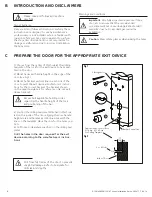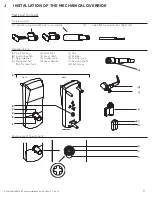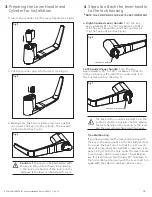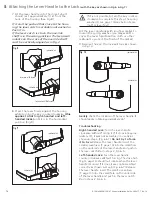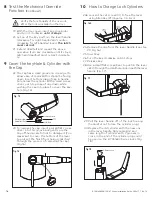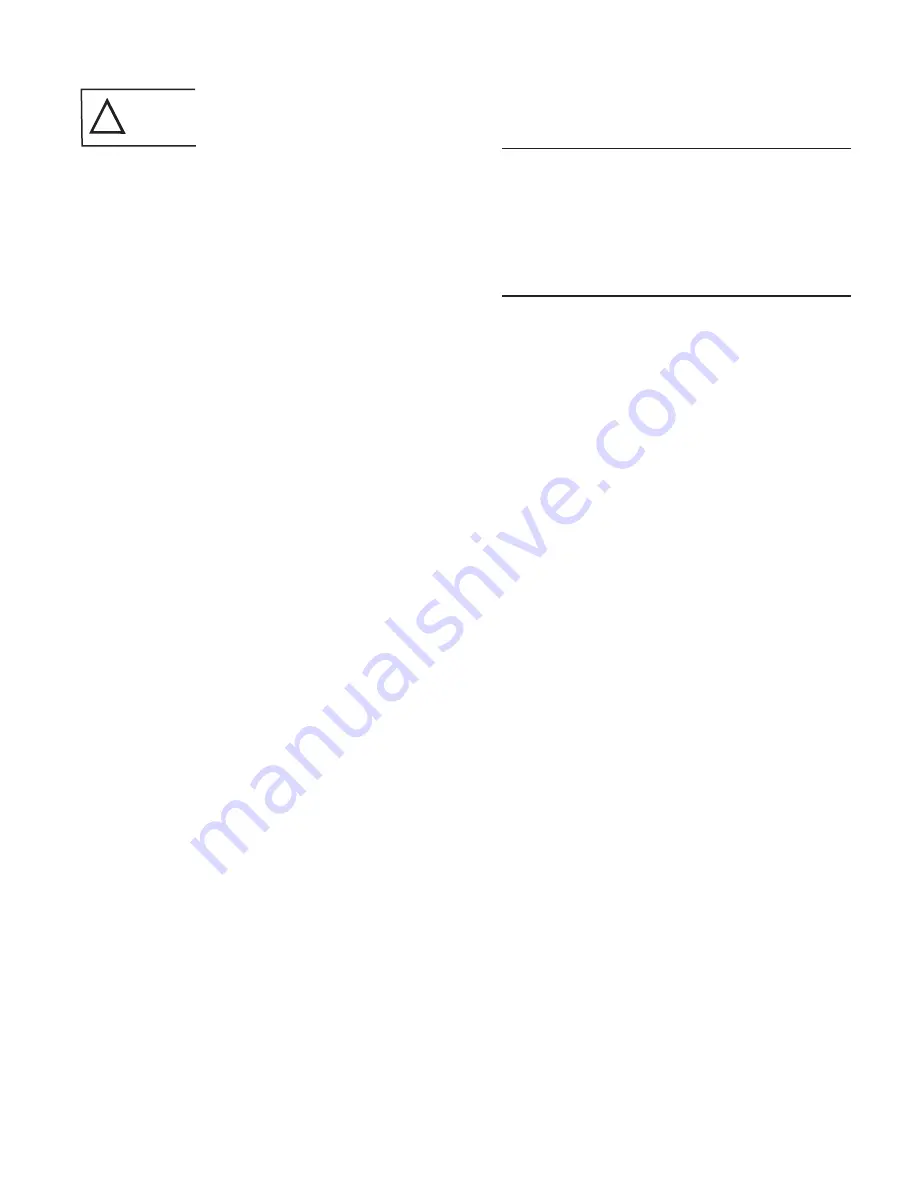
10
E-730/630/750/79E/ RT Series Installation Guide - PK3677_T_04_16
Activate the panic bar. The latch bolt or rod
retracts fully.
Turn the outside lever downward. The latch bolt
or rod does not retract.
If the latch bolt or rod retracts, verify that
the batteries are properly installed.
If the lever feels tight (hard to turn, or does
not return easily to its horizontal rest position),
check the spindle length vs. the door thickness
(the spindle may be too long). Check that the
slotted end of the spindle is inserted in the lock
housing hub, not the exit device.
A Programming
Program the lock with at least one user, using
the Oracode Maintenance Unit. Generate a valid
code for this user. (Recommendation: generate a
code that starts a day before today and finishes
at least one day after installation/testing date, in
order to avoid check-in/check-out time periods)
B Code entry and access
Enter the user code to validate complete lock
operation. Verify that the green LED flashes at
each key pressed and a longer green LED flashes
at the end of the code entry. Turn the outside
lever. Make sure the latch bolt retracts fully.
Release the lever, wait for the lock to return to
the locked mode (default settings is 5 seconds
after unlocking), and then turn the lever again.
The latch bolt must not retract after the
lock has returned to locked mode, which
is typically 5 seconds (max 15 sec .) after
unlocking, without first entering a valid user
code .
Caution! Perform the following procedures
in order, with the door OPEN unless other-
wise indicated.
!
1
Panic Bar
H TEST THE OPERATION OF THE 630 LOCK
(For 730/750/79E lock go to Section E)
2
Outside Lever
3
Electronic