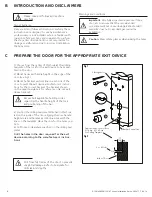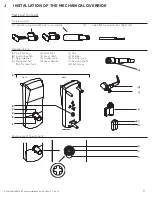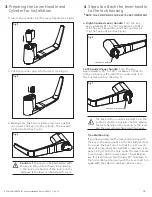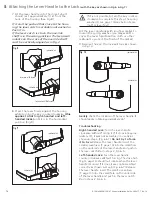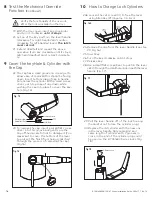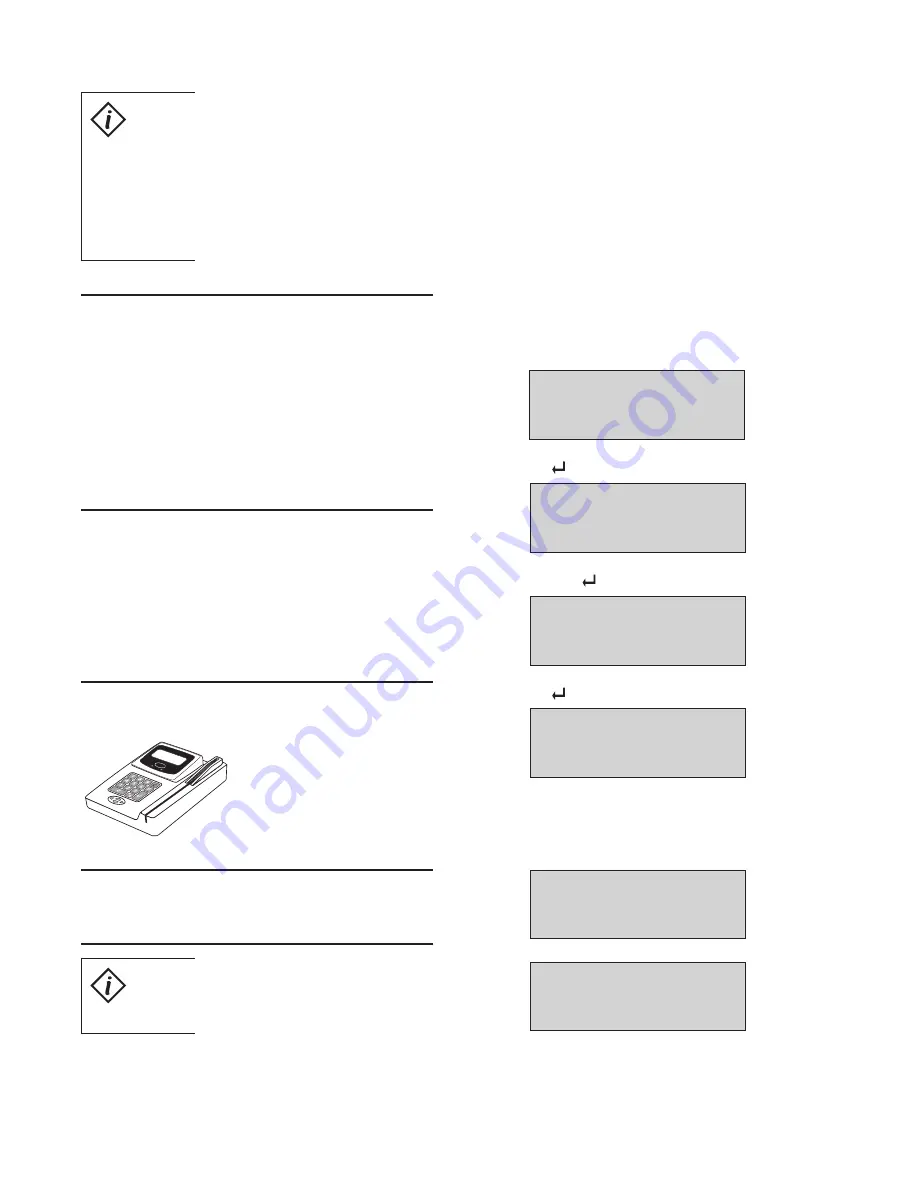
9
E-730/630/750/79E/RT Series Installation Guide - PK3677_T_04_16
Electronic override using the FDU:
(For electronic override using ATLAS, please refer
to ATLAS user guide)
If the card reader fails, the E-730/630/750/79E
lock can be opened using the FDU (Front Desk
Unit). The lock must have been initialized by a
valid FDU from the hotel where it is installed
(i.e. with the correct internal and external hotel
codes), before the electronic override can be
used.
There are two possible security levels:
Low security: IF an FDU with a software ver-
sion lower than V2.01 overrides the lock, the lock
audit records only the date and time.
High security: IF an FDU with version V2.01 or
higher software overrides the lock, the lock audit
records the FDU number, the Authorization key-
card number, the date and the time.
Hardware Required:
Minimum Authorization Keycard Required:
Programming Authorization (PA)
Steps to activate the E-730/630/750/79E
electronic override:
1. Insert the communication cable into the lock.
Wait 2 seconds, then connect the cable to the
serial port of the FDU.
2. Press any key to activate the FDU, then swipe a PA
or higher keycard through the FDU. If the
green
LED on the lock flashes once, disconnect the cable
from the Serial Port, wait 2 seconds, and recon-
nect the cable.
Main Menu:
1 = Keycard
2 = Reset
?
3. Enter 8 to select the Programming Menu, then
press < >.
Program
1 = A lock
2 = Another FDU
?
4. Wait 2 seconds. Enter 1 to select the Lock option,
and press < >.
Enter Function
1 = Program Addresses
2 = Reset Addresses
?
5. Enter 7 to select the Override option, then
press < >.
Ready to perform an
electrical override.
Strike a key,
or C to quit.
6. Wait 2 seconds, then press any key on the FDU to
activate the electronic override. The green LED on
the lock should light. The following message should
appear on the FDU screen immediately or within 2
seconds.
Trying to establish
communication
Communication Successful
Press any key to continue.
8. Open the door. You have only 4 seconds after
this message appears to open the door .
9. Remove the communication cable from the lock.
Some messages on the screen may differ
depending on the FDU version, but the
menu choices are the same.
Front Desk Unit (FDU) and
Communication Cable
If the lock will not respond to any keycard (including the Emergency keycard), there are four options that
should be attempted to open the door. In order, they are:
1. Verify the batteries, and replace them if they are providing less than 4 Volts total. Use the Emergency
keycard.
2. Use the electronic override feature (requires FDU and communication cable or ATLAS M-Unit and IPM).
3. Use mechanical key if locking system has one (see Section J, step 8).
4. Contact Technical Support for instructions on using the drill point.
G
OPERATING THE EMERGENCY OVERRIDE
For RT lock series, please refer to system 6000 manual. For multihousing refer to RezShield manual.