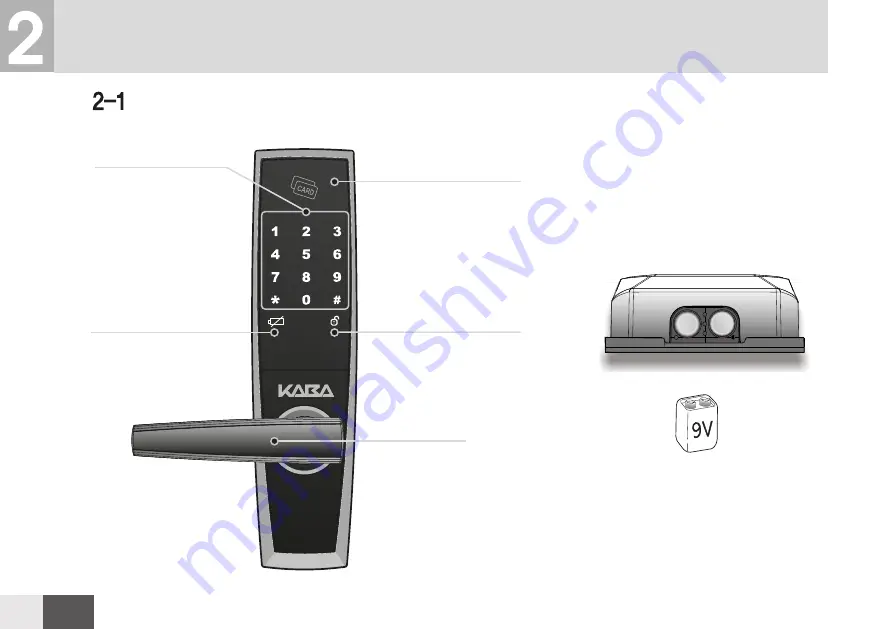
Keypad
Card Reader
Identifies a card key.
For you to enter a
number such as a PIN
code, user ID and menu
selection, it also
displays the user ID.
8
Name
of
Parts
Outside Lock (front body)
Battery Change Light
Red light is on when
battery needs to be
replaced.
Motion Light
Indicates the status of
a door lock.
Handle
Emergency Power Supply Socket
When the battery is fully discharged, a 9V
battery can be used to supply power to operate
the product temporarily as an emergency
backup. 9V battery is not included in the
Separate purchase
7
Summary of Contents for E-Flash 680
Page 32: ......









































