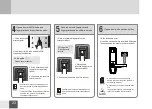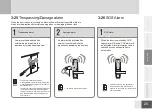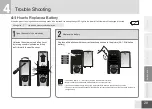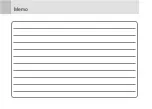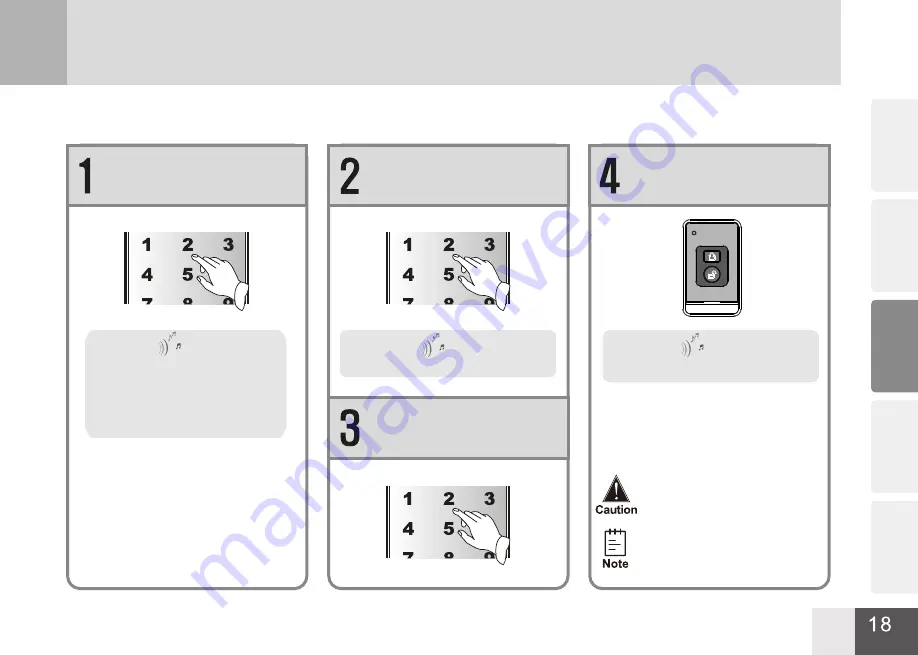
3-
14 Remote Control Registration
Enter the menu and press 4 and #
button on the keypad
Voice guide
“1 Turn on wireless communication,
2 Turn off wireless communication,
3 Remote control registration, 4
Remote control deletion, 5 Wireless
relay registration, 6 Wireless relay
deletion”
Press 3 and # on the keypad
Voice guide
“Please input user ID”
Input the user ID and press # button
Press two buttons on remote control
simultaneously
Voice guide
“Operation succeeded”
Remote control will be available when wireless
communication has been turned on.
Up to 8 remote controls can be registered. user
ID 02-09
C
o
m
p
o
n
e
n
ts
H
o
w
to
U
s
e
N
a
m
e
o
f
P
a
rts
P
ro
d
u
c
t
S
p
e
c
ific
a
tio
n
T
ro
u
b
le
S
h
o
o
tin
g