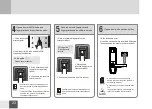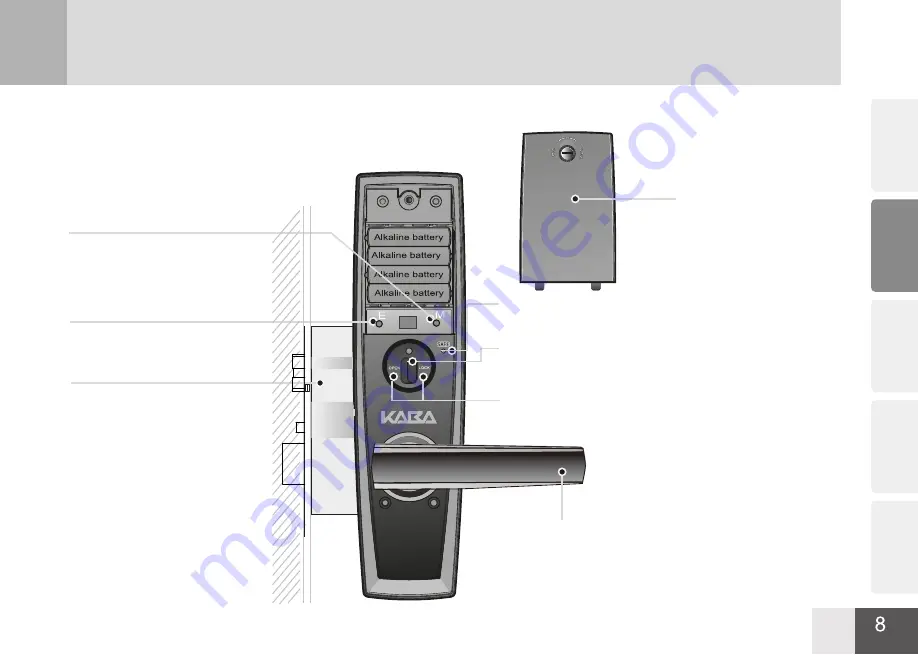
9
2-2
Inside Lock (Main Body)
Management Button [M]
Reset an admin PIN code and factory
default.
Clear Button [E]
Delete all information (except admin
PIN code) and reset factory default.
Mortise
Installed on the side of a door for
opening and closing a door
Battery Cover
Privacy Mode Light
Displays the status of the privacy mode.
Privacy Mode Switch(under the status of door locked)
When you slide the [Privacy Mode] switch to the right and
press the switch, it can either set or clear the privacy mode.
Passage/Lock [OPEN/LOCK] Mode Switch
Change the switch to [OPEN] to set the Passage/OPEN mode or
change the switch to [LOCK] to set LOCK mode.
Handle
C
o
m
p
o
n
e
n
ts
H
o
w
to
U
s
e
N
a
m
e
o
f
P
a
rts
P
ro
d
u
c
t
S
p
e
c
ific
a
tio
n
T
ro
u
b
le
S
h
o
o
tin
g