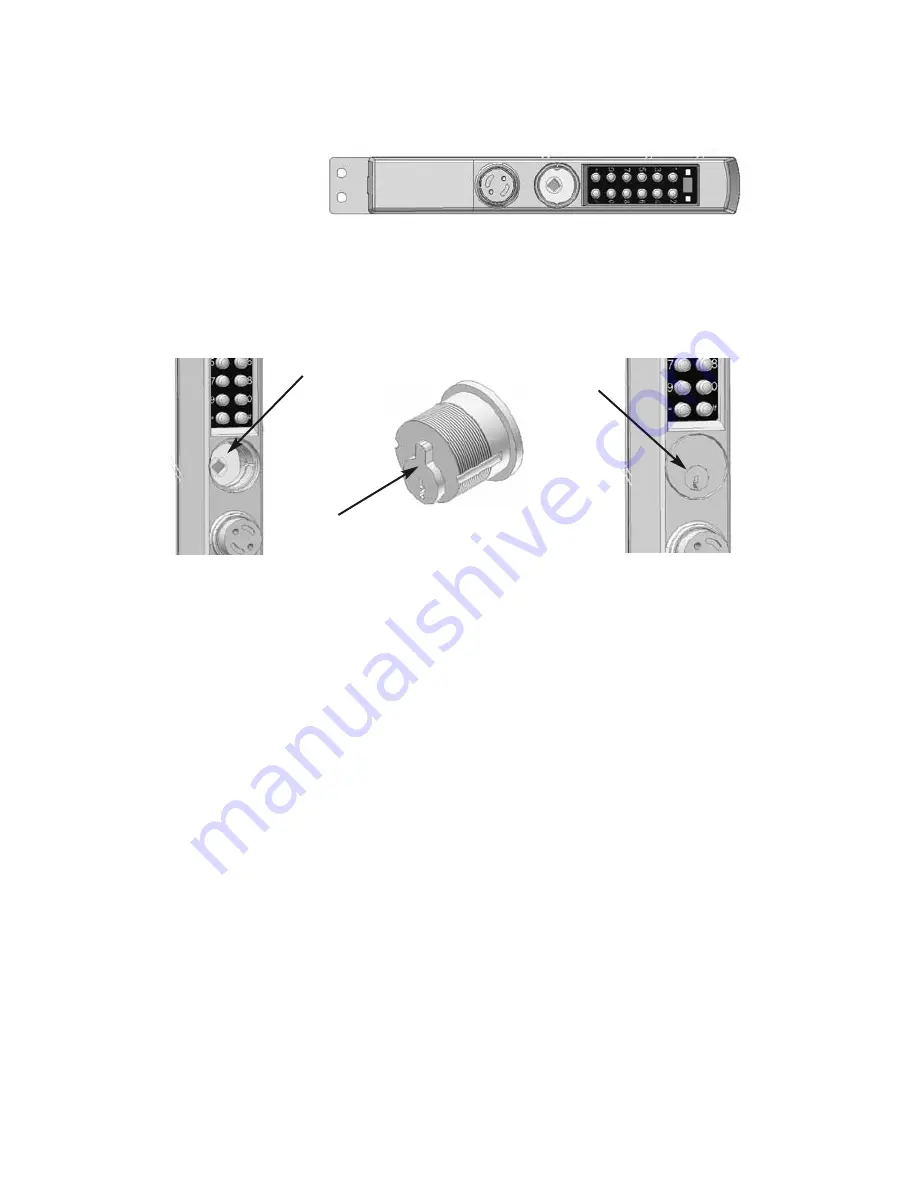
12
5.
Orient the lock to keep the Key Override Cam clear and insert the
new cylinder
(Fig 11)
.
6.
Insert the new cylinder all the way until the MS Cam bottoms out
on the Gear Pack. Once it bottoms out, back rotate the cylinder
until the plug is at the Six O’clock position.
(Fig’s 12, 13, and 14)
7.
Clear the lock out of “Passage Mode.”
STEP 1.
Enter
#
to Start the Programming Mode
STEP 2
.
Enter the Master Code:
8 7 6 5 4 3 2 1 #
STEP 3.
Enter Code Command:
399 # 0 #
to De-activate Passage
STEP 4.
Enter
#
to Exit Programming
8.
Test the function of the cylinder by holding the cylinder in place
and rotating the key 90 degrees clockwise. The Lever or Thumb
Turn should be able to freely move, as if you were opening a door.
Return the key to its original position and remove. Attempt to
rotate the Lever or Thumb Turn. The lock should remain secure.
9.
If lock performs adequately, secure cylinder in place with the
original cylinder locking screw. Screw must be fully inserted,
bottoming out on the cylinder/housing.
If the lock fails to perform as intended, place the lock back into passage
mode and return to step #3.
Allow gravity to
assist in keeping
the Key Override
Cam out of the
opening.
Figure 11
Figure 14
Figure 12
Figure 13
Gear Pack
A/R MS Cam
Six o’clock
postion
Summary of Contents for E-PLEX 3X00 SERIES
Page 1: ...INSTALLATION INSTRUCTIONS E PLEX 3X00 SERIES NARROW STILE LOCK ...
Page 9: ...9 Notes ...
Page 10: ...10 Notes ...


































