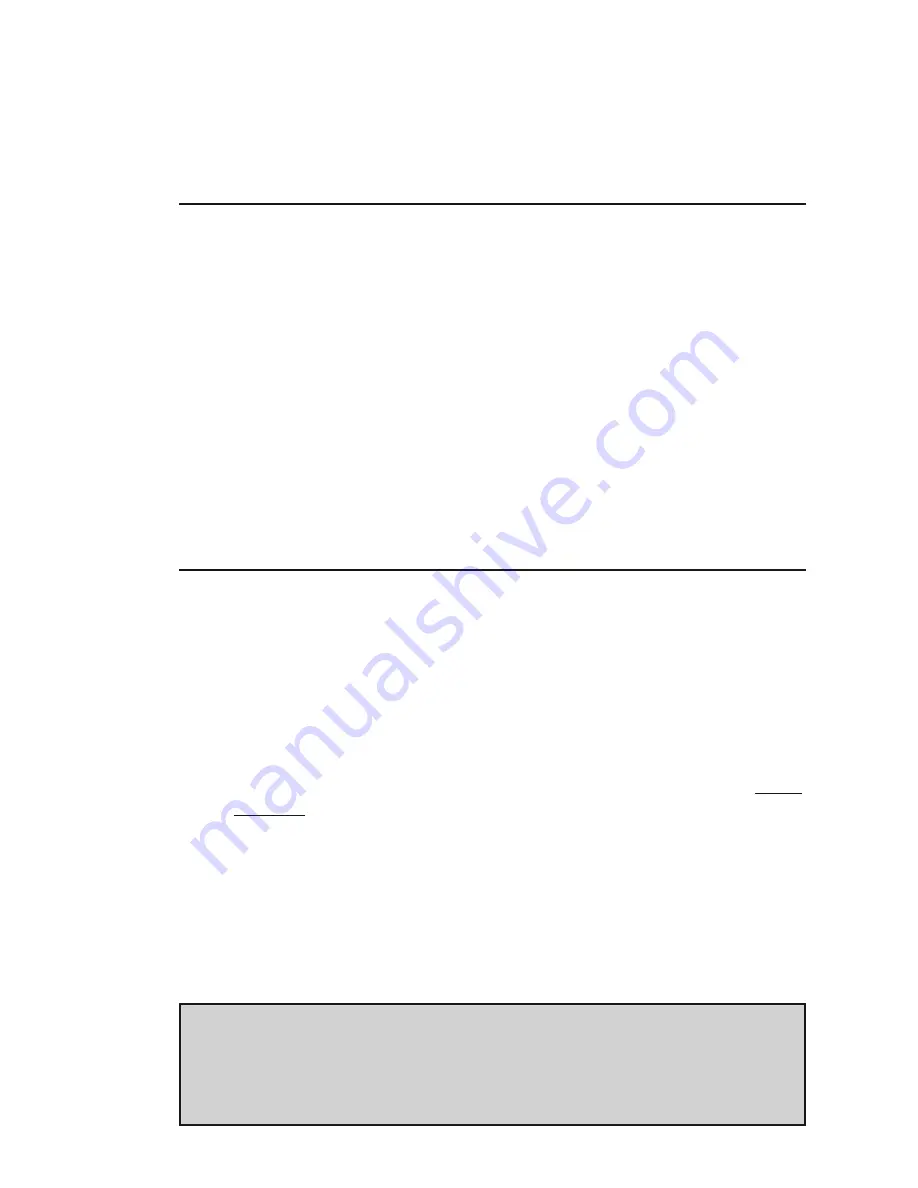
11
In this example, the lock will now remain locked for 30 seconds after three
wrong Access Codes have been entered. No codes, even valid ones or the
Master Code, will work in the lock until that time period has elapsed. Only the
mechanical override key will open the lock during the tamper shutdown.
PROCEDURE 7 - PROGRAMMING THE LOCK FOR
KEYPAD BUZZER VOLUME
You might want to adjust the volume of the Keypad Buzzer depending on where
the lock is located - a noisy or quiet area.
Required User Level: Master, Manager
1. Put the lock into Pushbutton Programming Mode.
2. Enter the code
008#VV#
(where VV is a scale of volume from
00 to 03; 00 = off; 01 = Low; 02 = Normal; 03 = High).
3. Example of Complete Entry:
008#02#
.
4. Enter another
#
to indicate the end of programming.
5. The lock will now sound the buzzer at the desired volume Normal, until
you change it.
USER - GENERAL INFORMATION
1. Master and Manager Codes can do two different things:
• Open the door by entering the Access Code without
#
signs.
• Put the lock into Pushbutton Programming Mode by entering
#
before
and after their Access Code.
2. Each user (Manager User, Service User or Access User) occupies one of
the available 300 locations in the user table.
3. By default, user 000 is the Master User.
4. The M-Unit User is outside of the user table (only applicable with “E-Plex
Standard” PC software use).
5. Users have a 15-second period to enter the entire key sequence, and 5
seconds between pressing each pushbutton number. If they pause longer
than 5 seconds between each pushbutton pressed, or exceed the 15-sec-
ond period to enter the total sequence, the lock:
• aborts the current programming sequence
• automatically exits the programming state
• sends the user a ‘Keypad Timeout’ feedback message
Note: Correct errors during a command sequence.
If an invalid entry
occurs, recover from the mistake by entering the (
*
) key, which will clear all
entries made from the beginning of the current command sequence, and will
reset the 15-second time limit for entering the code. In this case, you still
have 15 seconds from the first number entered to enter the whole code.
Summary of Contents for E-PLEX 50XX SERIES
Page 1: ...OPERATIONS MANUAL E PLEX 50XX 30XX SERIES...
Page 19: ...Notes Notes 19...
Page 20: ...20 Notes...
Page 21: ...21 Notes...












































