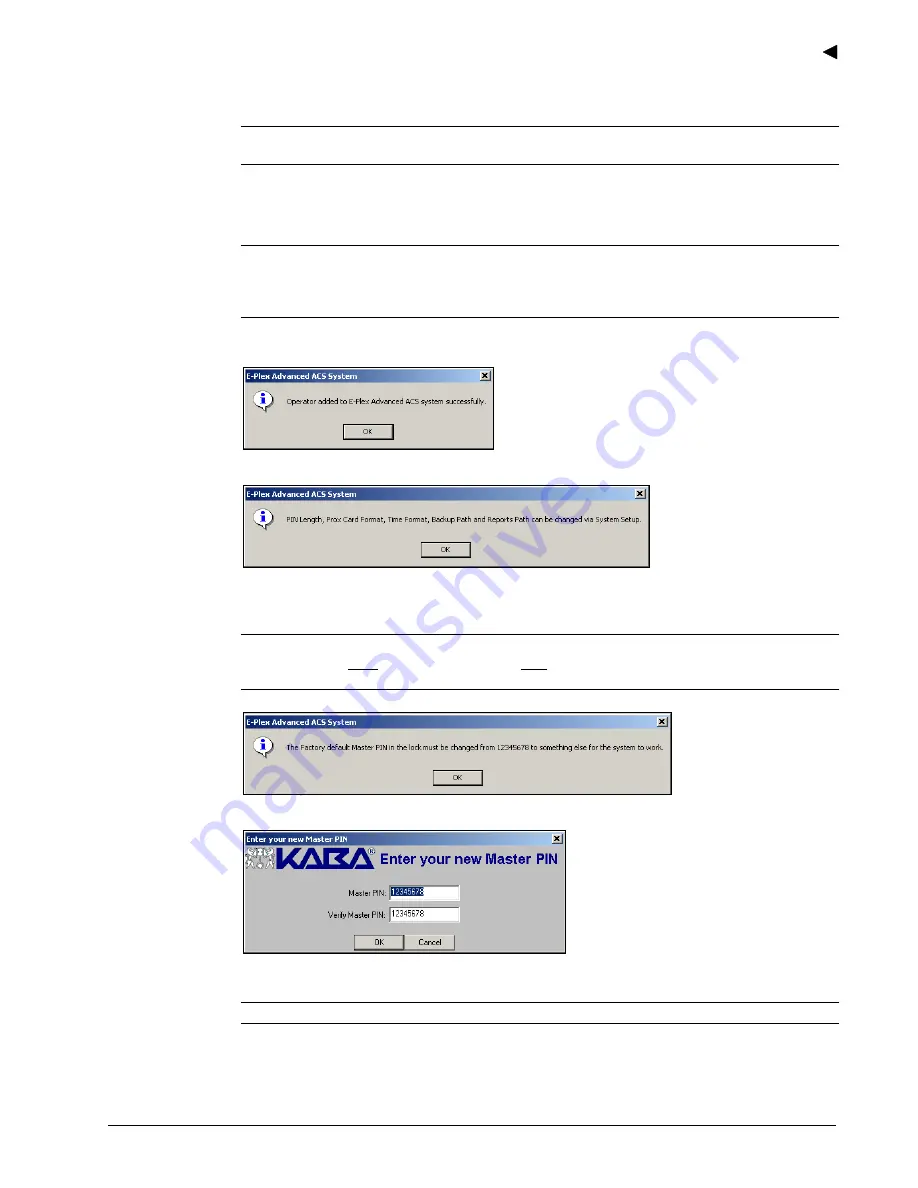
Getting Started
E-Plex Advanced ACS User’s Guide
PKG 3114 0106
2–19
4. In
the
Password for Level 1 Operator
field, type a password for the new operator.
Note:
The password must be between six and ten characters. The password is case-
sensitive.
5. In
the
Verify Password for Level 1 Operator
field, re-type the new password for
confirmation.
Note:
Be sure to make a note of the password that was specified. If it is lost, you will
have to reinstall your E-Plex Advanced ACS software, or call Kaba Access Control’s
Technical Support line for assistance. It is recommended that you create another
operator for the software so that you have more than one entry path into the software.
6. Click
OK
. The software displays the following message:
7. Click
OK
. The software displays the following message:
8. Click
OK
. The software prompts you to change the factory default eight-digit Master PIN
to some other eight-digit Master PIN.
Note:
You must change the factory default Master PIN—12345678—to some other
eight-digit PIN, both here in the software and at the lock pushbutton/keypad. Otherwise,
you cannot use the E-Plex Advanced ACS lock system.
9. Click
OK
. The software displays the
New Master
PIN
window:
10. In the
Master PIN
field, type the new global Master User PIN for all locks.
Note:
The Master PIN must be eight digits long.
Summary of Contents for E-Plex 5200
Page 1: ...Advanced ACS Software User Guide...
Page 36: ...Getting Started 2 26 PKG 3114 0106 E Plex Advanced ACS User s Guide...
Page 112: ...Operating the E Plex Lock at its Keypad 4 10 PKG 3114 0106 E Plex Advanced ACS User s Guide...
Page 128: ...Programming and Auditing Locks 5 16 PKG 3114 0106 E Plex Advanced ACS User s Guide...
















































