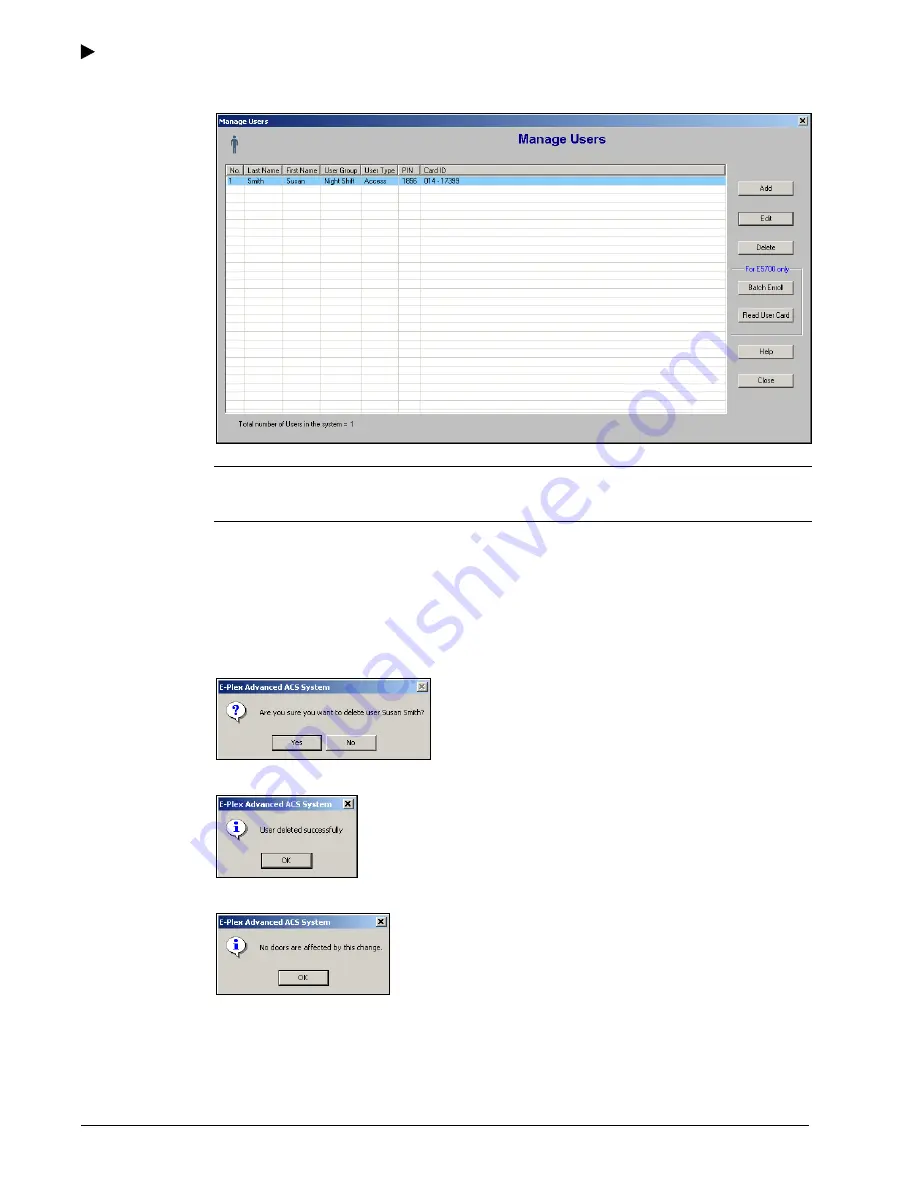
Using the E-Plex Advanced ACS Software
3–30
PKG 3114 0106
E-Plex Advanced ACS User’s Guide
12. Click
OK
. The software displays the edited user in the
Manage Users
window:
Note:
You should update your locks to reflect modified users by programming the M-
Unit and uploading the information to the locks. For more information, refer to
M-Unit
Handheld PDA
in Chapter 5,
Programming and Auditing Locks
.
Deleting a User
Complete the following steps to delete a user:
1. From
the
Manage Users
window, select a user to delete by clicking it.
2. Click
Delete
. The software prompts you for confirmation:
3. Click
Yes
. The software alerts you that the user has been deleted from the database:
4. Click
OK
. The software alerts you if no door groups were affected:
Summary of Contents for E-Plex 5200
Page 1: ...Advanced ACS Software User Guide...
Page 36: ...Getting Started 2 26 PKG 3114 0106 E Plex Advanced ACS User s Guide...
Page 112: ...Operating the E Plex Lock at its Keypad 4 10 PKG 3114 0106 E Plex Advanced ACS User s Guide...
Page 128: ...Programming and Auditing Locks 5 16 PKG 3114 0106 E Plex Advanced ACS User s Guide...
















































