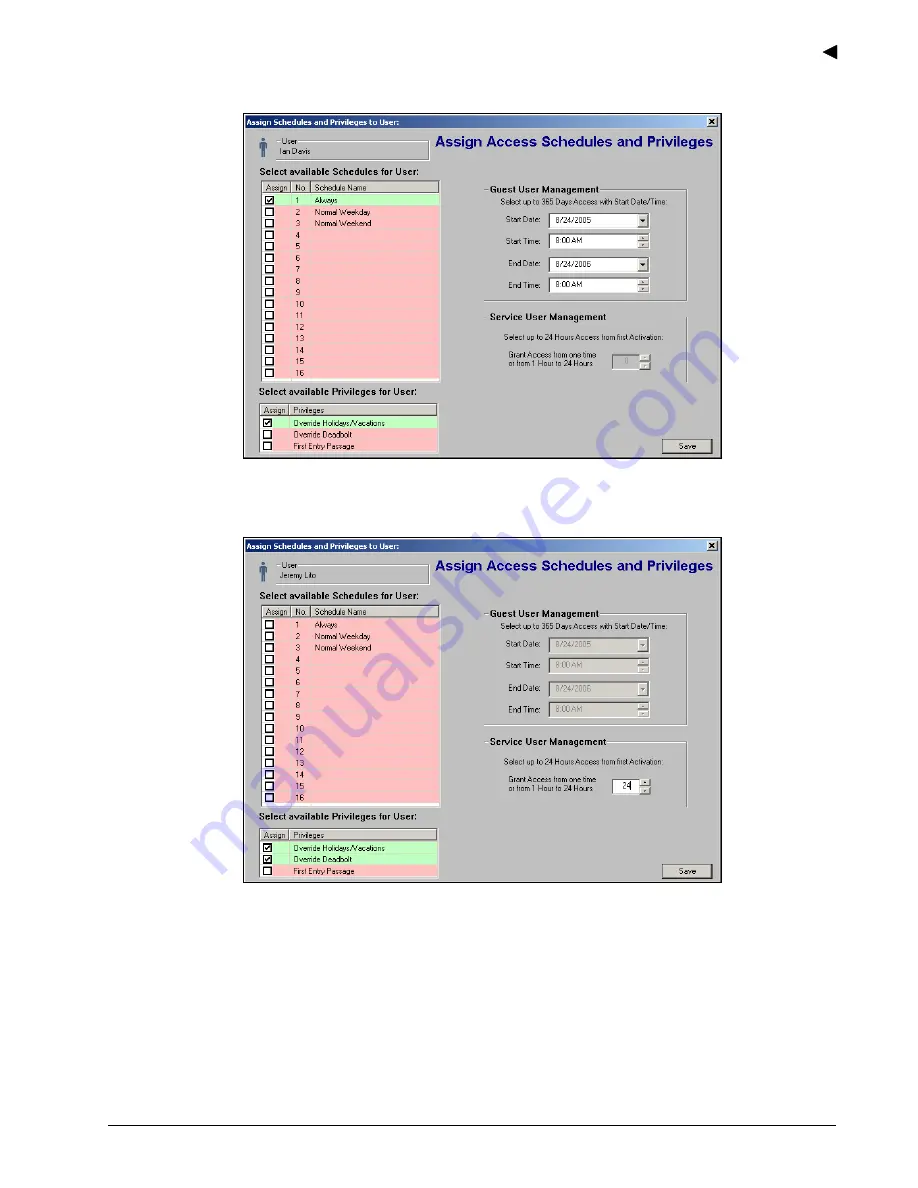
Using the E-Plex Advanced ACS Software
E-Plex Advanced ACS User’s Guide
PKG 3114 0106
3–47
Guest User
For Guest Users, you must enter a
Start Date
,
Start Time
,
End Date
, and
End Time
for
the user’s access.
Service User
For Service Users, you must assign between one and 24 hours of access to the door.
Service Users will have PIN-only access (both in E-Plex 5200 and E-Plex 5700 locks).
The access begins when a Service User enters the valid PIN at any time (“Always”
access) and ends after the programmed time ends (one to 24 hours). You can also
assign zero (0) hours, which means that the Service User access is for one time (“one
shot”) only.
Summary of Contents for E-Plex 5200
Page 1: ...Advanced ACS Software User Guide...
Page 36: ...Getting Started 2 26 PKG 3114 0106 E Plex Advanced ACS User s Guide...
Page 112: ...Operating the E Plex Lock at its Keypad 4 10 PKG 3114 0106 E Plex Advanced ACS User s Guide...
Page 128: ...Programming and Auditing Locks 5 16 PKG 3114 0106 E Plex Advanced ACS User s Guide...
















































