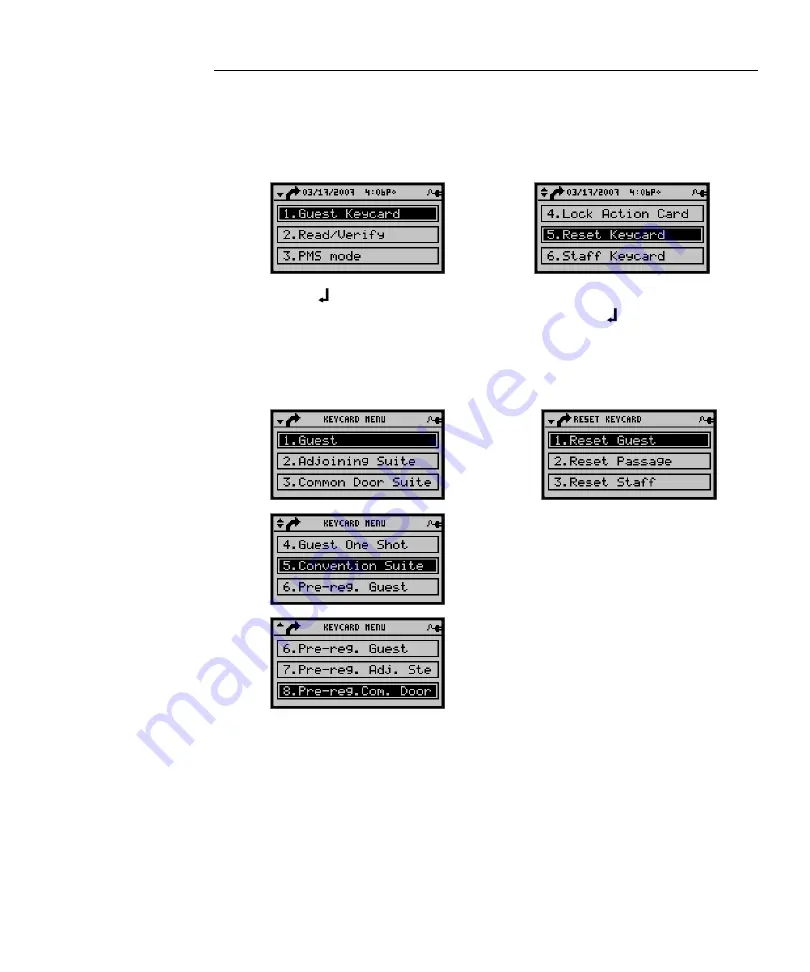
Keycards
Kaba Ilco Lodging Access Control System
95
2.
Depending on the user level, from the main menu, the “Guest Keycard” and
“Reset Keycard” options are accessible.
Keycard
menu:
Reset Keycard menu:
3.
Press < > or
1
to select the “Guest Keycard” menu, or scroll down to the
“Reset Keycard” menu with the <
T
> arrow and press < > or by pressing
5
.
4.
The FDU will display a list of the keycards that are available at the
Authorization level that was used to activate the FDU.
Guest
Keycard:
Reset
Keycard:
Summary of Contents for ILCO FDU
Page 1: ...PK3514_06_07 USER S GUIDE Next Generation FDU ...
Page 3: ...ii Kaba Ilco Lodging Access Control System ...
Page 10: ...ix Kaba Ilco Lodging Access Control System ...
Page 11: ......
Page 243: ......
Page 245: ......
Page 258: ......
Page 260: ......
Page 269: ......
















































