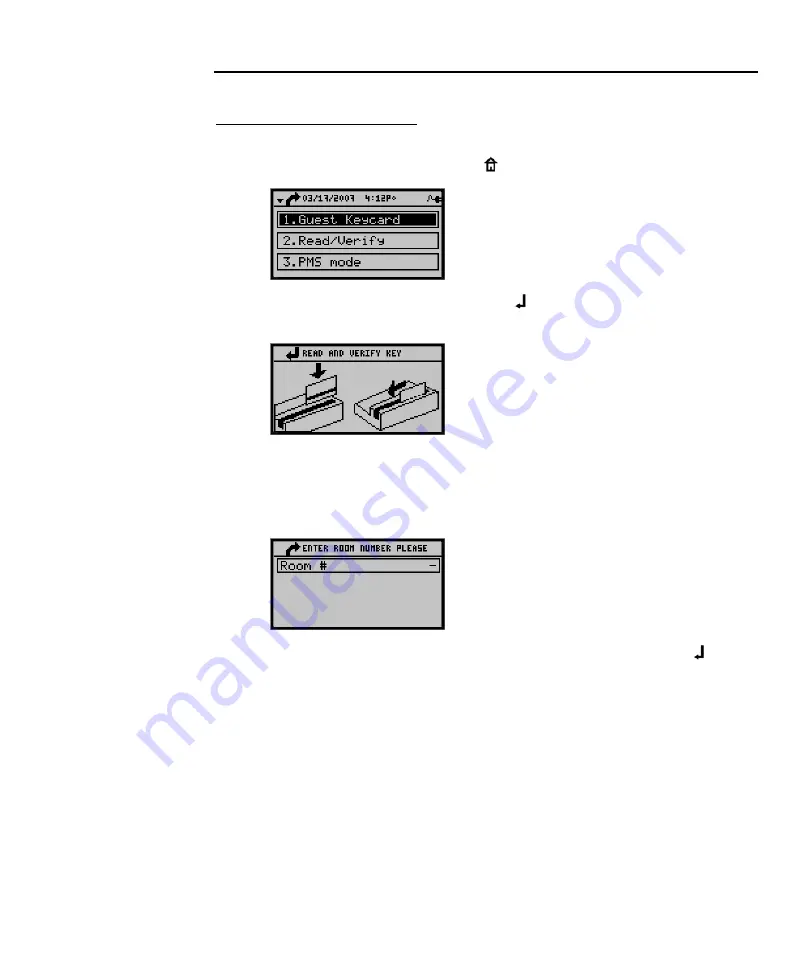
Chapter 4
102
Kaba Ilco Lodging Access Control System
Steps to Verify a Guest Keycard:
1.
Swipe a keycard or enter a PIN value having a Front Desk authorized user level.
If the user level is FDA, press the < > key to reach the main screen.
2.
Use the down <
T
> arrow and press < > to reach the “Read/Verify” menu,
or simply press
2
as a shortcut.
3.
Swipe the keycard to be verified.
If the keycard is not a Guest keycard type the FDU will display an error message
of “Invalid Keycard Type” and return to the previous menu. Otherwise the user
will be prompted for the room number if required.
4.
Enter the room number of the keycard being verified, then press < >. For a
room that is part of a Common Door Suite, enter the Common Door number.
If the keycard does not match the room number entered the FDU will display an
error message of “Invalid Keycard Type” and return to the previous menu.
If the keycard matches the room number entered, the details of the keycard
will be displayed on the screen.
Summary of Contents for ILCO FDU
Page 1: ...PK3514_06_07 USER S GUIDE Next Generation FDU ...
Page 3: ...ii Kaba Ilco Lodging Access Control System ...
Page 10: ...ix Kaba Ilco Lodging Access Control System ...
Page 11: ......
Page 243: ......
Page 245: ......
Page 258: ......
Page 260: ......
Page 269: ......
















































