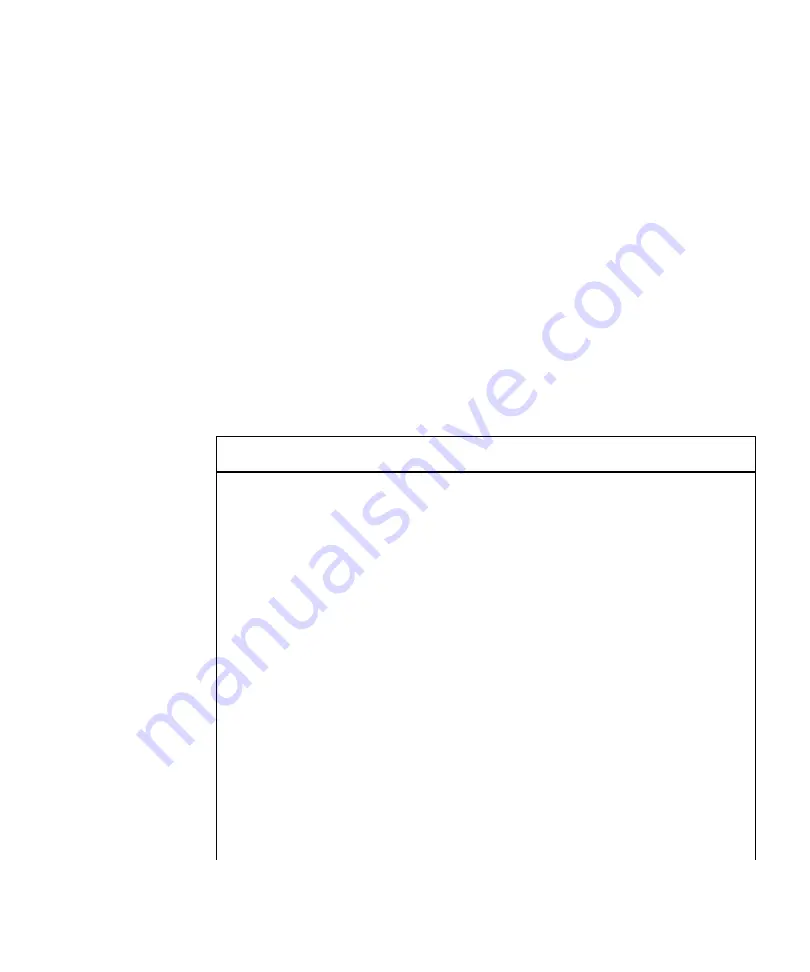
131
Kaba Ilco Lodging Access Control System
Chapter 5: Locks - Using and
Programming
5.1 Lock
Installation
Kaba Ilco locks are shipped with installation instructions. Keep a copy of these
instructions for each type of lock on the property, in case there is a need to service or
replace a lock.
5.2
Lock Responses to Keycards
After a lock has been initialized and programmed as part of the system, it gives an
audible and visible response when a keycard is inserted, providing valuable information
about the lock status.
Possible responses from the visible indicator and actions where applicable:
Indicator Light
Condition and Action Required
Flashing Green
Access granted.
Turn handle to open door.
Flashing Red
Access granted to Emergency keycard while a lockout
is in place.
Turn handle to open door.
Single Green
Input from Reset or Lockout keycard accepted. (Access
is not granted.)
Follows a FDU cancel, a hotel restart, Passage or
battery test.
No action required.
Single Red
Keycard valid but locked out.
Out of time zone.
Unlock the deadbolt from inside the room, or
remove security lockout (
see Section 3.2.3 – Lockout
Keycards
).
No light
Invalid keycard or misread.
Verify the keycard
(see Section 4.9 – Verifying and
Reading Keycards)
.
Summary of Contents for ILCO FDU
Page 1: ...PK3514_06_07 USER S GUIDE Next Generation FDU ...
Page 3: ...ii Kaba Ilco Lodging Access Control System ...
Page 10: ...ix Kaba Ilco Lodging Access Control System ...
Page 11: ......
Page 243: ......
Page 245: ......
Page 258: ......
Page 260: ......
Page 269: ......
















































