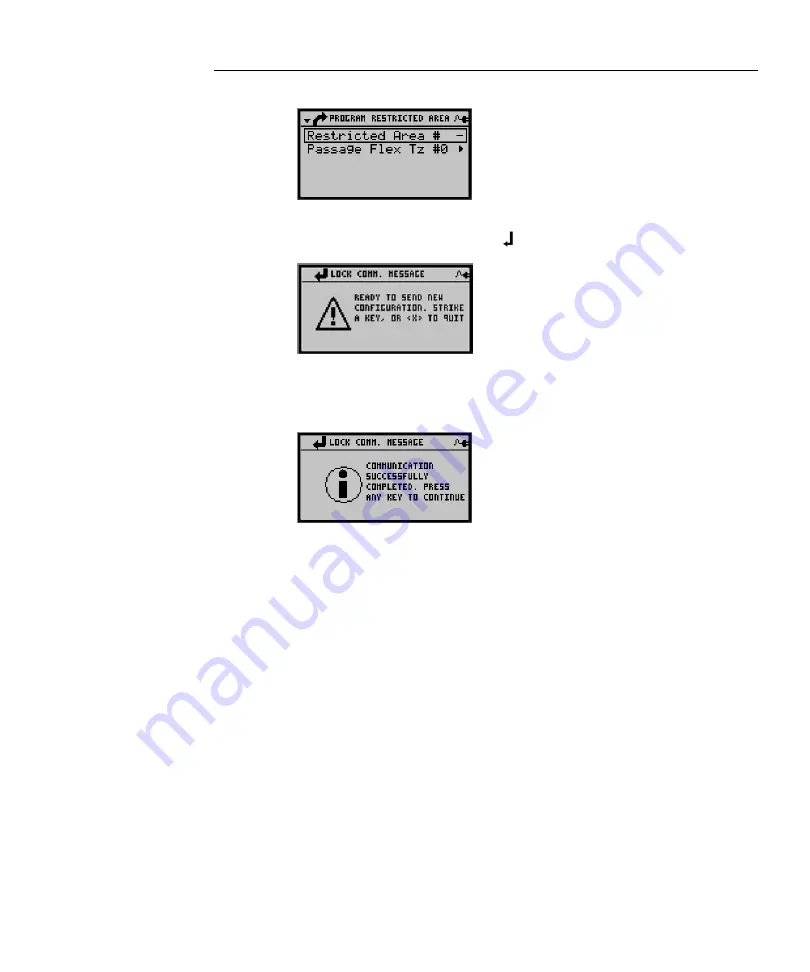
Locks – Using and Programming
Kaba Ilco Lodging Access Control System
151
Consult the Planning Form to determine the desired addresses for the lock.
Enter the new address and press < >.
6.
Insert the Programming keycard in the lock, and ensure the green indicator
is lit. Connect the communication cable from the FDU to the lock and press
any key on the FDU to send the programming to the lock.
The address is now assigned. Every time lock addresses are programmed,
the FDU sets the lock’s internal clock to the correct time, so there is no
need to reset the lock time. Remove the communication cable from the lock.
5.4
Resetting Lock Addresses
This function allows the FDU to download the addresses and the table of valid keycards
from a lock, and to transfer the information to another lock. The address information can
be edited before sending it to another lock, but not the valid keycard information. The
FDU can send all or only selected Sub-Master addresses to the receiving lock.
5.4.1
Lock Replacement or Retrofit
When a lock is replaced, the replacement lock needs to be programmed with the same
addresses as the old lock, and to accept the same keycards at the Guest and all Sub-
master levels. If the old lock is still able to communicate this information to the Front
Desk Unit, this can be accomplished by resetting the addresses with the data copied from
the old lock. The new lock must first be programmed with the room number of the lock it
Summary of Contents for ILCO FDU
Page 1: ...PK3514_06_07 USER S GUIDE Next Generation FDU ...
Page 3: ...ii Kaba Ilco Lodging Access Control System ...
Page 10: ...ix Kaba Ilco Lodging Access Control System ...
Page 11: ......
Page 243: ......
Page 245: ......
Page 258: ......
Page 260: ......
Page 269: ......
















































