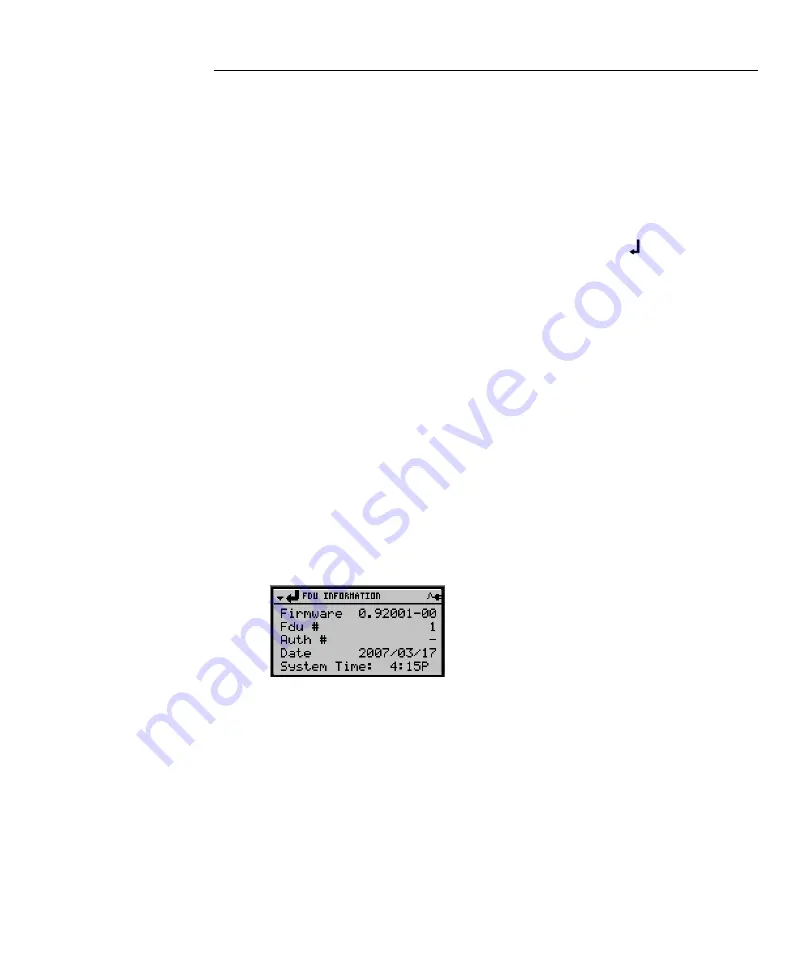
Implementing the System
Kaba Ilco Lodging Access Control System
175
5.
Perform a Hotel Restart on the first FDU only. Follow the instructions in
section 3.5.9 – Hotel Restart.
Only one Hotel Restart keycard is needed. The
Hotel Code should be different from
1000
. Ensure that the two Emergency,
Initialization and GMA keycards mentioned in step 13 are made, and lock them
in a safe along with a record of the Hotel Code chosen.
6.
Set all keycard expiries and FDU features (see sections 3.5.2 – Setting
Keycard Expiries and 3.6 – FDU Feature Reference), using the values
previously chosen on planning forms H and I.
Pressing < > saves each value
set automatically.
When setting the features, ensure that the Disable Prompt feature is set to
YES (see Section 3.6 part 15 – Disable Prompts.
This setting prevents
accidental changes to the internal system time as a result of resetting an FDU
(see also section 3.5.10 – Resetting the FDU)
.
7.
If many FDUs are to be configured, perform an FDU to FDU transfer
(see
Section 3.5.4 – Transferring Data to Another FDU)
. Discard the GMA that
came with the FDU and retain the new GMA 200 for use in initializing the
remaining FDUs.
6.4.1.2 Taking a Census of the FDUs
Each FDU has an identifying number, which must be written down and stored in the safe
along with the spare keycards and the Hotel Code. This information becomes important
to the security of the property if ever an FDU is stolen. Make a list of all the FDU
numbers on the property using the FDU Identification function, as described in
Section
3.5.6 – Displaying the FDU Identification
. The FDU number is located at the right of the
“FDU #” option:
Update the list of FDU numbers if additional or replacement FDUs are ordered.
6.4.2
Programming the Locks
All Kaba Ilco locks and RACs arrive from the factory with the operating system
necessary to perform the functions of any door in the system (Guest room, Common
Door Suite, Common Area, Restricted Area). Before a lock can be used with any keycard
except the Test Lock keycard and Initialization keycard, it must be initialized and
programmed with the correct addresses for the door on which it is installed, and its
internal clock must be set.
Program each lock on the property according to the
Summary of Contents for ILCO FDU
Page 1: ...PK3514_06_07 USER S GUIDE Next Generation FDU ...
Page 3: ...ii Kaba Ilco Lodging Access Control System ...
Page 10: ...ix Kaba Ilco Lodging Access Control System ...
Page 11: ......
Page 243: ......
Page 245: ......
Page 258: ......
Page 260: ......
Page 269: ......
















































