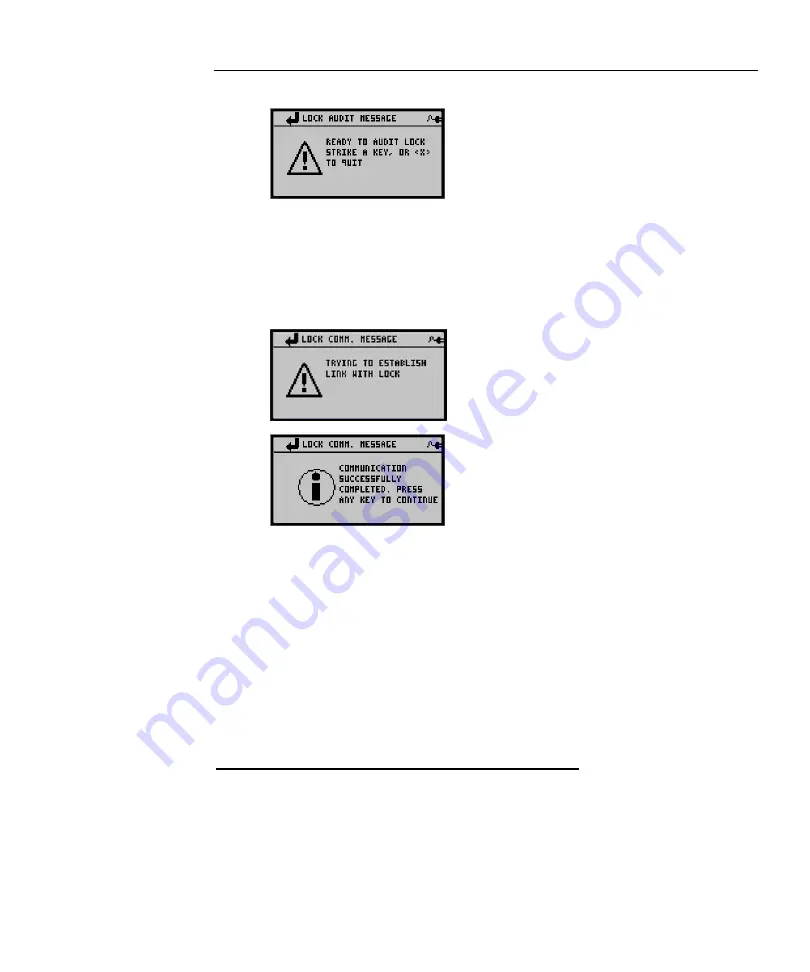
Auditing
Kaba Ilco Lodging Access Control System
185
5.
Connect the FDU to lock communication cable to serial port “A” on the back of
the FDU.
6.
Use the Programming keycard on the lock. Make sure that the solid green
indicator is lit, and then insert the communication cable into the lock.
7.
Press any key to start the communication.
If the SUCCESSFUL message is not displayed, the FDU has not received the
data from the lock. Repeat Steps 3 to 6.
8.
Once the data has been transferred to the Front Desk Unit, remove the
communication adapter.
The audit information is now stored in the Front Desk Unit.
7.1.2
Clearing the Lock Audit from the FDU Memory
Purpose:
To clear the lock audit from the Front Desk Unit
Minimum keycard required:
Programming
Authorization
Steps to clear the lock audit data from the Front Desk Unit
1.
Swipe a keycard or enter a PIN having a Programming authorized user level.
Summary of Contents for ILCO FDU
Page 1: ...PK3514_06_07 USER S GUIDE Next Generation FDU ...
Page 3: ...ii Kaba Ilco Lodging Access Control System ...
Page 10: ...ix Kaba Ilco Lodging Access Control System ...
Page 11: ......
Page 243: ......
Page 245: ......
Page 258: ......
Page 260: ......
Page 269: ......
















































