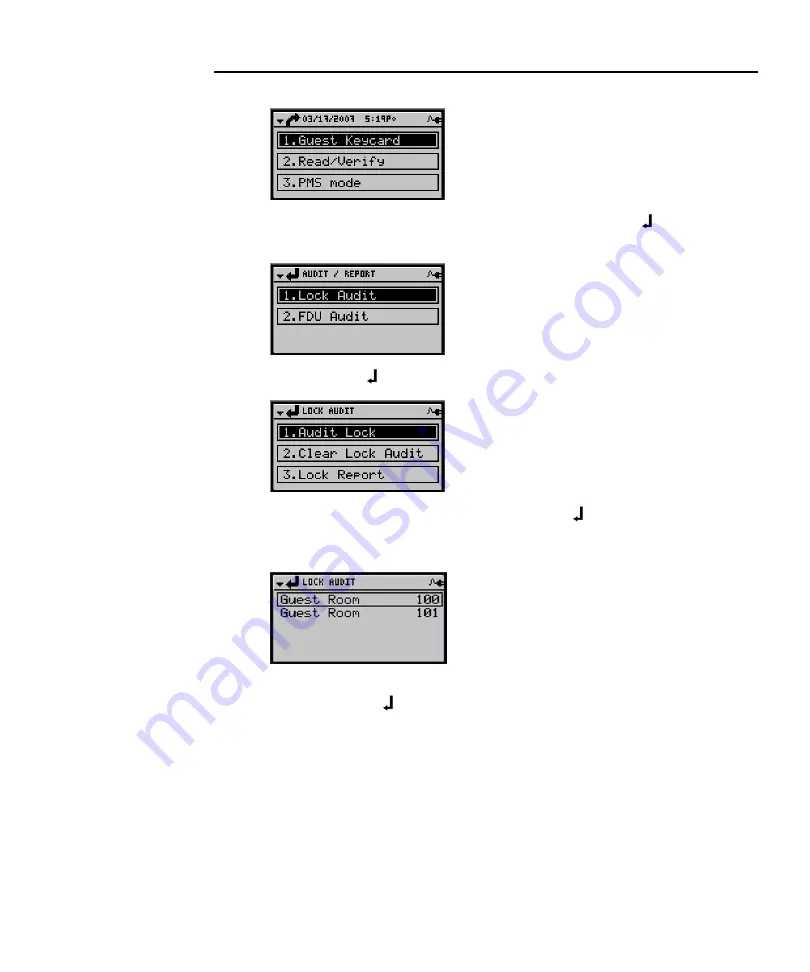
Chapter 7
186
Kaba Ilco Lodging Access Control System
2.
Press 9 or use the down <
T
> arrow followed by < > to reach the
“Audit/Report” menu.
3.
Press 1 or use < > to reach the “Lock Audit” menu.
4.
Press 2 or the down <
T
> arrow followed by < > to reach the “Clear Lock
Audit” menu. The list of locks found in the FDU memory is displayed on the
FDU screen.
5.
Select the lock to clear using the room number using the up <
S
> or down <
T
>
arrow then press < >.
The audit trail has been cleared from the Front Desk Unit.
Summary of Contents for ILCO FDU
Page 1: ...PK3514_06_07 USER S GUIDE Next Generation FDU ...
Page 3: ...ii Kaba Ilco Lodging Access Control System ...
Page 10: ...ix Kaba Ilco Lodging Access Control System ...
Page 11: ......
Page 243: ......
Page 245: ......
Page 258: ......
Page 260: ......
Page 269: ......
















































